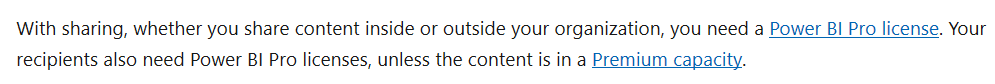Jumpstart your career with the Fabric Career Hub
Find everything you need to get certified on Fabric—skills challenges, live sessions, exam prep, role guidance, and a 50 percent discount on exams.
Get started- Power BI forums
- Updates
- News & Announcements
- Get Help with Power BI
- Desktop
- Service
- Report Server
- Power Query
- Mobile Apps
- Developer
- DAX Commands and Tips
- Custom Visuals Development Discussion
- Health and Life Sciences
- Power BI Spanish forums
- Translated Spanish Desktop
- Power Platform Integration - Better Together!
- Power Platform Integrations (Read-only)
- Power Platform and Dynamics 365 Integrations (Read-only)
- Training and Consulting
- Instructor Led Training
- Dashboard in a Day for Women, by Women
- Galleries
- Community Connections & How-To Videos
- COVID-19 Data Stories Gallery
- Themes Gallery
- Data Stories Gallery
- R Script Showcase
- Webinars and Video Gallery
- Quick Measures Gallery
- 2021 MSBizAppsSummit Gallery
- 2020 MSBizAppsSummit Gallery
- 2019 MSBizAppsSummit Gallery
- Events
- Ideas
- Custom Visuals Ideas
- Issues
- Issues
- Events
- Upcoming Events
- Community Blog
- Power BI Community Blog
- Custom Visuals Community Blog
- Community Support
- Community Accounts & Registration
- Using the Community
- Community Feedback
Earn a 50% discount on the DP-600 certification exam by completing the Fabric 30 Days to Learn It challenge.
- Power BI forums
- Forums
- Get Help with Power BI
- Service
- Re: Internal Users can't access Reports
- Subscribe to RSS Feed
- Mark Topic as New
- Mark Topic as Read
- Float this Topic for Current User
- Bookmark
- Subscribe
- Printer Friendly Page
- Mark as New
- Bookmark
- Subscribe
- Mute
- Subscribe to RSS Feed
- Permalink
- Report Inappropriate Content
Internal Users can't access Reports
I have read all the posts to solve this. None apply to me.
1. My users have all be assigned to a group in Row Level Security for which I have viewed in Modeling and it works.
2. My users have all been given access to the report.
3. My users have all been individually invited to the report with a share.
4. My users have all received the invite, clicked the link and are receiving a message that they don't have access to the report.
Can someone help with this scenario?
Thankss
- Mark as New
- Bookmark
- Subscribe
- Mute
- Subscribe to RSS Feed
- Permalink
- Report Inappropriate Content
Hi @sohara ,
"My users have all received the invite, clicked the link and are receiving a message that they don't have access to the report."
By your description, that means your users can’t open the report you shared to them, right?
Did you share your report by this way?
As described in the official documentation:
Are your users Power BI Pro Users?
Please refer to the official documentation to see if you can find the problem
Share Power BI dashboards and reports with coworkers and others
Best regards,
Lionel Chen
If this post helps, then please consider Accept it as the solution to help the other members find it more quickly.
- Mark as New
- Bookmark
- Subscribe
- Mute
- Subscribe to RSS Feed
- Permalink
- Report Inappropriate Content
Can they not access the report?
Or they cannot view the data? If they cannot view the data make sure that they have been granted access on the dataset by going into the Security area on the dataset settings?
- Mark as New
- Bookmark
- Subscribe
- Mute
- Subscribe to RSS Feed
- Permalink
- Report Inappropriate Content
They were granted access in the Security section under the dataset. They are getting a message that they don't have access to the dataset, but they have. First I gave them permission to the report, then I went to Security and added them to the group that has specific access to a portion of the report, finally I went into the report and shared with them.
I subsequently went to Modeling and viewed the report from the group I added them to. I viewed exactly what I wanted them to have access to.
They continue to receive a no access notification.
- Mark as New
- Bookmark
- Subscribe
- Mute
- Subscribe to RSS Feed
- Permalink
- Report Inappropriate Content
What permissions do you see for the users under the Datasets, then manage permissions?
Do they have read access?
- Mark as New
- Bookmark
- Subscribe
- Mute
- Subscribe to RSS Feed
- Permalink
- Report Inappropriate Content
They have Read, Reshare and Build permissions.
- Mark as New
- Bookmark
- Subscribe
- Mute
- Subscribe to RSS Feed
- Permalink
- Report Inappropriate Content
What is the actual screenshot of the error look like?