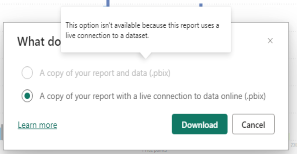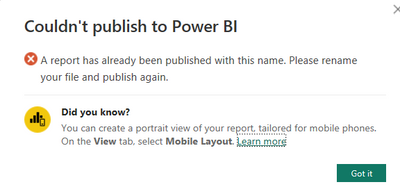Join us at the 2025 Microsoft Fabric Community Conference
March 31 - April 2, 2025, in Las Vegas, Nevada. Use code MSCUST for a $150 discount! Early bird discount ends December 31.
Register Now- Power BI forums
- Get Help with Power BI
- Desktop
- Service
- Report Server
- Power Query
- Mobile Apps
- Developer
- DAX Commands and Tips
- Custom Visuals Development Discussion
- Health and Life Sciences
- Power BI Spanish forums
- Translated Spanish Desktop
- Training and Consulting
- Instructor Led Training
- Dashboard in a Day for Women, by Women
- Galleries
- Community Connections & How-To Videos
- COVID-19 Data Stories Gallery
- Themes Gallery
- Data Stories Gallery
- R Script Showcase
- Webinars and Video Gallery
- Quick Measures Gallery
- 2021 MSBizAppsSummit Gallery
- 2020 MSBizAppsSummit Gallery
- 2019 MSBizAppsSummit Gallery
- Events
- Ideas
- Custom Visuals Ideas
- Issues
- Issues
- Events
- Upcoming Events
Be one of the first to start using Fabric Databases. View on-demand sessions with database experts and the Microsoft product team to learn just how easy it is to get started. Watch now
- Power BI forums
- Forums
- Get Help with Power BI
- Service
- Instead of replacing the report after publishing, ...
- Subscribe to RSS Feed
- Mark Topic as New
- Mark Topic as Read
- Float this Topic for Current User
- Bookmark
- Subscribe
- Printer Friendly Page
- Mark as New
- Bookmark
- Subscribe
- Mute
- Subscribe to RSS Feed
- Permalink
- Report Inappropriate Content
Instead of replacing the report after publishing, it is creating another report with that dataset.
>>creating a report in Power BI desktop using Databricks data source and publishing it to the power BI service
>>In service able to see the dataset as well as the report which will be created automatically, and i can now see the download the file using "a copy of your report and data".
>>When I am republishing again the same file to the same workspace which will replace the old report. But, instead of replacing that report it is creating another report with that dataset as shown below:
and not able to see "a copy of your report and data" as below
>>The problem is with only that workspace,there is no issue if you are creating another workspace and publishing the same report.
>>Any one knows that what is the reason behind this.
Thanks,
😊
- Mark as New
- Bookmark
- Subscribe
- Mute
- Subscribe to RSS Feed
- Permalink
- Report Inappropriate Content
Hi Ankit ,
Thanks for your response,Earlier we have created another report using same dataset,but when we are downloading the main report "a copy of your report and data" option is disable.So we have deleted that rep 2 reports and republished the main report but still automatically creating another report with that dataset .
- Mark as New
- Bookmark
- Subscribe
- Mute
- Subscribe to RSS Feed
- Permalink
- Report Inappropriate Content
Hi @SowmyaYedla
So if the 1st option is disabled, that means you don't have permission to do so. But I have repro your scenario and while downloading the report with a Live connection, doesn't allow me to publish it back to the workspace. Sharing the error for your ref.
If my response has successfully addressed your question or concern, I kindly request that you mark this post as resolved. Additionally, if you found my assistance helpful, a thumbs-up would be greatly appreciated.
Thanks,
Ankit Kukreja
www.linkedin.com/in/ankit-kukreja1904
https://topmate.io/ankit_kukreja
- Mark as New
- Bookmark
- Subscribe
- Mute
- Subscribe to RSS Feed
- Permalink
- Report Inappropriate Content
Hi Ankit,
Thanks for your response.I am the owner of that report and workspace.
Thanks,
Sowmya
- Mark as New
- Bookmark
- Subscribe
- Mute
- Subscribe to RSS Feed
- Permalink
- Report Inappropriate Content
Hi @SowmyaYedla
Can you make sure that the name on both Reports is the same? As per the ss, the below report seems to have extra words.
If that's not the case then probably reach out to support or try to find older posts in the community that might help you. Might be a bug.
If my response has successfully addressed your question or concern, I kindly request that you mark this post as resolved. Additionally, if you found my assistance helpful, a thumbs-up would be greatly appreciated.
Thanks,
Ankit Kukreja
www.linkedin.com/in/ankit-kukreja1904
https://topmate.io/ankit_kukreja
Helpful resources
| User | Count |
|---|---|
| 25 | |
| 21 | |
| 11 | |
| 10 | |
| 9 |
| User | Count |
|---|---|
| 48 | |
| 30 | |
| 18 | |
| 17 | |
| 15 |