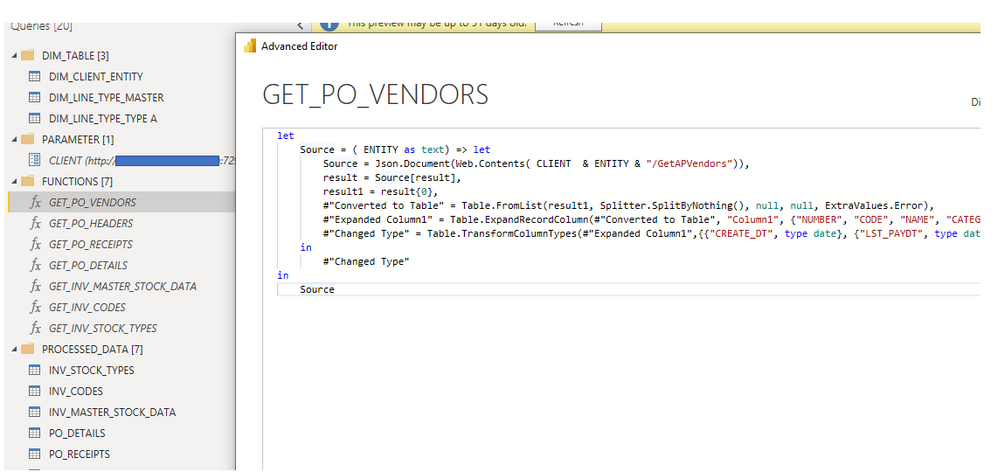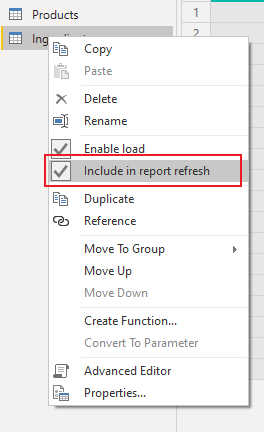Join us at FabCon Vienna from September 15-18, 2025
The ultimate Fabric, Power BI, SQL, and AI community-led learning event. Save €200 with code FABCOMM.
Get registered- Power BI forums
- Get Help with Power BI
- Desktop
- Service
- Report Server
- Power Query
- Mobile Apps
- Developer
- DAX Commands and Tips
- Custom Visuals Development Discussion
- Health and Life Sciences
- Power BI Spanish forums
- Translated Spanish Desktop
- Training and Consulting
- Instructor Led Training
- Dashboard in a Day for Women, by Women
- Galleries
- Data Stories Gallery
- Themes Gallery
- Contests Gallery
- Quick Measures Gallery
- Notebook Gallery
- Translytical Task Flow Gallery
- TMDL Gallery
- R Script Showcase
- Webinars and Video Gallery
- Ideas
- Custom Visuals Ideas (read-only)
- Issues
- Issues
- Events
- Upcoming Events
Enhance your career with this limited time 50% discount on Fabric and Power BI exams. Ends August 31st. Request your voucher.
- Power BI forums
- Forums
- Get Help with Power BI
- Service
- Incremental refresh with API and Custom refresh wi...
- Subscribe to RSS Feed
- Mark Topic as New
- Mark Topic as Read
- Float this Topic for Current User
- Bookmark
- Subscribe
- Printer Friendly Page
- Mark as New
- Bookmark
- Subscribe
- Mute
- Subscribe to RSS Feed
- Permalink
- Report Inappropriate Content
Incremental refresh with API and Custom refresh with parameters
Hi,
Can anyone help me with the below questions .
- can you set up an incremental refresh with the data pulling from a API?
- is there a way to custom refresh data using parameters?
I want to find a way to set up the below data model to custom refresh based on the Entity parameter. That is to refresh one Entity rather than refreshing all when I click refresh data.
Any help is greatly appreciated.
Thanks,
Deevs
- Mark as New
- Bookmark
- Subscribe
- Mute
- Subscribe to RSS Feed
- Permalink
- Report Inappropriate Content
Hi, @deevs
It’s my pleasure to answer for you.
1.The data source for incremental refresh need to support query folding.
You can check and understand it here.https://docs.microsoft.com/en-us/power-bi/admin/service-premium-incremental-refresh
https://sqldusty.com/2020/05/20/power-bi-incremental-refresh-with-web-api-data-source/
If your data type isn't datetime, you can convert it in the following form.
(x as datetime) => Date.Year(x)*10000 + Date.Month(x)*100 + Date.Day(x)
2.You can set the data you want to refresh through the following settings when you click the refresh button in visual pane or PQ.
If it doesn’t solve your problem, please feel free to ask me.
Best Regards
Janey Guo
If this post helps, then please consider Accept it as the solution to help the other members find it more quickly.
- Mark as New
- Bookmark
- Subscribe
- Mute
- Subscribe to RSS Feed
- Permalink
- Report Inappropriate Content
Let's say your API only supports date values. In order to make RangeStart and RangeEnd work with that you can add a random time value to your date, for example midnight UTC
So 2020-11-09 becomes 2020-11-09T00:00:00.000Z
etc.
- Mark as New
- Bookmark
- Subscribe
- Mute
- Subscribe to RSS Feed
- Permalink
- Report Inappropriate Content
1. Incremental refresh needs to filter your data source with the RangeStart and RangeEnd parameters (technically datetime fields, but you can work around that with casting). Does your API source support that?
2. Please be more specific, it is not clear to me what you are trying to achieve. Are you expecting this to work in the Power BI service?
- Mark as New
- Bookmark
- Subscribe
- Mute
- Subscribe to RSS Feed
- Permalink
- Report Inappropriate Content
Hi @lbendlin
1. I didn't quite understand the casting. Can you elaborate on that please? How do I figure whether the API supports casting?
2. I am trying to do that on power BI desktop.
Thanks,
Deevs
Helpful resources
| User | Count |
|---|---|
| 43 | |
| 15 | |
| 12 | |
| 11 | |
| 8 |
| User | Count |
|---|---|
| 51 | |
| 31 | |
| 20 | |
| 18 | |
| 15 |