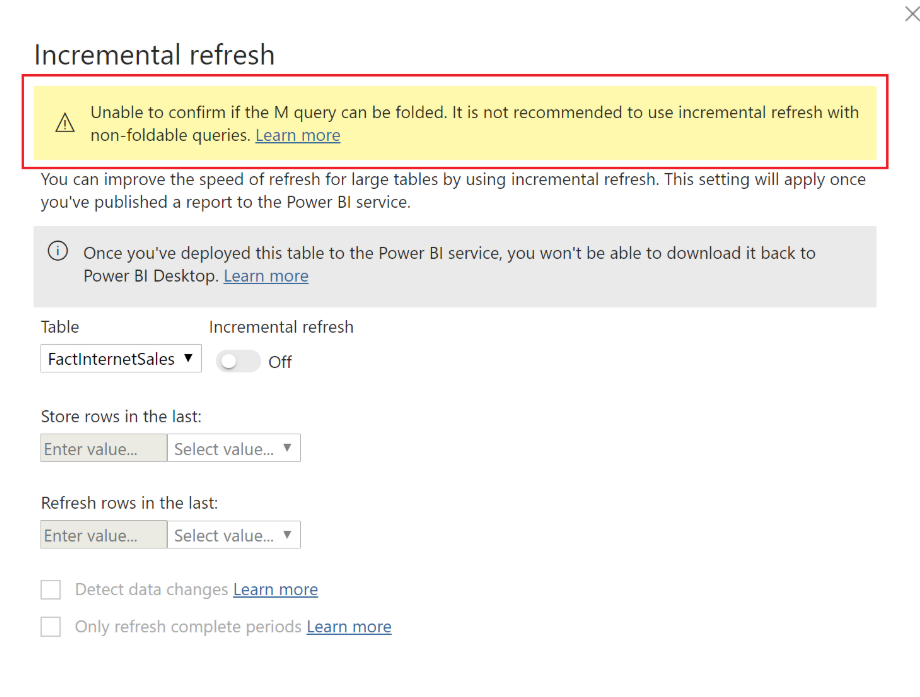FabCon is coming to Atlanta
Join us at FabCon Atlanta from March 16 - 20, 2026, for the ultimate Fabric, Power BI, AI and SQL community-led event. Save $200 with code FABCOMM.
Register now!- Power BI forums
- Get Help with Power BI
- Desktop
- Service
- Report Server
- Power Query
- Mobile Apps
- Developer
- DAX Commands and Tips
- Custom Visuals Development Discussion
- Health and Life Sciences
- Power BI Spanish forums
- Translated Spanish Desktop
- Training and Consulting
- Instructor Led Training
- Dashboard in a Day for Women, by Women
- Galleries
- Data Stories Gallery
- Themes Gallery
- Contests Gallery
- Quick Measures Gallery
- Notebook Gallery
- Translytical Task Flow Gallery
- TMDL Gallery
- R Script Showcase
- Webinars and Video Gallery
- Ideas
- Custom Visuals Ideas (read-only)
- Issues
- Issues
- Events
- Upcoming Events
To celebrate FabCon Vienna, we are offering 50% off select exams. Ends October 3rd. Request your discount now.
- Power BI forums
- Forums
- Get Help with Power BI
- Service
- Incremental Refresh not working?
- Subscribe to RSS Feed
- Mark Topic as New
- Mark Topic as Read
- Float this Topic for Current User
- Bookmark
- Subscribe
- Printer Friendly Page
- Mark as New
- Bookmark
- Subscribe
- Mute
- Subscribe to RSS Feed
- Permalink
- Report Inappropriate Content
Incremental Refresh not working?
Hi,
Have set up incemental refresh on a table and first refresh completed and had sql similar to below.
Expecting subsequent incremental refreshes to be much quicker
When look at database (oracle) looks to have similar sql to initial load ....<1000
Is this expected?
Had been expecting to see somewhere in the sql the RangeStart and RangeEnd parameters as set to store last 2 years worth of data but update data in last 2 days hence would have expected to see >= '11-MAY-2020' AND < '13-MAY-2020' or similar
|
Details |
Solved! Go to Solution.
- Mark as New
- Bookmark
- Subscribe
- Mute
- Subscribe to RSS Feed
- Permalink
- Report Inappropriate Content
If you can have a look in Power Query where you configured the RangeStart and RangeEnd and see if you can view the Native Query when right clicking on the last step.
If you can it should query fold (which will allow for incremental refreshing).
If no query folding then it cannot complete the incremental refresh.
- Mark as New
- Bookmark
- Subscribe
- Mute
- Subscribe to RSS Feed
- Permalink
- Report Inappropriate Content
Hi @po ,
Incremental refresh is based on transferring the partition filter to the data source system to reduce the amount of refreshed data. Once the source data don't support query fold, the entire data is refreshed into power bi memory.
SQL-based data sources (such as SQL, Oracle, and Teradata) can determine whether the incremental refresh can be performed normally by viewing the warning when configuring incremental refresh.
Best Regards,
Dedmon Dai
- Mark as New
- Bookmark
- Subscribe
- Mute
- Subscribe to RSS Feed
- Permalink
- Report Inappropriate Content
Hi,
Thanks for reply.
Guess since neevr got query folding error when set it up oracle supports query folding.
Thanks
- Mark as New
- Bookmark
- Subscribe
- Mute
- Subscribe to RSS Feed
- Permalink
- Report Inappropriate Content
If you can have a look in Power Query where you configured the RangeStart and RangeEnd and see if you can view the Native Query when right clicking on the last step.
If you can it should query fold (which will allow for incremental refreshing).
If no query folding then it cannot complete the incremental refresh.