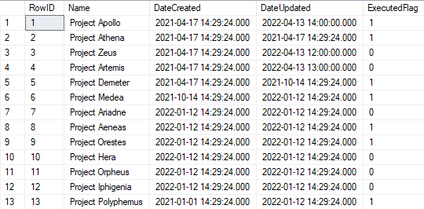- Power BI forums
- Updates
- News & Announcements
- Get Help with Power BI
- Desktop
- Service
- Report Server
- Power Query
- Mobile Apps
- Developer
- DAX Commands and Tips
- Custom Visuals Development Discussion
- Health and Life Sciences
- Power BI Spanish forums
- Translated Spanish Desktop
- Power Platform Integration - Better Together!
- Power Platform Integrations (Read-only)
- Power Platform and Dynamics 365 Integrations (Read-only)
- Training and Consulting
- Instructor Led Training
- Dashboard in a Day for Women, by Women
- Galleries
- Community Connections & How-To Videos
- COVID-19 Data Stories Gallery
- Themes Gallery
- Data Stories Gallery
- R Script Showcase
- Webinars and Video Gallery
- Quick Measures Gallery
- 2021 MSBizAppsSummit Gallery
- 2020 MSBizAppsSummit Gallery
- 2019 MSBizAppsSummit Gallery
- Events
- Ideas
- Custom Visuals Ideas
- Issues
- Issues
- Events
- Upcoming Events
- Community Blog
- Power BI Community Blog
- Custom Visuals Community Blog
- Community Support
- Community Accounts & Registration
- Using the Community
- Community Feedback
Register now to learn Fabric in free live sessions led by the best Microsoft experts. From Apr 16 to May 9, in English and Spanish.
- Power BI forums
- Forums
- Get Help with Power BI
- Service
- Incremental Refresh - Detect Data Changes
- Subscribe to RSS Feed
- Mark Topic as New
- Mark Topic as Read
- Float this Topic for Current User
- Bookmark
- Subscribe
- Printer Friendly Page
- Mark as New
- Bookmark
- Subscribe
- Mute
- Subscribe to RSS Feed
- Permalink
- Report Inappropriate Content
Incremental Refresh - Detect Data Changes
We're testing out the capabilities that Power BI's incremental refresh has; specifically we're working to understand the detect data changes option and we're running into a few snags. There are two questions that have me beating my head against a wall.
I've got a test table I'm using just to mess with detect data changes. I've set up incremental refresh and am partitioning on DateCreated and detecting data changes using DateUpdated. This has been published to the service and that's where my issues are. I know partitions are created and max date within each partition is stored and then every refresh operation those dates are compared to the max of each partition and that's what determines whether or not a partition needs to be refreshed.
First issue:
I've set up scheduled refreshes throughout the day and I've also manually refreshed the dataset, but the report visual I have doesn't seem to update. For example, Project Zeus had a DateUpdated of 04/17/2021, we updated it to 04/13/2022, and refreshed the dataset in the Power BI service, but the report visual still showed 04/17/2021. Is there a step I'm missing here?
Second issue/question:
A question was brought up about the partitions themselves, if for some reason a date was entered incorrectly is there a way to retroactively update the partitions? Since the partitions are created behind the scenes we figured the partitions might retroactively change, but when we updated a Date Created from 01/12/2022 to 01/01/2021 the record was still counted in its original partition. Of course, with a "Date Created" column we shouldn't be changing dates, but just wanted to ask the question to understand the principle behind it.
If any more info is needed to better understand/better answer please let me know.
Solved! Go to Solution.
- Mark as New
- Bookmark
- Subscribe
- Mute
- Subscribe to RSS Feed
- Permalink
- Report Inappropriate Content
Hi @pmaviles ,
First:
Incremental refreshing is refreshing the data according to the rules you define.
The first parameter refreshes that table.
The second parameter how long this table keeps data for the span
The third refreshes every few days. If you enable the get the last data with direct query feature, you can query the latest data in real time even if it is not refreshed.
So in your example, you can disable the get the last data with direct query feature.
Configure incremental refresh and real-time data for Power BI datasets - Power BI | Microsoft Docs
Second:
You can read this article below to get a closer look at the process of incremental refresh and the partition settings.
Power BI Premium also enables more advanced partition and refresh scenarios through the XMLA endpoint.
Best Regards
Community Support Team _ chenwu zhu
If this post helps, then please consider Accept it as the solution to help the other members find it more quickly.
- Mark as New
- Bookmark
- Subscribe
- Mute
- Subscribe to RSS Feed
- Permalink
- Report Inappropriate Content
Hi @pmaviles ,
First:
Incremental refreshing is refreshing the data according to the rules you define.
The first parameter refreshes that table.
The second parameter how long this table keeps data for the span
The third refreshes every few days. If you enable the get the last data with direct query feature, you can query the latest data in real time even if it is not refreshed.
So in your example, you can disable the get the last data with direct query feature.
Configure incremental refresh and real-time data for Power BI datasets - Power BI | Microsoft Docs
Second:
You can read this article below to get a closer look at the process of incremental refresh and the partition settings.
Power BI Premium also enables more advanced partition and refresh scenarios through the XMLA endpoint.
Best Regards
Community Support Team _ chenwu zhu
If this post helps, then please consider Accept it as the solution to help the other members find it more quickly.
Helpful resources

Microsoft Fabric Learn Together
Covering the world! 9:00-10:30 AM Sydney, 4:00-5:30 PM CET (Paris/Berlin), 7:00-8:30 PM Mexico City

Power BI Monthly Update - April 2024
Check out the April 2024 Power BI update to learn about new features.

| User | Count |
|---|---|
| 58 | |
| 20 | |
| 19 | |
| 18 | |
| 9 |