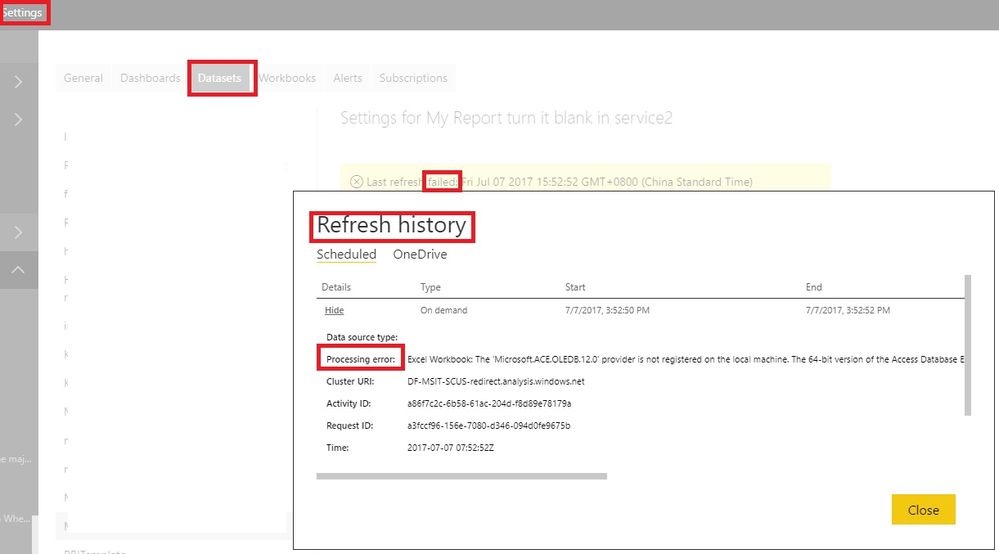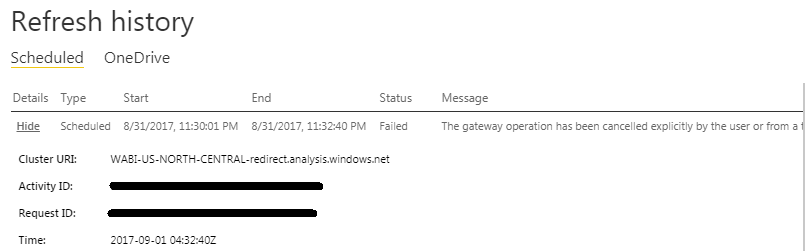FabCon is coming to Atlanta
Join us at FabCon Atlanta from March 16 - 20, 2026, for the ultimate Fabric, Power BI, AI and SQL community-led event. Save $200 with code FABCOMM.
Register now!- Power BI forums
- Get Help with Power BI
- Desktop
- Service
- Report Server
- Power Query
- Mobile Apps
- Developer
- DAX Commands and Tips
- Custom Visuals Development Discussion
- Health and Life Sciences
- Power BI Spanish forums
- Translated Spanish Desktop
- Training and Consulting
- Instructor Led Training
- Dashboard in a Day for Women, by Women
- Galleries
- Data Stories Gallery
- Themes Gallery
- Contests Gallery
- QuickViz Gallery
- Quick Measures Gallery
- Visual Calculations Gallery
- Notebook Gallery
- Translytical Task Flow Gallery
- TMDL Gallery
- R Script Showcase
- Webinars and Video Gallery
- Ideas
- Custom Visuals Ideas (read-only)
- Issues
- Issues
- Events
- Upcoming Events
The Power BI Data Visualization World Championships is back! Get ahead of the game and start preparing now! Learn more
- Power BI forums
- Forums
- Get Help with Power BI
- Service
- Increase timeout of gateway - Scheduled refresh fa...
- Subscribe to RSS Feed
- Mark Topic as New
- Mark Topic as Read
- Float this Topic for Current User
- Bookmark
- Subscribe
- Printer Friendly Page
- Mark as New
- Bookmark
- Subscribe
- Mute
- Subscribe to RSS Feed
- Permalink
- Report Inappropriate Content
Increase timeout of gateway - Scheduled refresh fails due to timeout
Is there a configuration option to increase the timeout of the gateway?
For some reason doing a user-initiated refresh of a dashboard works just fine, but our scheduled refresh fails almost every time, we've had a success maybe once in last 2 weeks.
I'm not sure if any of the gateway config files have an entry for this. All I found is this in
Microsoft.PowerBI.DataMovement.GatewayCommon.dll.config:
<setting name="HttpClientDefaultTimeout" serializeAs="String">
<value>20</value>
</setting>
Not sure what the value is in, assuming minutes? However the service comes back well before this 20 minutes (within 15 from the scheduled refresh) stating "something went wrong".
Logs show these error messages:
DM.EnterpriseGateway Error: 0 : 2017-08-31T16:45:20.1113981Z DM.EnterpriseGateway MDGR 9F524699 [DM.Pipeline.Diagnostics] Exception object created [IsBenign=True]: Microsoft.PowerBI.DataMovement.Pipeline.Diagnostics.CancellationException: Task is timeouted with System.Threading.Tasks.TaskCanceledException: A task was canceled.
at System.Runtime.CompilerServices.TaskAwaiter.ThrowForNonSuccess(Task task)
at System.Runtime.CompilerServices.TaskAwaiter.HandleNonSuccessAndDebuggerNotification(Task task)
at Microsoft.PowerBI.DataMovement.Pipeline.Common.TDFHelpers.<>c__DisplayClass9_0`1.<<GetNextResponse>b__0>d.MoveNext()
--- End of stack trace from previous location where exception was thrown ---
at System.Runtime.ExceptionServices.ExceptionDispatchInfo.Throw()
at System.Runtime.CompilerServices.TaskAwaiter.ThrowForNonSuccess(Task task)
at System.Runtime.CompilerServices.TaskAwaiter.HandleNonSuccessAndDebuggerNotification(Task task)
at Microsoft.PowerBI.DataMovement.Pipeline.Common.TDFHelpers.<>c__DisplayClass12_0.<<ExecuteBlockOperation>b__0>d.MoveNext(); ErrorShortName: CancellationException/TaskCanceledException[HResult=-2146233029]
DM.EnterpriseGateway Error: 0 : 2017-08-31T16:45:20.1113981Z DM.EnterpriseGateway MDGR FFE3A28E [DM.Pipeline.Diagnostics] StackTrace: at Microsoft.PowerBI.DataMovement.Pipeline.Diagnostics.CancellationException.TraceConstructor()
at Microsoft.PowerBI.DataMovement.Pipeline.Diagnostics.CancellationException..ctor(String message, Exception innerException, PowerBIErrorDetail[] errorDetails)
at Microsoft.PowerBI.DataMovement.Pipeline.Common.TDFHelpers.<>c__DisplayClass12_0.<<ExecuteBlockOperation>b__0>d.MoveNext()
at System.Threading.ExecutionContext.RunInternal(ExecutionContext executionContext, ContextCallback callback, Object state, Boolean preserveSyncCtx)
at System.Threading.ExecutionContext.Run(ExecutionContext executionContext, ContextCallback callback, Object state, Boolean preserveSyncCtx)
at System.Runtime.CompilerServices.AsyncMethodBuilderCore.MoveNextRunner.Run()
at System.Threading.Tasks.AwaitTaskContinuation.RunOrScheduleAction(Action action, Boolean allowInlining, Task& currentTask)
at System.Threading.Tasks.Task.FinishContinuations()
at System.Threading.Tasks.Task`1.TrySetCanceled(CancellationToken tokenToRecord, Object cancellationException)
at System.Runtime.CompilerServices.AsyncTaskMethodBuilder`1.SetException(Exception exception)
at Microsoft.PowerBI.DataMovement.Pipeline.Common.TDFHelpers.<>c__DisplayClass9_0`1.<<GetNextResponse>b__0>d.MoveNext()
at System.Threading.ExecutionContext.RunInternal(ExecutionContext executionContext, ContextCallback callback, Object state, Boolean preserveSyncCtx)
at System.Threading.ExecutionContext.Run(ExecutionContext executionContext, ContextCallback callback, Object state, Boolean preserveSyncCtx)
at System.Runtime.CompilerServices.AsyncMethodBuilderCore.MoveNextRunner.Run()
at System.Threading.Tasks.AwaitTaskContinuation.RunOrScheduleAction(Action action, Boolean allowInlining, Task& currentTask)
at System.Threading.Tasks.Task.FinishContinuations()
at System.Threading.Tasks.Task`1.TrySetCanceled(CancellationToken tokenToRecord, Object cancellationException)
at System.Threading.Tasks.TaskCompletionSource`1.TrySetCanceled(CancellationToken cancellationToken)
at System.Threading.Tasks.Dataflow.DataflowBlock.ReceiveTarget`1.<CleanupAndComplete>b__16(Object state)
at System.Threading.Tasks.Task.Execute()
at System.Threading.ExecutionContext.RunInternal(ExecutionContext executionContext, ContextCallback callback, Object state, Boolean preserveSyncCtx)
at System.Threading.ExecutionContext.Run(ExecutionContext executionContext, ContextCallback callback, Object state, Boolean preserveSyncCtx)
at System.Threading.Tasks.Task.ExecuteWithThreadLocal(Task& currentTaskSlot)
at System.Threading.Tasks.Task.ExecuteEntry(Boolean bPreventDoubleExecution)
at System.Threading.ThreadPoolWorkQueue.Dispatch()
- Mark as New
- Bookmark
- Subscribe
- Mute
- Subscribe to RSS Feed
- Permalink
- Report Inappropriate Content
If you have a mySQL timeout on app.powerbi.com server and not Power BI Desktop, you may be interested in
- Mark as New
- Bookmark
- Subscribe
- Mute
- Subscribe to RSS Feed
- Permalink
- Report Inappropriate Content
I am having the same issue could it be any parameter on this file ?? need help
Microsoft.PowerBI.DataMovement.Pipeline.GatewayCore.dll.config
- Mark as New
- Bookmark
- Subscribe
- Mute
- Subscribe to RSS Feed
- Permalink
- Report Inappropriate Content
Hi @kjohn10, @Drobinson1,
I would suggest upgrading the On-premises Gateway to the latest version (14.16.6423.3).
Best Regards!
Dale
If this post helps, then please consider Accept it as the solution to help the other members find it more quickly.
- Mark as New
- Bookmark
- Subscribe
- Mute
- Subscribe to RSS Feed
- Permalink
- Report Inappropriate Content
Already have that latest version installed.
- Mark as New
- Bookmark
- Subscribe
- Mute
- Subscribe to RSS Feed
- Permalink
- Report Inappropriate Content
Hi @kjohn10,
The latest version of Gateway has added more minutes of timeout. power-bi-on-premises-data-gateway-august-update
>>>With this month’s release, we are increasing the timeout from 2 to 5 minutes for requests from the Power BI Service to the gateway. This will help avoid error cases due to long-running requests or high network latency.
There could be two possibilities.
1) Timeout when establish connection from Service to Gateway.
2) Timeout when transfer data.
1. How long will a one-time refresh take?
2. When will the scheduled refresh happen? How about the network status that time?
Could you please post the snapshot of the error message in the Service?
Best Regards!
Dale
If this post helps, then please consider Accept it as the solution to help the other members find it more quickly.
- Mark as New
- Bookmark
- Subscribe
- Mute
- Subscribe to RSS Feed
- Permalink
- Report Inappropriate Content
1. I don't know how long the refresh will take.
2. I've tried scheduling the refresh at off-peak times, last one was just before midnight (local time).
Something to note, I tried pulling the same data feed using SSIS and found the source table (in SAP) that is causing the problem, and SSIS errors when trying to validate the connection. Therefore we'll likely need to investigate another way to pull that data.
For my initial question - is there a configurable timeout value anywhere in the gateway? or its just hard-coded and we cannot change it?
Here's the error message in the service (note the text cutoff at the end is: "...or from a timeout"):
- Mark as New
- Bookmark
- Subscribe
- Mute
- Subscribe to RSS Feed
- Permalink
- Report Inappropriate Content
I am having the same issues!
Helpful resources

Power BI Monthly Update - November 2025
Check out the November 2025 Power BI update to learn about new features.

Fabric Data Days
Advance your Data & AI career with 50 days of live learning, contests, hands-on challenges, study groups & certifications and more!