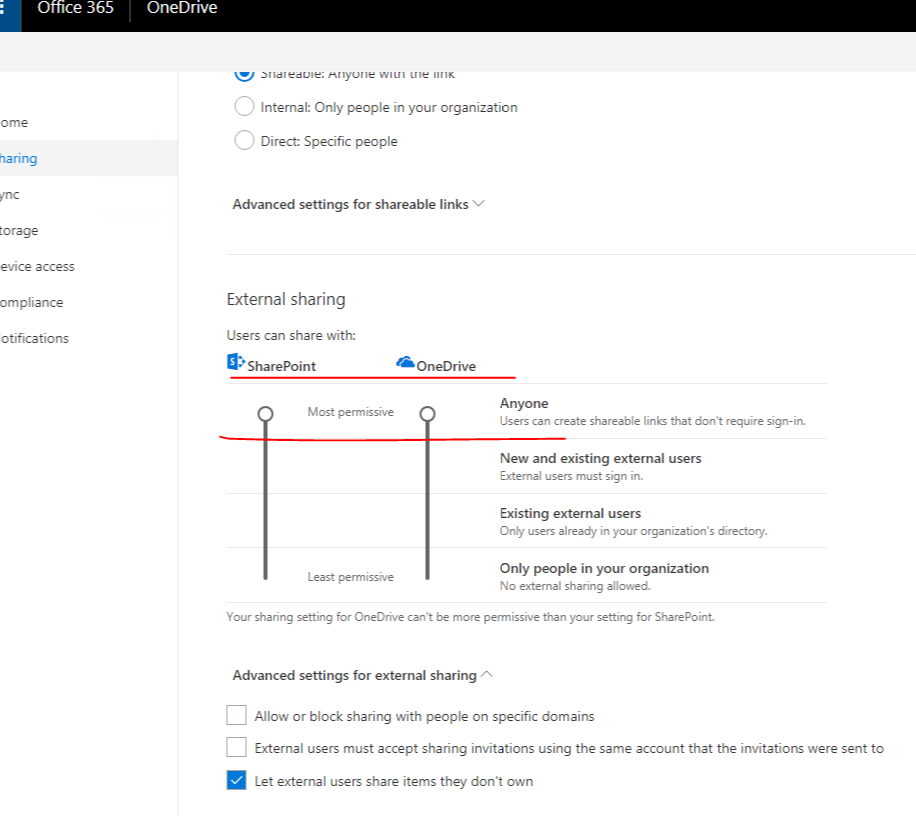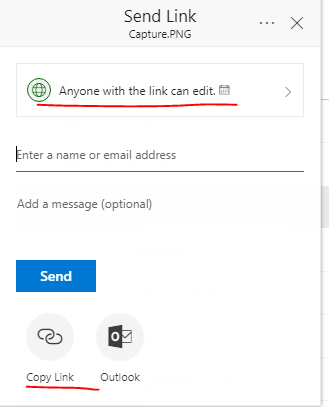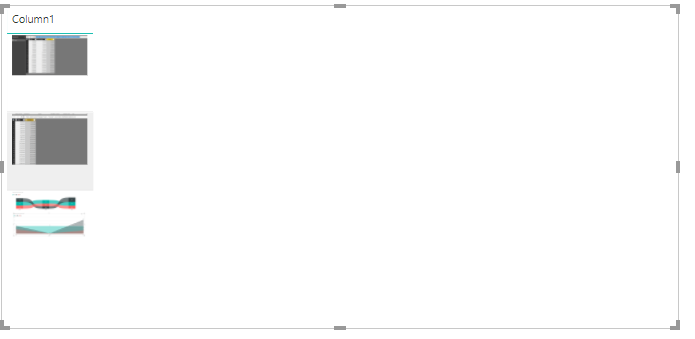Huge last-minute discounts for FabCon Vienna from September 15-18, 2025
Supplies are limited. Contact info@espc.tech right away to save your spot before the conference sells out.
Get your discount- Power BI forums
- Get Help with Power BI
- Desktop
- Service
- Report Server
- Power Query
- Mobile Apps
- Developer
- DAX Commands and Tips
- Custom Visuals Development Discussion
- Health and Life Sciences
- Power BI Spanish forums
- Translated Spanish Desktop
- Training and Consulting
- Instructor Led Training
- Dashboard in a Day for Women, by Women
- Galleries
- Data Stories Gallery
- Themes Gallery
- Contests Gallery
- Quick Measures Gallery
- Notebook Gallery
- Translytical Task Flow Gallery
- TMDL Gallery
- R Script Showcase
- Webinars and Video Gallery
- Ideas
- Custom Visuals Ideas (read-only)
- Issues
- Issues
- Events
- Upcoming Events
Score big with last-minute savings on the final tickets to FabCon Vienna. Secure your discount
- Power BI forums
- Forums
- Get Help with Power BI
- Service
- Images displaying only with certain report links
- Subscribe to RSS Feed
- Mark Topic as New
- Mark Topic as Read
- Float this Topic for Current User
- Bookmark
- Subscribe
- Printer Friendly Page
- Mark as New
- Bookmark
- Subscribe
- Mute
- Subscribe to RSS Feed
- Permalink
- Report Inappropriate Content
Images displaying only with certain report links
I have created a report which links to a SharePoint list, in which photos are added as 'Attachments' within that list. These are then linked to Power BI and show up on the report, however the direct report link within Power BI shows the images for some people, but not others.
Here are the examples:
- Report link from the access email within Power BI: works for me and two other users, but doesn't work for a selection of users.
- They have tried on Internet Explorer and Chrome and have the same result.
- The image file just shows a broken image view.
- Everyone in the organization has access to the sharepoint site and the various lists as 'contribute'
- Power BI online, using internet explorer, does not show the images when I access them. They work via Chrome.
- Embedded report within a SharePoint site does have the images visible to everyone
If the embedded report within a SharePoint site works, and shows the images, why doesn't the direct report link within Power BI?
Thanks,
Evan
Solved! Go to Solution.
- Mark as New
- Bookmark
- Subscribe
- Mute
- Subscribe to RSS Feed
- Permalink
- Report Inappropriate Content
Hi @Anonymous ,
In order to make the image address work, we should make sure that that you can share the files to anyone. Please ask your administrator to change the setting in the Admin for Sharepoint.
Then share the file to anyone and copy the link.
Paste the link to your browser, after the image has been loaded, copy the image address.
At last we can use the URL with no issue. Please check the result as below.
If this post helps, then please consider Accept it as the solution to help the others find it more quickly.
- Mark as New
- Bookmark
- Subscribe
- Mute
- Subscribe to RSS Feed
- Permalink
- Report Inappropriate Content
Hi @Anonymous ,
In order to make the image address work, we should make sure that that you can share the files to anyone. Please ask your administrator to change the setting in the Admin for Sharepoint.
Then share the file to anyone and copy the link.
Paste the link to your browser, after the image has been loaded, copy the image address.
At last we can use the URL with no issue. Please check the result as below.
If this post helps, then please consider Accept it as the solution to help the others find it more quickly.
Helpful resources
| User | Count |
|---|---|
| 38 | |
| 16 | |
| 13 | |
| 11 | |
| 9 |
| User | Count |
|---|---|
| 52 | |
| 31 | |
| 24 | |
| 18 | |
| 15 |