FabCon is coming to Atlanta
Join us at FabCon Atlanta from March 16 - 20, 2026, for the ultimate Fabric, Power BI, AI and SQL community-led event. Save $200 with code FABCOMM.
Register now!- Power BI forums
- Get Help with Power BI
- Desktop
- Service
- Report Server
- Power Query
- Mobile Apps
- Developer
- DAX Commands and Tips
- Custom Visuals Development Discussion
- Health and Life Sciences
- Power BI Spanish forums
- Translated Spanish Desktop
- Training and Consulting
- Instructor Led Training
- Dashboard in a Day for Women, by Women
- Galleries
- Data Stories Gallery
- Themes Gallery
- Contests Gallery
- QuickViz Gallery
- Quick Measures Gallery
- Visual Calculations Gallery
- Notebook Gallery
- Translytical Task Flow Gallery
- TMDL Gallery
- R Script Showcase
- Webinars and Video Gallery
- Ideas
- Custom Visuals Ideas (read-only)
- Issues
- Issues
- Events
- Upcoming Events
The Power BI Data Visualization World Championships is back! Get ahead of the game and start preparing now! Learn more
- Power BI forums
- Forums
- Get Help with Power BI
- Service
- Re: How to stop manually a scheduled refresh on Po...
- Subscribe to RSS Feed
- Mark Topic as New
- Mark Topic as Read
- Float this Topic for Current User
- Bookmark
- Subscribe
- Printer Friendly Page
- Mark as New
- Bookmark
- Subscribe
- Mute
- Subscribe to RSS Feed
- Permalink
- Report Inappropriate Content
How to stop manually a scheduled refresh on PowerBI Web
Hello,
I have setup several datasets to update via scheduled refresh. Sometimes a refresh process that typically lasts 10-15min gets some problem and doesn´t finish succesfully. In the meanwhile it that schedule refresh keeps the status as in progress for 2 hours and I cannot start an manual refresh while that scheduled refresh hasn´t finished.
How can I proceed to manually stop a refresh that is currently running?
Best regards,
Igor
- Mark as New
- Bookmark
- Subscribe
- Mute
- Subscribe to RSS Feed
- Permalink
- Report Inappropriate Content
You can cancel the refresh in the workspace. If you hover next to the name of your semantic model, this will appear.
(works for both manual and scheduled refreshes)
- Mark as New
- Bookmark
- Subscribe
- Mute
- Subscribe to RSS Feed
- Permalink
- Report Inappropriate Content
Publish a blank PBI file with same name and that would override the exisitng file.
- Mark as New
- Bookmark
- Subscribe
- Mute
- Subscribe to RSS Feed
- Permalink
- Report Inappropriate Content
Just open the .pbix in the Power BI Desktop software and publish it to your workspace and that will override the refresh if it was stuck on endless fresh. 🙂
- Mark as New
- Bookmark
- Subscribe
- Mute
- Subscribe to RSS Feed
- Permalink
- Report Inappropriate Content
You could try this:
- Get the refresh/request ID from here by fetching the top 1 https://docs.microsoft.com/en-us/rest/api/power-bi/datasets/get-refresh-history#code-try-0
- Then cancel the refresh here https://docs.microsoft.com/en-us/rest/api/power-bi/datasets/cancel-refresh#code-try-0
- Mark as New
- Bookmark
- Subscribe
- Mute
- Subscribe to RSS Feed
- Permalink
- Report Inappropriate Content
An option to stop or cancel the on going refresh in power bi service
-Just open the task manager and end task name with "Microsoft Mashup Evaluation container" and Bingoo !!!! . Your refresh will stop
- Mark as New
- Bookmark
- Subscribe
- Mute
- Subscribe to RSS Feed
- Permalink
- Report Inappropriate Content
Hi @igorfurnas,
The scheduled refresh in the Service side is a cloud Service, which we can't control it manually for now. But we can control the gateway. Therefore we could stop the refresh in many ways. I restart the On-premises Gateway to stop the refresh in my test of on-demand refresh. You can try it for the scheduled refresh.
Edit: I shut down all the gateways of my account, the scheduled refresh stopped.
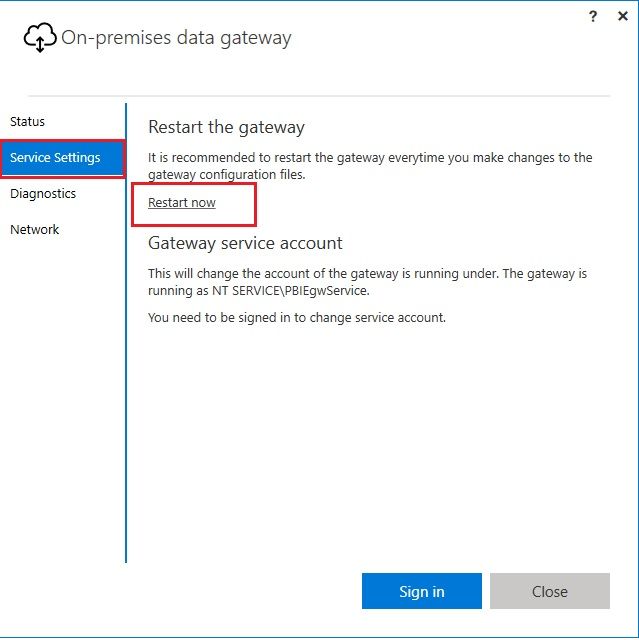
Best Regards!
Dale
If this post helps, then please consider Accept it as the solution to help the other members find it more quickly.
- Mark as New
- Bookmark
- Subscribe
- Mute
- Subscribe to RSS Feed
- Permalink
- Report Inappropriate Content
Hi @v-jiascu-msft, thanks for your answer. That's helpful in some cases. In my situation I can´t always solve the problem that way since I have several datasets being updated via that gateway, If I restart it I may end up killing the refresh process of other refresh operations that are runnig at the same time. Are you aware of other ways to manually terminate a specific refresh?
- Mark as New
- Bookmark
- Subscribe
- Mute
- Subscribe to RSS Feed
- Permalink
- Report Inappropriate Content
I am experiencing the same issue as you. Seems like it's been 2 years and no fix yet...
- Mark as New
- Bookmark
- Subscribe
- Mute
- Subscribe to RSS Feed
- Permalink
- Report Inappropriate Content
This is a serious feature missing from Power BI and it truly creates issues and hinders processes! 😕
- Mark as New
- Bookmark
- Subscribe
- Mute
- Subscribe to RSS Feed
- Permalink
- Report Inappropriate Content
@Anonymous @igorfurnas @igorfurnas
To Cancle the ongoing refresh please follow below
Analyze active sessions and cancel refreshes in Power BI – Data – Marc (data-marc.com)
If this post helps, then please consider Accept it as the solution and give it a thumbs up.
If this post helps, then please consider Accept it as the solution, Appreciate your Kudos!!
Proud to be a Super User!!
- Mark as New
- Bookmark
- Subscribe
- Mute
- Subscribe to RSS Feed
- Permalink
- Report Inappropriate Content
Hello,
I have setup several datasets to update via scheduled refresh. Sometimes a refresh process that typically lasts 10-15min gets some problem and doesn´t finish succesfully. In the meanwhile it that schedule refresh keeps the status as in progress for 2 hours and I cannot start an manual refresh while that scheduled refresh hasn´t finished.
How can I proceed to manually stop a refresh that is currently running?
Best regards,
Igor
- Mark as New
- Bookmark
- Subscribe
- Mute
- Subscribe to RSS Feed
- Permalink
- Report Inappropriate Content
Hi @igorfurnas ,
You can use rest API commands from power shell and you can cancel that refresh.
Thanks,
Sai Teja
Helpful resources

Power BI Monthly Update - November 2025
Check out the November 2025 Power BI update to learn about new features.

Fabric Data Days
Advance your Data & AI career with 50 days of live learning, contests, hands-on challenges, study groups & certifications and more!


