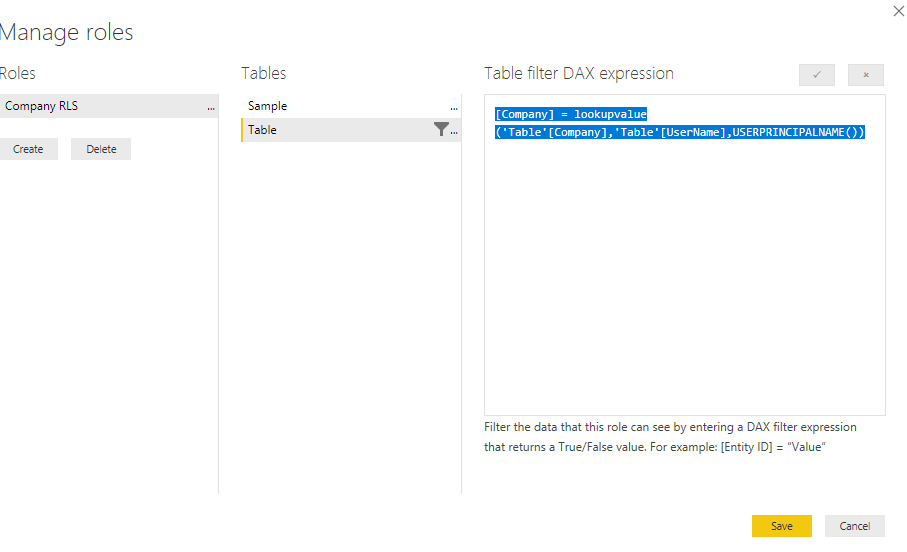Join us at FabCon Vienna from September 15-18, 2025
The ultimate Fabric, Power BI, SQL, and AI community-led learning event. Save €200 with code FABCOMM.
Get registered- Power BI forums
- Get Help with Power BI
- Desktop
- Service
- Report Server
- Power Query
- Mobile Apps
- Developer
- DAX Commands and Tips
- Custom Visuals Development Discussion
- Health and Life Sciences
- Power BI Spanish forums
- Translated Spanish Desktop
- Training and Consulting
- Instructor Led Training
- Dashboard in a Day for Women, by Women
- Galleries
- Data Stories Gallery
- Themes Gallery
- Contests Gallery
- Quick Measures Gallery
- Notebook Gallery
- Translytical Task Flow Gallery
- TMDL Gallery
- R Script Showcase
- Webinars and Video Gallery
- Ideas
- Custom Visuals Ideas (read-only)
- Issues
- Issues
- Events
- Upcoming Events
Compete to become Power BI Data Viz World Champion! First round ends August 18th. Get started.
- Power BI forums
- Forums
- Get Help with Power BI
- Service
- Re: How to set row level security customer company...
- Subscribe to RSS Feed
- Mark Topic as New
- Mark Topic as Read
- Float this Topic for Current User
- Bookmark
- Subscribe
- Printer Friendly Page
- Mark as New
- Bookmark
- Subscribe
- Mute
- Subscribe to RSS Feed
- Permalink
- Report Inappropriate Content
How to set row level security customer company code linked to login ID
Environment is Power BI embedded and Azure SQL
One table has all customer company data contain customer company code and users will access common Power BI Report. Login ID does not contain company code.
I want to show to user there company data that is match customer company code linked to login ID.
What should I do?
Solved! Go to Solution.
- Mark as New
- Bookmark
- Subscribe
- Mute
- Subscribe to RSS Feed
- Permalink
- Report Inappropriate Content
Hi @Anonymous,
For your scenario, you can set up your RLS fitler on company_code filed.
Lookup company_code based on current username, then use this as filter parameter to apply on company_code field.
Sample formula:
[company_code] = LOOKUPVALUE ( 'Table'[company_code], 'Table'[login_Id], USERPRINCIPALNAME () )
Regards,
Xiaoxin Sheng
- Mark as New
- Bookmark
- Subscribe
- Mute
- Subscribe to RSS Feed
- Permalink
- Report Inappropriate Content
Hi @Anonymous,
I'd like to suggest you to take a look at below link about RLS with username:
Add company code to user table to link company id with username and use this column to create relationship to other tables. Then you can use logined users to achieve dynamic rls filter.
Regards,
Xiaoxin Sheng
- Mark as New
- Bookmark
- Subscribe
- Mute
- Subscribe to RSS Feed
- Permalink
- Report Inappropriate Content
Hi Xiaoxin.
Thank you for reply. I tried to use RLS username() or userprincipalname() but the requeirments are racking my brain...
Table has data like below.
| company_code | login_Id | date | data |
| AAA | user01@contoso.com | 2018/1/1 | 10 |
| AAA | user01@contoso.com | 2018/2/1 | 20 |
| AAA | user02@contoso.com | 2018/1/1 | 10 |
| BBB | user03@oslo.com | 2018/1/1 | 20 |
| BBB | user04@oslo.com | 2018/1/1 | 30 |
| CCC | 2018/2/1 | 40 |
Requirements.
-Customer company has multiple user. "user01" and "user02" can see data linked "AAA".
-Some users have same domain but other company like subsidiary. So, "user01" and "user02" do not see data linked "CCC". "user05" can see only data linked "CCC".
-Domain does not necessarily include a company name or code.
So, I might be able to solve this matter if I could use customer company code linked to loginID for condition.
Would you have any good ideas?
- Mark as New
- Bookmark
- Subscribe
- Mute
- Subscribe to RSS Feed
- Permalink
- Report Inappropriate Content
Hi @Anonymous,
For your scenario, you can set up your RLS fitler on company_code filed.
Lookup company_code based on current username, then use this as filter parameter to apply on company_code field.
Sample formula:
[company_code] = LOOKUPVALUE ( 'Table'[company_code], 'Table'[login_Id], USERPRINCIPALNAME () )
Regards,
Xiaoxin Sheng
Helpful resources
| User | Count |
|---|---|
| 40 | |
| 15 | |
| 13 | |
| 11 | |
| 8 |
| User | Count |
|---|---|
| 47 | |
| 42 | |
| 23 | |
| 19 | |
| 18 |