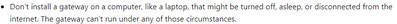FabCon is coming to Atlanta
Join us at FabCon Atlanta from March 16 - 20, 2026, for the ultimate Fabric, Power BI, AI and SQL community-led event. Save $200 with code FABCOMM.
Register now!- Power BI forums
- Get Help with Power BI
- Desktop
- Service
- Report Server
- Power Query
- Mobile Apps
- Developer
- DAX Commands and Tips
- Custom Visuals Development Discussion
- Health and Life Sciences
- Power BI Spanish forums
- Translated Spanish Desktop
- Training and Consulting
- Instructor Led Training
- Dashboard in a Day for Women, by Women
- Galleries
- Data Stories Gallery
- Themes Gallery
- Contests Gallery
- Quick Measures Gallery
- Notebook Gallery
- Translytical Task Flow Gallery
- TMDL Gallery
- R Script Showcase
- Webinars and Video Gallery
- Ideas
- Custom Visuals Ideas (read-only)
- Issues
- Issues
- Events
- Upcoming Events
To celebrate FabCon Vienna, we are offering 50% off select exams. Ends October 3rd. Request your discount now.
- Power BI forums
- Forums
- Get Help with Power BI
- Service
- How to install a gateway on a server machine that ...
- Subscribe to RSS Feed
- Mark Topic as New
- Mark Topic as Read
- Float this Topic for Current User
- Bookmark
- Subscribe
- Printer Friendly Page
- Mark as New
- Bookmark
- Subscribe
- Mute
- Subscribe to RSS Feed
- Permalink
- Report Inappropriate Content
How to install a gateway on a server machine that is online 24/7
Hi, I have been having problems with a scheduled refresh. My dataset is WEB. The refreshes are failing because the gateway is installed on a machine that is not online all the time - I tried both personal but also on-premise gateway. And I know that in order to get it refreshed, the gateway should always be installed on a machine that is online 24/7.
But how do you exactly install the gateway on such a server machine which is online all the time to resolve this issue? I am really new to this. Any steps, what to do, and how? I have been looking on the internet for hours and I can't find anything.
Thanks.
- Mark as New
- Bookmark
- Subscribe
- Mute
- Subscribe to RSS Feed
- Permalink
- Report Inappropriate Content
Hi @soki
As @GilbertQ you can create a virtual network (VNet) data gat , but this feature is available only for Power BI datasets, Power Platform dataflows, and Power BI paginated reports. So if your data source is local, I don't recommend you use this feature .
You can refer to the offical document and decide if you want to use this feature .
What is a virtual network (VNet) data gateway (Preview) | Microsoft Learn
If your data is locally based or your data source is not eligible to use the above gateway, then I would still recommend installing a local standard gateway . The gateway itself is used as a service and is recommended to be installed on your server, which is usually kept on 24 hours a day, all year round.
I hope this information below will be helpful to you .
Best Regards,
Community Support Team _ Ailsa Tao
If this post helps, then please consider Accept it as the solution to help the other members find it more quickly.
- Mark as New
- Bookmark
- Subscribe
- Mute
- Subscribe to RSS Feed
- Permalink
- Report Inappropriate Content
Hi @soki
What you could do is to install a Virtual Machine in Azure. The virtual machine will always be on. Yes there is a cost to running a virtual machine but this will mean it can always be on.
Here are more details: Quickstart - Create a Windows VM in the Azure portal - Azure Virtual Machines | Microsoft Learn
- Mark as New
- Bookmark
- Subscribe
- Mute
- Subscribe to RSS Feed
- Permalink
- Report Inappropriate Content
Thanks. Could I use https://www.servermania.com/cloud-hosting.htm cloud hosting like this and use that as my virtual machine in power bi? Or? Or Azure is also cheap? I just googled some prices and it was in thousands... I only need the VM for the refresh of my power bi reports.