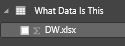FabCon is coming to Atlanta
Join us at FabCon Atlanta from March 16 - 20, 2026, for the ultimate Fabric, Power BI, AI and SQL community-led event. Save $200 with code FABCOMM.
Register now!- Power BI forums
- Get Help with Power BI
- Desktop
- Service
- Report Server
- Power Query
- Mobile Apps
- Developer
- DAX Commands and Tips
- Custom Visuals Development Discussion
- Health and Life Sciences
- Power BI Spanish forums
- Translated Spanish Desktop
- Training and Consulting
- Instructor Led Training
- Dashboard in a Day for Women, by Women
- Galleries
- Data Stories Gallery
- Themes Gallery
- Contests Gallery
- QuickViz Gallery
- Quick Measures Gallery
- Visual Calculations Gallery
- Notebook Gallery
- Translytical Task Flow Gallery
- TMDL Gallery
- R Script Showcase
- Webinars and Video Gallery
- Ideas
- Custom Visuals Ideas (read-only)
- Issues
- Issues
- Events
- Upcoming Events
The Power BI Data Visualization World Championships is back! Get ahead of the game and start preparing now! Learn more
- Power BI forums
- Forums
- Get Help with Power BI
- Service
- How to identify which data set is used by a report...
- Subscribe to RSS Feed
- Mark Topic as New
- Mark Topic as Read
- Float this Topic for Current User
- Bookmark
- Subscribe
- Printer Friendly Page
- Mark as New
- Bookmark
- Subscribe
- Mute
- Subscribe to RSS Feed
- Permalink
- Report Inappropriate Content
How to identify which data set is used by a report and how to know where the data set come from?
Hello,
It is easy to identify which report a tile is coming from.
1/ But how to identify the data set a report is based on? Is there a direct way without looking for table names in the dataset
2/ And how to know where the dataset come from? the path of the file? Was it published from BI Desktop? or is it getting data from an Excel file somewhere?
I have lost track of what I did and do not know where my source data are anymore
Thank you.
thierry
- Mark as New
- Bookmark
- Subscribe
- Mute
- Subscribe to RSS Feed
- Permalink
- Report Inappropriate Content
Hello Everybody,
Greetings for the Day,
I am also face this issue in my project , i would like share my solution here , i was explore one solution when the time of identifing solution in power BI report.
If you are Admin of the power BI report you people can see the 'View Related' icon option at top right most under settings icon buttion , if you click on 'View Related' button you can see respected Datasets and Dashbaords as well.
Hope this will Help:)
Thanks,
krishna reddy
- Mark as New
- Bookmark
- Subscribe
- Mute
- Subscribe to RSS Feed
- Permalink
- Report Inappropriate Content
Hi All ,
Greetings for the day ,
I am also faced this issue in my project , i found one solution when i exploring the solution for this question.
If you are admin of the power BI report , you could able see the icon 'View related' in the top right under settings icon buttion ,if you can click on 'View related' buttion ,you will see the respected data sets and Dashboards .
Thanks,
krishna reddy.
- Mark as New
- Bookmark
- Subscribe
- Mute
- Subscribe to RSS Feed
- Permalink
- Report Inappropriate Content
I am also facing similar issue with my Datasets. Started with few data sets, but then got many more involved, and few are even multiple versions of same dataset. So even table names are also common for few of them. The Datasets are named with appropriate dates (Dataset_17March) but looking at reports, how do i identify which Dataset the data belongs to.
I intend to clean up the PowerBI environment a bit, but again, i know that deleting a wrong dataset would delete corresponding reports and dashboards as well. So not able to delete anything, and thus not able to manage the environment.
Did you get any way around this?
- Mark as New
- Bookmark
- Subscribe
- Mute
- Subscribe to RSS Feed
- Permalink
- Report Inappropriate Content
We ran into this issue as well, and some of our datasets had the same tables so I had no idea which was which when I was in the reports (which was when I wanted to know). We had access to all our datasets so what I did was went back and created a table called 'What Data Is This' and in it was simply this SQL query:
SELECT 1 as 'DataSetName'
This way when I was in a report, I could open the 'What Data Is This' and see the name. If you wanted it displayed on your report then just change around the query. We just have powerpivot excel workbook and a few cubes, so name only was enough but you could easily add additional columns to specify where it was from (Power BI Desktop, Excel, Tabular, etc).
- Mark as New
- Bookmark
- Subscribe
- Mute
- Subscribe to RSS Feed
- Permalink
- Report Inappropriate Content
- Mark as New
- Bookmark
- Subscribe
- Mute
- Subscribe to RSS Feed
- Permalink
- Report Inappropriate Content
Sure. I am putting it in the dataset directly. So if it's a tabular model on Analysis Services I just include a table that is the SQL query select 1 as 'datasetname'. If I am building the data model in power bi directly, I can add a table using Enter Data to do it manually as well. In that case I could change the Column1 name to the name of the dataset (or what I want to say), then for a value put 1. (you could get fancy and make this a URL too, or last refresh date, whatever you want). Then name the Table to be "Where is this data from?". For multiple sources, I can just add additional columns. The reason I use column names is that I can then see the sources in the fields pane directly.
The goal is just a way to determine where the data is from when looking at the published data set, without having to create any visualization. https://imgur.com/N1lOML1
- Mark as New
- Bookmark
- Subscribe
- Mute
- Subscribe to RSS Feed
- Permalink
- Report Inappropriate Content
I only have a couple of datasets so this is not as big of an issue for me. I try to name my reports according to my datasets. My Purchase report is pulled from my purchase model. My sales reports are pulled from my sales model.
I know that there has been an idea voted up on allowing folders. I believe this would help as you could label the folders off the dataset but as of now, that has not been implemented.
For now, I will continue my naming scheme.
Is it possible to check the fields within the report to decide where it came from? Find a unique field and check the dataset for it?
Did I answer your question? Mark my post as a solution!
Proud to be a Super User!
- Mark as New
- Bookmark
- Subscribe
- Mute
- Subscribe to RSS Feed
- Permalink
- Report Inappropriate Content
There are a couple of indirect methods to deduce which dataset your report is using:
1) Go to the content pack creation page and click the checkbox for your report. The dataset that your report is referencing will automatically be checked when this happens.
2) Go to the dataset management page (gear icon in top right->Manage personal storage). This will give you the list of datasets and for each dataset it will tell you what reports are built from it. Since it's giving you the reverse mapping of what you want it can be a little noisy if you have many datasets/reports, but it should still have the information that you need.
- Mark as New
- Bookmark
- Subscribe
- Mute
- Subscribe to RSS Feed
- Permalink
- Report Inappropriate Content
Thanks orionlee. This is really helpful.
For the sake of benefit of more people, i am replicating your solution on our India-PowerBI User Group community as well. Hope this is fine with you.
- Mark as New
- Bookmark
- Subscribe
- Mute
- Subscribe to RSS Feed
- Permalink
- Report Inappropriate Content
Thank you, these are indeed 2 ways that answer my first question.
Do you have any suggestion regarding my second question: how to trace a data set back to its source?
- Mark as New
- Bookmark
- Subscribe
- Mute
- Subscribe to RSS Feed
- Permalink
- Report Inappropriate Content
Unfortunately I don't think there is anything you can use to determine whether the original source of the dataset was an Excel/pbix file and where it came from.
Please feel free to vote for the idea on our ideas forum: https://ideas.powerbi.com/forums/265200-power-bi
Helpful resources

Power BI Dataviz World Championships
The Power BI Data Visualization World Championships is back! Get ahead of the game and start preparing now!

| User | Count |
|---|---|
| 72 | |
| 59 | |
| 27 | |
| 23 | |
| 20 |