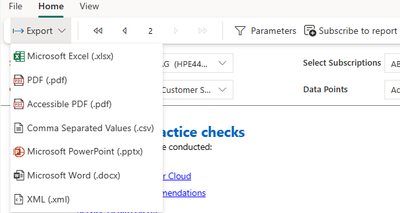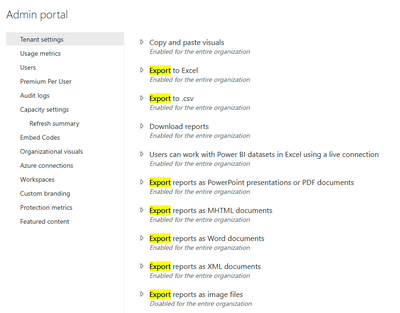Join us at the 2025 Microsoft Fabric Community Conference
Microsoft Fabric Community Conference 2025, March 31 - April 2, Las Vegas, Nevada. Use code MSCUST for a $150 discount.
Register now- Power BI forums
- Get Help with Power BI
- Desktop
- Service
- Report Server
- Power Query
- Mobile Apps
- Developer
- DAX Commands and Tips
- Custom Visuals Development Discussion
- Health and Life Sciences
- Power BI Spanish forums
- Translated Spanish Desktop
- Training and Consulting
- Instructor Led Training
- Dashboard in a Day for Women, by Women
- Galleries
- Community Connections & How-To Videos
- COVID-19 Data Stories Gallery
- Themes Gallery
- Data Stories Gallery
- R Script Showcase
- Webinars and Video Gallery
- Quick Measures Gallery
- 2021 MSBizAppsSummit Gallery
- 2020 MSBizAppsSummit Gallery
- 2019 MSBizAppsSummit Gallery
- Events
- Ideas
- Custom Visuals Ideas
- Issues
- Issues
- Events
- Upcoming Events
The Power BI DataViz World Championships are on! With four chances to enter, you could win a spot in the LIVE Grand Finale in Las Vegas. Show off your skills.
- Power BI forums
- Forums
- Get Help with Power BI
- Service
- Re: How to hide the Export options in PowerBI Pagi...
- Subscribe to RSS Feed
- Mark Topic as New
- Mark Topic as Read
- Float this Topic for Current User
- Bookmark
- Subscribe
- Printer Friendly Page
- Mark as New
- Bookmark
- Subscribe
- Mute
- Subscribe to RSS Feed
- Permalink
- Report Inappropriate Content
How to hide the Export options in PowerBI Paginated report. show only word in Export option.
How to hide the Export options in PowerBI Paginated report. show only word in Export option. hide all other options.
- Mark as New
- Bookmark
- Subscribe
- Mute
- Subscribe to RSS Feed
- Permalink
- Report Inappropriate Content
Thank you for reply. I was trying to make changes in Report level, not at the tenant level
- Mark as New
- Bookmark
- Subscribe
- Mute
- Subscribe to RSS Feed
- Permalink
- Report Inappropriate Content
There are no properties for blocking certain export formats at the report level. But one possible work around is to set the visibility properties of your report objects using an expression that references the chosen render format. Then you could also have a text box with a message saying that exporting to Word is the only supported format and have that be visible if a supported render format was not chosen.
A visibility expression like the following would make an element visible in Report Builder (RPL) or the Web view (JSONRPL) or when exported to Word (WORDOPENXML)
=Globals!RenderFormat.Name = "RPL" OR Globals!RenderFormat.Name = "RPL" OR Globals!RenderFormat.Name = "WORDOPENXML"
The only downside for this is that you would still run the queries for the report.
- Mark as New
- Bookmark
- Subscribe
- Mute
- Subscribe to RSS Feed
- Permalink
- Report Inappropriate Content
In the service you can turn off these options in the Admin Portal, but this applies globally to all report types
Helpful resources

Join us at the Microsoft Fabric Community Conference
March 31 - April 2, 2025, in Las Vegas, Nevada. Use code MSCUST for a $150 discount! Prices go up Feb. 11th.

Join our Community Sticker Challenge 2025
If you love stickers, then you will definitely want to check out our Community Sticker Challenge!

| User | Count |
|---|---|
| 42 | |
| 26 | |
| 23 | |
| 20 | |
| 17 |
| User | Count |
|---|---|
| 54 | |
| 43 | |
| 24 | |
| 21 | |
| 20 |