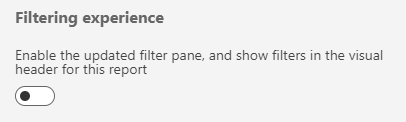Become a Certified Power BI Data Analyst!
Join us for an expert-led overview of the tools and concepts you'll need to pass exam PL-300. The first session starts on June 11th. See you there!
Get registered- Power BI forums
- Get Help with Power BI
- Desktop
- Service
- Report Server
- Power Query
- Mobile Apps
- Developer
- DAX Commands and Tips
- Custom Visuals Development Discussion
- Health and Life Sciences
- Power BI Spanish forums
- Translated Spanish Desktop
- Training and Consulting
- Instructor Led Training
- Dashboard in a Day for Women, by Women
- Galleries
- Webinars and Video Gallery
- Data Stories Gallery
- Themes Gallery
- Contests Gallery
- Quick Measures Gallery
- Notebook Gallery
- Translytical Task Flow Gallery
- R Script Showcase
- Ideas
- Custom Visuals Ideas (read-only)
- Issues
- Issues
- Events
- Upcoming Events
Power BI is turning 10! Let’s celebrate together with dataviz contests, interactive sessions, and giveaways. Register now.
- Power BI forums
- Forums
- Get Help with Power BI
- Service
- How to hide filter pane?
- Subscribe to RSS Feed
- Mark Topic as New
- Mark Topic as Read
- Float this Topic for Current User
- Bookmark
- Subscribe
- Printer Friendly Page
- Mark as New
- Bookmark
- Subscribe
- Mute
- Subscribe to RSS Feed
- Permalink
- Report Inappropriate Content
How to hide filter pane?
I am showing reports on our company's TV monitors and I am using
&chromeless=true
at the end of the URL to only show the report on the screen and none of the other stuff like top ribbon with buttons and left side navigation panel. The problem with the new look is that the filter pane defaults to open instead of closed in the old look. so now like an 1/8 of the screen is the filter panel and I want it to default to being closed so there is more room to see the report. I've seen some chatter about
&filterPaneEnabled=False
but have not been able to implement it properly / might only be for embedded.
thanks for any input!
Solved! Go to Solution.
- Mark as New
- Bookmark
- Subscribe
- Mute
- Subscribe to RSS Feed
- Permalink
- Report Inappropriate Content
You can also hide the filterpane from within Power BI desktop prior to publishing. There is a eyeball icon at the top of the filter pane that can be toggled. You can also do this in the Edit Report in the service.
- Mark as New
- Bookmark
- Subscribe
- Mute
- Subscribe to RSS Feed
- Permalink
- Report Inappropriate Content
You can also hide the filterpane from within Power BI desktop prior to publishing. There is a eyeball icon at the top of the filter pane that can be toggled. You can also do this in the Edit Report in the service.
- Mark as New
- Bookmark
- Subscribe
- Mute
- Subscribe to RSS Feed
- Permalink
- Report Inappropriate Content
- Mark as New
- Bookmark
- Subscribe
- Mute
- Subscribe to RSS Feed
- Permalink
- Report Inappropriate Content
Hi @MWinter225
You can do it with the following steps below.
Go into the Report Properties, then toggle off the following below
Go back into your report, then click on "Reset to Default"
Close the report and go back in to make sure it is working.
Then try it again with the Chromeless=true
- Mark as New
- Bookmark
- Subscribe
- Mute
- Subscribe to RSS Feed
- Permalink
- Report Inappropriate Content
@GilbertQ Thanks for your response. For some reason this didn't work for me. When I went to the setting in the service it already showed that the new filter experience was switched off. Maybe because this report was published before the new filter experience was an option?
- Mark as New
- Bookmark
- Subscribe
- Mute
- Subscribe to RSS Feed
- Permalink
- Report Inappropriate Content
Yes that could be the case, if you open it on the new Power BI Desktop and make the changes and upload again?
Helpful resources
| User | Count |
|---|---|
| 46 | |
| 32 | |
| 30 | |
| 27 | |
| 25 |
| User | Count |
|---|---|
| 55 | |
| 55 | |
| 35 | |
| 33 | |
| 28 |