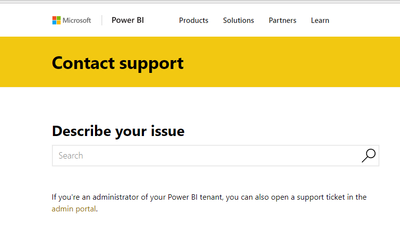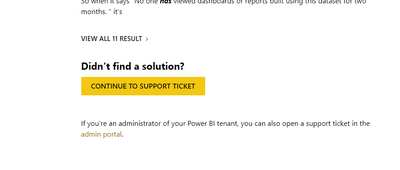Join us at the 2025 Microsoft Fabric Community Conference
March 31 - April 2, 2025, in Las Vegas, Nevada. Use code MSCUST for a $150 discount! Early bird discount ends December 31.
Register Now- Power BI forums
- Get Help with Power BI
- Desktop
- Service
- Report Server
- Power Query
- Mobile Apps
- Developer
- DAX Commands and Tips
- Custom Visuals Development Discussion
- Health and Life Sciences
- Power BI Spanish forums
- Translated Spanish Desktop
- Training and Consulting
- Instructor Led Training
- Dashboard in a Day for Women, by Women
- Galleries
- Community Connections & How-To Videos
- COVID-19 Data Stories Gallery
- Themes Gallery
- Data Stories Gallery
- R Script Showcase
- Webinars and Video Gallery
- Quick Measures Gallery
- 2021 MSBizAppsSummit Gallery
- 2020 MSBizAppsSummit Gallery
- 2019 MSBizAppsSummit Gallery
- Events
- Ideas
- Custom Visuals Ideas
- Issues
- Issues
- Events
- Upcoming Events
Be one of the first to start using Fabric Databases. View on-demand sessions with database experts and the Microsoft product team to learn just how easy it is to get started. Watch now
- Power BI forums
- Forums
- Get Help with Power BI
- Service
- Re: How to find which "scheduled refresh has been ...
- Subscribe to RSS Feed
- Mark Topic as New
- Mark Topic as Read
- Float this Topic for Current User
- Bookmark
- Subscribe
- Printer Friendly Page
- Mark as New
- Bookmark
- Subscribe
- Mute
- Subscribe to RSS Feed
- Permalink
- Report Inappropriate Content
How to find which "scheduled refresh has been paused"
I got this email today.
We’ve paused scheduled refresh for Admin Usage Model in the D143A7F3-73FD-4FDC-XXXX-XXXXXXXXXXXX workspace due to inactivity.
I changed the data, but you get the point. How am I supposed to find where this is? We have a lot of Groups, and I've no recollection of even writing a "Admin Usage Model" report. There doesn't seem to be any way to search for report or for workspaces by its GUID or whatever that string is.
Did I answer your question? Mark my post as a solution!
Did my answers help arrive at a solution? Give it a kudos by clicking the Thumbs Up!
DAX is for Analysis. Power Query is for Data Modeling
Proud to be a Super User!
MCSA: BI ReportingSolved! Go to Solution.
- Mark as New
- Bookmark
- Subscribe
- Mute
- Subscribe to RSS Feed
- Permalink
- Report Inappropriate Content
Hi @edhans,
The free Power BI account with Pro trial can't open the support ticket for free. They must pay for the ticket. Until now, support ticket a free service for Power BI pro account.
Best Regards,
Angelia
- Mark as New
- Bookmark
- Subscribe
- Mute
- Subscribe to RSS Feed
- Permalink
- Report Inappropriate Content
Adding to this some knowledge that I received from Microsoft today:
1) Try to naviagate to the URL of the group: https://app.powerbi.com/groups/D143A7F3-73FD-4FDC-XXXX-XXXXXXXXXXXX/contentlist & see if it comes up. If it does - that's the group.
2) The workspace name should be mentioned in all emails now rather than the GUID.
3) When the GUID is what appears here - odds are good it could be related to a workspace which has been deleted. Reports in deleted workspaces still will send this message. The files in the deleted workspace are automatically removed after 90 days.
Hope this is helpful to someone! 🙂
Kelly
- Mark as New
- Bookmark
- Subscribe
- Mute
- Subscribe to RSS Feed
- Permalink
- Report Inappropriate Content
Adding to this some knowledge that I received from Microsoft today:
1) Try to naviagate to the URL of the group: https://app.powerbi.com/groups/D143A7F3-73FD-4FDC-XXXX-XXXXXXXXXXXX/contentlist & see if it comes up. If it does - that's the group.
2) The workspace name should be mentioned in all emails now rather than the GUID.
3) When the GUID is what appears here - odds are good it could be related to a workspace which has been deleted. Reports in deleted workspaces still will send this message. The files in the deleted workspace are automatically removed after 90 days.
Hope this is helpful to someone! 🙂
Kelly
- Mark as New
- Bookmark
- Subscribe
- Mute
- Subscribe to RSS Feed
- Permalink
- Report Inappropriate Content
Hi @edhans,
There is a feature which is intend to reduce the number of refreshes on the PBI cluster. When a dataset is considered inactive, you will receive similar email. There is note in the article:
Note: After two months of inactivity, scheduled refresh on your dataset is paused. A dataset is considered inactive when no user has visited any dashboard or report built on the dataset. At that time, the dataset owner is sent an email indicating the scheduled refresh is paused, and the refresh schedule for the dataset is displayed as disabled. To resume scheduled refresh, simply revisit any dashboard or report built on the dataset.
In addition, if you use gateway to configure refresh, please check the refresh log and view if there is important message. The event log usually locates in C:\Users\PBIEgwService\AppData\Local\Microsoft\on-premises data gateway\Gateway*.log. More details, please review: Troubleshooting the On-Premises Data Gateway.
Best Regards,
Angelia
- Mark as New
- Bookmark
- Subscribe
- Mute
- Subscribe to RSS Feed
- Permalink
- Report Inappropriate Content
I understand all of that @v-huizhn-msft, but as far as I can tell, none of that provides me with a secret decoder ring to convert D143A7F3-73FD-4FDC-XXXX-XXXXXXXXXXXX to a group name so I can find whatever report this is that has been paused.
Did I answer your question? Mark my post as a solution!
Did my answers help arrive at a solution? Give it a kudos by clicking the Thumbs Up!
DAX is for Analysis. Power Query is for Data Modeling
Proud to be a Super User!
MCSA: BI Reporting- Mark as New
- Bookmark
- Subscribe
- Mute
- Subscribe to RSS Feed
- Permalink
- Report Inappropriate Content
- Mark as New
- Bookmark
- Subscribe
- Mute
- Subscribe to RSS Feed
- Permalink
- Report Inappropriate Content
It won't let me. When I click on the support ticket link, it says I need to sign up for Pro. I am already a pro user. When I sign in, it takes me to my Power BI service portal. When I click the Help icon in the upper right, it simply says:
Looks like you haven't subscribed to Power BI Pro
Did you know that Power BI Pro users always get fast, free support?
Wash, rinse, repeat.
Edit: I am our Office 365 Admin too, so it isn't a rights issue.
Did I answer your question? Mark my post as a solution!
Did my answers help arrive at a solution? Give it a kudos by clicking the Thumbs Up!
DAX is for Analysis. Power Query is for Data Modeling
Proud to be a Super User!
MCSA: BI Reporting- Mark as New
- Bookmark
- Subscribe
- Mute
- Subscribe to RSS Feed
- Permalink
- Report Inappropriate Content
Hi @edhans,
First, when you click "create a support ticket", you will get the page below.
Then, please search your issue and check if there are any similar threads.
Finally, on the botton, please create a new ticket.
Best Regards,
Angelia
- Mark as New
- Bookmark
- Subscribe
- Mute
- Subscribe to RSS Feed
- Permalink
- Report Inappropriate Content
I don't get that when I click "Create a support ticket" it says I don't have a Power BI Pro license and to buy one.
Perhaps it is because I am one of those few when I signedup for Power BI Pro on the 30 day trial it got converted to the 1 year free trial, and the support mechanism doesn't support people on the free Power BI Pro trial?
We have paying licensees in the company, and I will pay when my trial runs out, but I still have 253 days left according to my Power BI Pro portal.
Did I answer your question? Mark my post as a solution!
Did my answers help arrive at a solution? Give it a kudos by clicking the Thumbs Up!
DAX is for Analysis. Power Query is for Data Modeling
Proud to be a Super User!
MCSA: BI Reporting- Mark as New
- Bookmark
- Subscribe
- Mute
- Subscribe to RSS Feed
- Permalink
- Report Inappropriate Content
Hi @edhans,
The free Power BI account with Pro trial can't open the support ticket for free. They must pay for the ticket. Until now, support ticket a free service for Power BI pro account.
Best Regards,
Angelia
- Mark as New
- Bookmark
- Subscribe
- Mute
- Subscribe to RSS Feed
- Permalink
- Report Inappropriate Content
Thanks. that is a shame. I have the 1 year free trial - me and I think 2 others in our org. Others are already paying for the full license - they had the 30 day trials.
I cannot see paying at least $70 to cut my free trial short to get the "free" support though. Not for this issue.
Did I answer your question? Mark my post as a solution!
Did my answers help arrive at a solution? Give it a kudos by clicking the Thumbs Up!
DAX is for Analysis. Power Query is for Data Modeling
Proud to be a Super User!
MCSA: BI ReportingHelpful resources

Join us at the Microsoft Fabric Community Conference
March 31 - April 2, 2025, in Las Vegas, Nevada. Use code MSCUST for a $150 discount!

We want your feedback!
Your insights matter. That’s why we created a quick survey to learn about your experience finding answers to technical questions.

Microsoft Fabric Community Conference 2025
Arun Ulag shares exciting details about the Microsoft Fabric Conference 2025, which will be held in Las Vegas, NV.

| User | Count |
|---|---|
| 40 | |
| 26 | |
| 17 | |
| 11 | |
| 10 |
| User | Count |
|---|---|
| 54 | |
| 51 | |
| 23 | |
| 12 | |
| 11 |