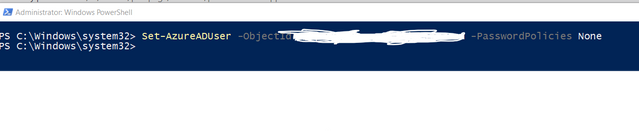Join us at FabCon Vienna from September 15-18, 2025
The ultimate Fabric, Power BI, SQL, and AI community-led learning event. Save €200 with code FABCOMM.
Get registered- Power BI forums
- Get Help with Power BI
- Desktop
- Service
- Report Server
- Power Query
- Mobile Apps
- Developer
- DAX Commands and Tips
- Custom Visuals Development Discussion
- Health and Life Sciences
- Power BI Spanish forums
- Translated Spanish Desktop
- Training and Consulting
- Instructor Led Training
- Dashboard in a Day for Women, by Women
- Galleries
- Data Stories Gallery
- Themes Gallery
- Contests Gallery
- Quick Measures Gallery
- Notebook Gallery
- Translytical Task Flow Gallery
- TMDL Gallery
- R Script Showcase
- Webinars and Video Gallery
- Ideas
- Custom Visuals Ideas (read-only)
- Issues
- Issues
- Events
- Upcoming Events
Enhance your career with this limited time 50% discount on Fabric and Power BI exams. Ends August 31st. Request your voucher.
- Power BI forums
- Forums
- Get Help with Power BI
- Service
- How to expire password for only few users when log...
- Subscribe to RSS Feed
- Mark Topic as New
- Mark Topic as Read
- Float this Topic for Current User
- Bookmark
- Subscribe
- Printer Friendly Page
- Mark as New
- Bookmark
- Subscribe
- Mute
- Subscribe to RSS Feed
- Permalink
- Report Inappropriate Content
How to expire password for only few users when login to Power BI
Hi,
We have set of users in the organization whose password need to be expired after few days,lets say 90 days
I understand that password expiration policy is set for all users in organization (not individually) in Org settings of Microsoft 365 admin centre.But after research I understand that it can be performed for single user in Powershell.So I followed steps as described in below link
I downloaded and installedAzure AD powershell module and connected to Azure AD tenant as global administrator succesfully
AFter connecting successfully I entered this command as described in above link for Set a password to expire
Set-AzureADUser -ObjectId <user ID> -PasswordPolicies None
I gave one of user id to test it and it went to next line and shown below.
I am not sure whether the step is successful. and what would be next steps to set the password to expire after 90 days for that particular few users only.
Can anyone please help.
Thanks..
- Mark as New
- Bookmark
- Subscribe
- Mute
- Subscribe to RSS Feed
- Permalink
- Report Inappropriate Content
Hi @smeg ,
I feel like this is the incorrect platform for this query since this is not a Power BI specific query but organizational O365 account handling specific query.
Power BI Services just like any other microsoft application uses O365 accounts as the base of login. All the expiration policies would be handled by the IT Admins of organization.
 |
Give a Thumbs Up if this post helped you in any way and Mark This Post as Solution if it solved your query !!! Proud To Be a Super User !!! |
- Mark as New
- Bookmark
- Subscribe
- Mute
- Subscribe to RSS Feed
- Permalink
- Report Inappropriate Content
Hi,thank you for the response.Can you please let me know the steps for how to create a group of users and set password policy,as I dont know much about powershell?
- Mark as New
- Bookmark
- Subscribe
- Mute
- Subscribe to RSS Feed
- Permalink
- Report Inappropriate Content
Try using this cmdLet to read the policy for the individual user you just updated.
Get-ADUserResultantPasswordPolicy (ActiveDirectory) | Microsoft Learn
For a group of users, it may be easier to create a user group and then set the password policy to the group instead of the indiviudual users.
- Mark as New
- Bookmark
- Subscribe
- Mute
- Subscribe to RSS Feed
- Permalink
- Report Inappropriate Content
Hi @m-colbert ,
Can you please guide or provide me with steps in creating user group and then set password policy to that group in powershell?
Thanks..