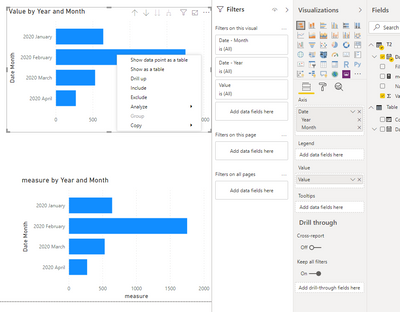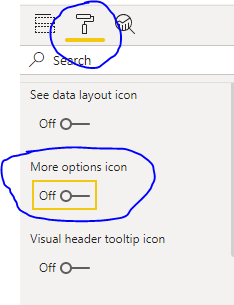FabCon is coming to Atlanta
Join us at FabCon Atlanta from March 16 - 20, 2026, for the ultimate Fabric, Power BI, AI and SQL community-led event. Save $200 with code FABCOMM.
Register now!- Power BI forums
- Get Help with Power BI
- Desktop
- Service
- Report Server
- Power Query
- Mobile Apps
- Developer
- DAX Commands and Tips
- Custom Visuals Development Discussion
- Health and Life Sciences
- Power BI Spanish forums
- Translated Spanish Desktop
- Training and Consulting
- Instructor Led Training
- Dashboard in a Day for Women, by Women
- Galleries
- Data Stories Gallery
- Themes Gallery
- Contests Gallery
- Quick Measures Gallery
- Notebook Gallery
- Translytical Task Flow Gallery
- TMDL Gallery
- R Script Showcase
- Webinars and Video Gallery
- Ideas
- Custom Visuals Ideas (read-only)
- Issues
- Issues
- Events
- Upcoming Events
Calling all Data Engineers! Fabric Data Engineer (Exam DP-700) live sessions are back! Starting October 16th. Sign up.
- Power BI forums
- Forums
- Get Help with Power BI
- Service
- How to disable "Show data point as a table"?
- Subscribe to RSS Feed
- Mark Topic as New
- Mark Topic as Read
- Float this Topic for Current User
- Bookmark
- Subscribe
- Printer Friendly Page
- Mark as New
- Bookmark
- Subscribe
- Mute
- Subscribe to RSS Feed
- Permalink
- Report Inappropriate Content
How to disable "Show data point as a table"?
Hello community,
I just wanted to ask if it is possible to block the option for end users of "Show data point as a table" as it shows data that dont want to be exposed.
Thanks.
Solved! Go to Solution.
- Mark as New
- Bookmark
- Subscribe
- Mute
- Subscribe to RSS Feed
- Permalink
- Report Inappropriate Content
Hi @Anonymous ,
In my opinion, I'd like to suggest you use measure to replace your original value filed on your visual. This operation can disable some of the options due to limitations.
Display a visualization's underlying data#considerations-and-troubleshooting
Wish it is helpful for you!
Best Regards
Lucien
- Mark as New
- Bookmark
- Subscribe
- Mute
- Subscribe to RSS Feed
- Permalink
- Report Inappropriate Content
Hello
I tried every option mentioned but none of them works. Is there any other plausible solution to hide the option of Show as Table when right clicked on the graph.
Looking forward to creative solutions 🙂
- Mark as New
- Bookmark
- Subscribe
- Mute
- Subscribe to RSS Feed
- Permalink
- Report Inappropriate Content
Hi @Anonymous ,
Has your problem been solved, if so, please consider Accept a correct reply as the solution to help others find it.
Best Regards
Lucien
- Mark as New
- Bookmark
- Subscribe
- Mute
- Subscribe to RSS Feed
- Permalink
- Report Inappropriate Content
Hi @Anonymous ,
In my opinion, I'd like to suggest you use measure to replace your original value filed on your visual. This operation can disable some of the options due to limitations.
Display a visualization's underlying data#considerations-and-troubleshooting
Wish it is helpful for you!
Best Regards
Lucien
- Mark as New
- Bookmark
- Subscribe
- Mute
- Subscribe to RSS Feed
- Permalink
- Report Inappropriate Content
Thanks it worked
- Mark as New
- Bookmark
- Subscribe
- Mute
- Subscribe to RSS Feed
- Permalink
- Report Inappropriate Content
Hi @Anonymous ,
You can't specifically remove the "Show as a Table" option but can remove the "More Options"(3 horizontal dots) as a whole. Pro is that it will suffice your requirement but con is that all other options in "More Options" will also be hidden from user.
Below are the steps:
Click on visual > Got To Format > Visual Header > Disable "More options icon"
PFB snapshot of disabled More options icon:
Give a Thumbs Up if this post helped you in any way and Mark This Post as Solution if it solved your query !!! Proud To Be a Super User !!! |
- Mark as New
- Bookmark
- Subscribe
- Mute
- Subscribe to RSS Feed
- Permalink
- Report Inappropriate Content
Many thanks @Anand24 ,
This could work but in my case I still want them to be able to export data which is under "More options".
So in general I would like them to be able to export the aggreegated data shown in the table/visual but not to have the ability to see more detailed information than this by choosing the "Show data point as a table".
- Mark as New
- Bookmark
- Subscribe
- Mute
- Subscribe to RSS Feed
- Permalink
- Report Inappropriate Content
@Anonymous ,
That's currently not possible in Power BI.
Also, I'm not sure if just hiding "show as table" option is making any sense because if you want them to have export feature, then they will anyway expose the data. Basically whatever you have in export will be visible in "Show as Table" option.
So, giving export functionality and hiding "Show as Table" is contradictory to your initial query that data is not to be exposed to user.
Give a Thumbs Up if this post helped you in any way and Mark This Post as Solution if it solved your query !!! Proud To Be a Super User !!! |
- Mark as New
- Bookmark
- Subscribe
- Mute
- Subscribe to RSS Feed
- Permalink
- Report Inappropriate Content
Export and Show Data Point as a Table are two different things. Export only shows the values in the visual where Show Data Point as a Table shows all the fields in the data table not just the ones I am showing in the matrix. Horrible idea.
Helpful resources

FabCon Global Hackathon
Join the Fabric FabCon Global Hackathon—running virtually through Nov 3. Open to all skill levels. $10,000 in prizes!

Power BI Monthly Update - September 2025
Check out the September 2025 Power BI update to learn about new features.