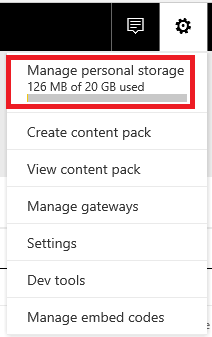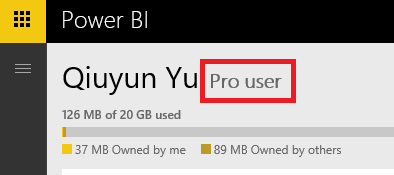Join us at the 2025 Microsoft Fabric Community Conference
March 31 - April 2, 2025, in Las Vegas, Nevada. Use code MSCUST for a $150 discount! Early bird discount ends December 31.
Register Now- Power BI forums
- Get Help with Power BI
- Desktop
- Service
- Report Server
- Power Query
- Mobile Apps
- Developer
- DAX Commands and Tips
- Custom Visuals Development Discussion
- Health and Life Sciences
- Power BI Spanish forums
- Translated Spanish Desktop
- Training and Consulting
- Instructor Led Training
- Dashboard in a Day for Women, by Women
- Galleries
- Community Connections & How-To Videos
- COVID-19 Data Stories Gallery
- Themes Gallery
- Data Stories Gallery
- R Script Showcase
- Webinars and Video Gallery
- Quick Measures Gallery
- 2021 MSBizAppsSummit Gallery
- 2020 MSBizAppsSummit Gallery
- 2019 MSBizAppsSummit Gallery
- Events
- Ideas
- Custom Visuals Ideas
- Issues
- Issues
- Events
- Upcoming Events
Be one of the first to start using Fabric Databases. View on-demand sessions with database experts and the Microsoft product team to learn just how easy it is to get started. Watch now
- Power BI forums
- Forums
- Get Help with Power BI
- Service
- Re: How can I tell what licensing I have attached ...
- Subscribe to RSS Feed
- Mark Topic as New
- Mark Topic as Read
- Float this Topic for Current User
- Bookmark
- Subscribe
- Printer Friendly Page
- Mark as New
- Bookmark
- Subscribe
- Mute
- Subscribe to RSS Feed
- Permalink
- Report Inappropriate Content
How can I tell what licensing I have attached to my user?
We are incorporating Power BI as an enterprise solution to some of our reporting needs however because our IET service manages licensing, we are having issues finding out what users have pro license attached to their user profiles. Is there an easy way that one can tell if you're accessing a free account or a pro account? Perhaps something under a profile or a setting?
Solved! Go to Solution.
- Mark as New
- Bookmark
- Subscribe
- Mute
- Subscribe to RSS Feed
- Permalink
- Report Inappropriate Content
Hi @mpadovan,
When you logon the Power BI Service, you can check if you have a Pro account by going to the gear icon and selecting Manage personal storage.
If you have any question, please feel free to ask.
Best Regards,
Qiuyun Yu
If this post helps, then please consider Accept it as the solution to help the other members find it more quickly.
- Mark as New
- Bookmark
- Subscribe
- Mute
- Subscribe to RSS Feed
- Permalink
- Report Inappropriate Content
Thank you for asking this question. I also needed to determine if I had a license as well. Thanks!
- Mark as New
- Bookmark
- Subscribe
- Mute
- Subscribe to RSS Feed
- Permalink
- Report Inappropriate Content
@mpadovan In power bi service, go to settings icon and you will see what type of account you have. That is at the individual level. If your organisation has O365 then anyone with global admin / user management admin can assing power bi licenses and I believe can see them as well on who has what type of account.
- Mark as New
- Bookmark
- Subscribe
- Mute
- Subscribe to RSS Feed
- Permalink
- Report Inappropriate Content
When I click on the settings icon (the gear) I see items for Content Pack (create & view), manage gateways, settings, dev tools, and embed codes management. When clicking into settings (or any of those options really) I don't see what the individual license is for the profile. Perhaps you could be more specific on how one would obtian that information.
- Mark as New
- Bookmark
- Subscribe
- Mute
- Subscribe to RSS Feed
- Permalink
- Report Inappropriate Content
Hi @mpadovan,
When you logon the Power BI Service, you can check if you have a Pro account by going to the gear icon and selecting Manage personal storage.
If you have any question, please feel free to ask.
Best Regards,
Qiuyun Yu
If this post helps, then please consider Accept it as the solution to help the other members find it more quickly.
- Mark as New
- Bookmark
- Subscribe
- Mute
- Subscribe to RSS Feed
- Permalink
- Report Inappropriate Content
What if I don't have the 'Manage personal storage' option under the cog? How do I know then?
- Mark as New
- Bookmark
- Subscribe
- Mute
- Subscribe to RSS Feed
- Permalink
- Report Inappropriate Content
Thank you...was what I wanted to verify. Now I need to know why email notification doesn't display optional message when sharing reports with associates.
- Mark as New
- Bookmark
- Subscribe
- Mute
- Subscribe to RSS Feed
- Permalink
- Report Inappropriate Content
Why does Microsoft hide your license status here? Why isn't it clearly stated on your account? Once again Google provides the means by which one can figure out how unintuitive Microsoft software works.
- Mark as New
- Bookmark
- Subscribe
- Mute
- Subscribe to RSS Feed
- Permalink
- Report Inappropriate Content
Today when i logged in pop-up apperead saying "Welcome to PowerBI Premium.
(Nowadays I requested premium license from my company, It was about to be confirmed..)
When I check my licence status I see i am stilla free user.. Why could it be? Why did I see Premium pop-up?
Thanks! 🙂
- Mark as New
- Bookmark
- Subscribe
- Mute
- Subscribe to RSS Feed
- Permalink
- Report Inappropriate Content
It is possible your company had Pro-User based implementation to start with and moved to Power BI Premium. There is sweet spot where user-based licence is more expensive then Power BI Premium in which case companies move to Premium.
As an end user you would not see the transformation, may be this message is to notify you are moved to Premium.
Regards
- Mark as New
- Bookmark
- Subscribe
- Mute
- Subscribe to RSS Feed
- Permalink
- Report Inappropriate Content
::High-five!::
Thank you so much.
- Mark as New
- Bookmark
- Subscribe
- Mute
- Subscribe to RSS Feed
- Permalink
- Report Inappropriate Content
What if the client does not have O365 account but has 10 power bi service licences. How to find out who is using which type of licence.
Aside to this if you do not have O365 account how to set up multiple users of the same organisation in power bi service.
Cheers
CheenuSing
Proud to be a Datanaut!
Helpful resources

Join us at the Microsoft Fabric Community Conference
March 31 - April 2, 2025, in Las Vegas, Nevada. Use code MSCUST for a $150 discount!

We want your feedback!
Your insights matter. That’s why we created a quick survey to learn about your experience finding answers to technical questions.

Microsoft Fabric Community Conference 2025
Arun Ulag shares exciting details about the Microsoft Fabric Conference 2025, which will be held in Las Vegas, NV.

| User | Count |
|---|---|
| 39 | |
| 22 | |
| 21 | |
| 10 | |
| 10 |
| User | Count |
|---|---|
| 60 | |
| 56 | |
| 22 | |
| 14 | |
| 12 |