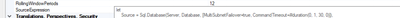Fabric Data Days starts November 4th!
Advance your Data & AI career with 50 days of live learning, dataviz contests, hands-on challenges, study groups & certifications and more!
Get registered- Power BI forums
- Get Help with Power BI
- Desktop
- Service
- Report Server
- Power Query
- Mobile Apps
- Developer
- DAX Commands and Tips
- Custom Visuals Development Discussion
- Health and Life Sciences
- Power BI Spanish forums
- Translated Spanish Desktop
- Training and Consulting
- Instructor Led Training
- Dashboard in a Day for Women, by Women
- Galleries
- Data Stories Gallery
- Themes Gallery
- Contests Gallery
- Quick Measures Gallery
- Visual Calculations Gallery
- Notebook Gallery
- Translytical Task Flow Gallery
- TMDL Gallery
- R Script Showcase
- Webinars and Video Gallery
- Ideas
- Custom Visuals Ideas (read-only)
- Issues
- Issues
- Events
- Upcoming Events
Get Fabric Certified for FREE during Fabric Data Days. Don't miss your chance! Learn more
- Power BI forums
- Forums
- Get Help with Power BI
- Service
- How can I change the timeout of a dataset with XML...
- Subscribe to RSS Feed
- Mark Topic as New
- Mark Topic as Read
- Float this Topic for Current User
- Bookmark
- Subscribe
- Printer Friendly Page
- Mark as New
- Bookmark
- Subscribe
- Mute
- Subscribe to RSS Feed
- Permalink
- Report Inappropriate Content
How can I change the timeout of a dataset with XMLA Endpoint? Tabular Editor?
I have a dataset that I want to reduce the timeout on. It has been set to a 5 hour timeout and I would like to reduce it to an hour and a half.
I connected to the dataset with Tabular Editor and attempted to change the timeout there. However, today it is still timing out at 5 hours. Did I miss something? Here is where I edited it in tabular editor.
- Mark as New
- Bookmark
- Subscribe
- Mute
- Subscribe to RSS Feed
- Permalink
- Report Inappropriate Content
Hi @Don-Bot ,
Please try modifying the dataset timeout in Power Query in Power BI Desktop instead of in Tabular Editor.
You can refer to the methods in these two posts, which I have tried myself and are effective:
Solved: Query Timeout on update - Microsoft Fabric Community
How to extend Power BI service timeout limit - Microsoft Fabric Community
Best Regards,
Dino Tao
If this post helps, then please consider Accept it as the solution to help the other members find it more quickly.
- Mark as New
- Bookmark
- Subscribe
- Mute
- Subscribe to RSS Feed
- Permalink
- Report Inappropriate Content
Thanks @Anonymous , I was trying not to do this in power bi desktop and was using Tabular Editor due to these being large datasets setup with incremental refresh. So if I make these changes in desktop and upload I'll have to refresh everything again...
Although if there isn't an alternative I may have to bite the bullet and do it...
I did find in Tabular Editor where I can do the M Code in the first link above. And even though I made that change it didn't work. So I may just have to reupload and refresh things again sadly....
Helpful resources

Fabric Data Days
Advance your Data & AI career with 50 days of live learning, contests, hands-on challenges, study groups & certifications and more!

Power BI Monthly Update - October 2025
Check out the October 2025 Power BI update to learn about new features.

| User | Count |
|---|---|
| 59 | |
| 13 | |
| 12 | |
| 10 | |
| 10 |