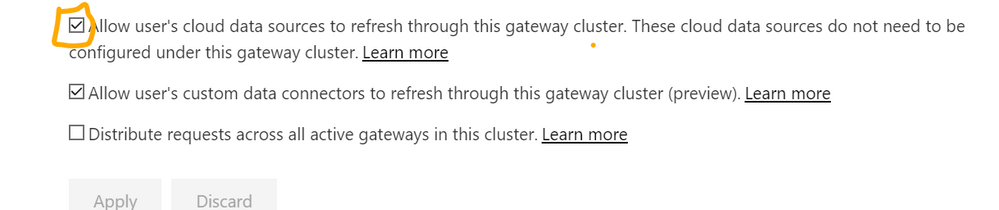FabCon is coming to Atlanta
Join us at FabCon Atlanta from March 16 - 20, 2026, for the ultimate Fabric, Power BI, AI and SQL community-led event. Save $200 with code FABCOMM.
Register now!- Power BI forums
- Get Help with Power BI
- Desktop
- Service
- Report Server
- Power Query
- Mobile Apps
- Developer
- DAX Commands and Tips
- Custom Visuals Development Discussion
- Health and Life Sciences
- Power BI Spanish forums
- Translated Spanish Desktop
- Training and Consulting
- Instructor Led Training
- Dashboard in a Day for Women, by Women
- Galleries
- Data Stories Gallery
- Themes Gallery
- Contests Gallery
- Quick Measures Gallery
- Notebook Gallery
- Translytical Task Flow Gallery
- TMDL Gallery
- R Script Showcase
- Webinars and Video Gallery
- Ideas
- Custom Visuals Ideas (read-only)
- Issues
- Issues
- Events
- Upcoming Events
To celebrate FabCon Vienna, we are offering 50% off select exams. Ends October 3rd. Request your discount now.
- Power BI forums
- Forums
- Get Help with Power BI
- Service
- Help please. Unable to change to azure connection,...
- Subscribe to RSS Feed
- Mark Topic as New
- Mark Topic as Read
- Float this Topic for Current User
- Bookmark
- Subscribe
- Printer Friendly Page
- Mark as New
- Bookmark
- Subscribe
- Mute
- Subscribe to RSS Feed
- Permalink
- Report Inappropriate Content
Help please. Unable to change to azure connection, and previously selecting to go through gateway
We previously had a report, that had a data source, which was an Azure SQL Database.
Even though it was cloud, we chose to add the azure sql database to the gateway.
Now, we have removed the azure connection in the gateway, and normally we would just enter the Azure credentials in Data Source Credentials, but we are not able to.
Data Source Credentials is greyed out, and we have an error message that says the following:
"One or more cloud data sources for this dataset have been deleted.
Recreate cloud data sources"
We cannot click this url. And we do not want to route it back through the gateway. Anyone able to help please? Thanks.
Solved! Go to Solution.
- Mark as New
- Bookmark
- Subscribe
- Mute
- Subscribe to RSS Feed
- Permalink
- Report Inappropriate Content
Hi @Anonymous ,
Please check the running status of the Gateway firstly by clicking the Check status icon in Manage Gateways page for the error in the screenshot said the gateway is not configured correctly. The gateway must be online and be running properly.
If the gateway is configured properly but you still have problems on it, please update the data source credentials or recreate/register the data sources in Manage Gateways page. After that, make sure the data sources included in the dataset are mapped to the data sources registered to the gateway correctly.
If you are not the administrator of the gateway, please reach to the administrator by Contact information.
This is the related document, you can view this content:
Solved: Re: How do I remove a 'ghost' gateway? - Microsoft Power BI Community
Re: Recreate cloud data sources - Microsoft Power BI Community
Best Regards,
Liu Yang
If this post helps, then please consider Accept it as the solution to help the other members find it more quickly.
- Mark as New
- Bookmark
- Subscribe
- Mute
- Subscribe to RSS Feed
- Permalink
- Report Inappropriate Content
Hi @Anonymous ,
Please check the running status of the Gateway firstly by clicking the Check status icon in Manage Gateways page for the error in the screenshot said the gateway is not configured correctly. The gateway must be online and be running properly.
If the gateway is configured properly but you still have problems on it, please update the data source credentials or recreate/register the data sources in Manage Gateways page. After that, make sure the data sources included in the dataset are mapped to the data sources registered to the gateway correctly.
If you are not the administrator of the gateway, please reach to the administrator by Contact information.
This is the related document, you can view this content:
Solved: Re: How do I remove a 'ghost' gateway? - Microsoft Power BI Community
Re: Recreate cloud data sources - Microsoft Power BI Community
Best Regards,
Liu Yang
If this post helps, then please consider Accept it as the solution to help the other members find it more quickly.
- Mark as New
- Bookmark
- Subscribe
- Mute
- Subscribe to RSS Feed
- Permalink
- Report Inappropriate Content
Hi IBEMEIAM. The only thing I can think about is that if you have another source besides Azure SQL Database, then you must turn on the following option on the gateway settings in order to edit a cloud credentials that has a gateway associated.
I hope that helps,
Happy to help!
- Mark as New
- Bookmark
- Subscribe
- Mute
- Subscribe to RSS Feed
- Permalink
- Report Inappropriate Content
Thanks ibarrau, although we no longer want the azure connection associated with the gateway, which seems to be the problem. It feels like MS won't allow us to go backwards, once we've mapped an azure connection to a gateway source