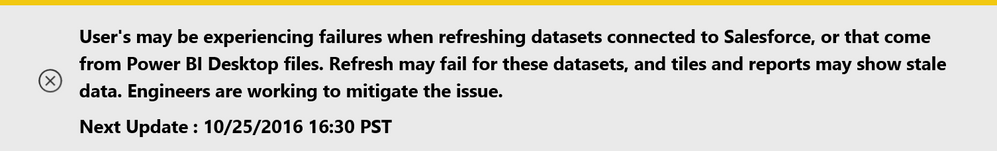FabCon is coming to Atlanta
Join us at FabCon Atlanta from March 16 - 20, 2026, for the ultimate Fabric, Power BI, AI and SQL community-led event. Save $200 with code FABCOMM.
Register now!- Power BI forums
- Get Help with Power BI
- Desktop
- Service
- Report Server
- Power Query
- Mobile Apps
- Developer
- DAX Commands and Tips
- Custom Visuals Development Discussion
- Health and Life Sciences
- Power BI Spanish forums
- Translated Spanish Desktop
- Training and Consulting
- Instructor Led Training
- Dashboard in a Day for Women, by Women
- Galleries
- Data Stories Gallery
- Themes Gallery
- Contests Gallery
- Quick Measures Gallery
- Notebook Gallery
- Translytical Task Flow Gallery
- TMDL Gallery
- R Script Showcase
- Webinars and Video Gallery
- Ideas
- Custom Visuals Ideas (read-only)
- Issues
- Issues
- Events
- Upcoming Events
To celebrate FabCon Vienna, we are offering 50% off select exams. Ends October 3rd. Request your discount now.
- Power BI forums
- Forums
- Get Help with Power BI
- Service
- Help - Memory Problem with Published Reports - Sma...
- Subscribe to RSS Feed
- Mark Topic as New
- Mark Topic as Read
- Float this Topic for Current User
- Bookmark
- Subscribe
- Printer Friendly Page
- Mark as New
- Bookmark
- Subscribe
- Mute
- Subscribe to RSS Feed
- Permalink
- Report Inappropriate Content
Help - Memory Problem with Published Reports - Small amount of data
Hello Everyone,
I'm having a strage problem.
I've created a data model in PowerBI Desktop, with aprox ~30 tables. This tables have an average of 15 columnas. The tables have little data. Only a couple of tables have some data (Less than 200K rows).
The PowerBI Desktop File size is of 22MB. I'm using "Import". So I am assuming that the data is not difficult to handle (in size).
I'm using RLS.
For this tables I've created some metrics, using sum's and calculates, over a date dimension, in order to calculate MTD, YTD and FULL_YEAR values.
The problem Im facing seem awkward. I created a matrix, with 5 columns and 5 metrics. (10 columns) Tha amount of rows is very little (aprox 200 rows).
In PowerBI Desktop, when this table is calculating, it start to consume memory in the Analysis Service windows process. Im just using PowerBI Desktop, so I assume it must use SSAS embeded for the tabular model. The report shows well.
When I publish the report to PowerBI.com, the table takes some time to load and finally, I see the following error:
COULDN'T RETRIEVE THE DATA FOR THIS VISUAL. PLEASE TRY AGAIN LATER.
If I use any of the slicers I placed in the reporte, the report start showing, but only fitlering for this fiscal year, ends up on the error.
Several questions pop up for me on this, like "how much memory does PowerBI Service Allows to use?" .
Also, I'm really uinable to find the problem. I dont know if is the modelling, the metrics, etc. I would need some help here. I can share the pbxi file if needed.
Hope somebody has solved this before.
Regards
GV
http://slidemodel.com/
- Mark as New
- Bookmark
- Subscribe
- Mute
- Subscribe to RSS Feed
- Permalink
- Report Inappropriate Content
Hi @viera00,
Which data source did you use? Would you please share the .PBIX file with us so that we can try to test it in our environment?
Also Power BI service has something wrong currently, the issue may be related to this. See: Power BI Support.
Best Regards,
Qiuyun Yu
If this post helps, then please consider Accept it as the solution to help the other members find it more quickly.
- Mark as New
- Bookmark
- Subscribe
- Mute
- Subscribe to RSS Feed
- Permalink
- Report Inappropriate Content
Thank you for your reply.
I would be very grateful if you could have a look to my pbxi file.
How can I send it to you privatelly?
Regards,
GV
http://slidemodel.com/
- Mark as New
- Bookmark
- Subscribe
- Mute
- Subscribe to RSS Feed
- Permalink
- Report Inappropriate Content
Hi @viera00,
The Power BI Service is running smoothly currently. Please try to update the Power BI Desktop to the October update version then publish to service to see if issue persists.
You can publish .PBIX to OneDrive and share the link in private message send to me. But this is a forum, if your report doesn't contain any sensitive data, you can share the link in the forum, as other communities can also analyze the issue and give some suggestion.
Best Regards,
Qiuyun Yu
If this post helps, then please consider Accept it as the solution to help the other members find it more quickly.
- Mark as New
- Bookmark
- Subscribe
- Mute
- Subscribe to RSS Feed
- Permalink
- Report Inappropriate Content
GV,
I had a similar 'memory leak' problem recently, though with a table rather than a matrix and only on PBI Desktop, not even pusblished to PBI Service. When I added a column to the table, RAM usage just kept increasing for the Microsoft SQL Server Analysis Services (msmdsrv.exe) until it ran out of memory. The solution was simply to delete and re-create the table visual on the report. Worth a try?
Cheers,
SW
- Mark as New
- Bookmark
- Subscribe
- Mute
- Subscribe to RSS Feed
- Permalink
- Report Inappropriate Content
Hello Steve,
Thank you very much for your reply.
Unfortunatelly recreating the matrix (or table, the problem happens with both) does not fixes the issue.
Just to clarify, the problem is not happening in PowerBI Desktop. I see that is consumes a lot of memory, but does not crash.
In PowerBI Service, I recevie the error, but if I filter through one of the slicers, the table works.
My thoughts are that Microsoft is not dedicating more than 2GB of memory for my user.
I would appreciate if anyone had this kind of issue, or at least somthing similar like steve, please send a tip, as I'm not being able to solve it.
Thanks again Steve.
Regards,
GV
http://slidemodel.com/