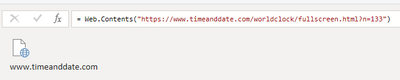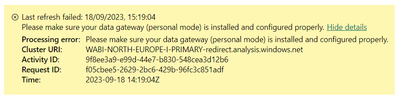FabCon is coming to Atlanta
Join us at FabCon Atlanta from March 16 - 20, 2026, for the ultimate Fabric, Power BI, AI and SQL community-led event. Save $200 with code FABCOMM.
Register now!- Power BI forums
- Get Help with Power BI
- Desktop
- Service
- Report Server
- Power Query
- Mobile Apps
- Developer
- DAX Commands and Tips
- Custom Visuals Development Discussion
- Health and Life Sciences
- Power BI Spanish forums
- Translated Spanish Desktop
- Training and Consulting
- Instructor Led Training
- Dashboard in a Day for Women, by Women
- Galleries
- Data Stories Gallery
- Themes Gallery
- Contests Gallery
- QuickViz Gallery
- Quick Measures Gallery
- Visual Calculations Gallery
- Notebook Gallery
- Translytical Task Flow Gallery
- TMDL Gallery
- R Script Showcase
- Webinars and Video Gallery
- Ideas
- Custom Visuals Ideas (read-only)
- Issues
- Issues
- Events
- Upcoming Events
Vote for your favorite vizzies from the Power BI Dataviz World Championship submissions. Vote now!
- Power BI forums
- Forums
- Get Help with Power BI
- Service
- Re: Gateway for Web data source?
- Subscribe to RSS Feed
- Mark Topic as New
- Mark Topic as Read
- Float this Topic for Current User
- Bookmark
- Subscribe
- Printer Friendly Page
- Mark as New
- Bookmark
- Subscribe
- Mute
- Subscribe to RSS Feed
- Permalink
- Report Inappropriate Content
Gateway for Web data source?
Can anyone tell me why I would need an on-premises data gateway to refresh data in the Service if I only have web data sources?
Solved! Go to Solution.
- Mark as New
- Bookmark
- Subscribe
- Mute
- Subscribe to RSS Feed
- Permalink
- Report Inappropriate Content
OK I have found the problem.
This query produces the issues:
When I use:
= Web.BrowserContents("https://www.sozialministerium.at/Informationen-zum-Coronavirus/Neuartiges-Coronavirus-(2019-nCov).ht...")
It requires the gateway and I cannot refresh it unless I have it installed.
As soon as I change it to:
=Web.Contents("https://www.sozialministerium.at/Informationen-zum-Coronavirus/Neuartiges-Coronavirus-(2019-nCov).ht...")
It allows me to refresh from the service and the gateway is turned off - I do not need a gateway now
Very strange! But it appears that Web.BrowserContents functions like Web.Page
- Mark as New
- Bookmark
- Subscribe
- Mute
- Subscribe to RSS Feed
- Permalink
- Report Inappropriate Content
Sometimes web connectors will fail to refresh the data set, You can follow this for resolving the issue https://blog.crossjoin.co.uk/2016/08/23/web-contents-m-functions-and-dataset-refresh-errors-in-power...
If it is not working, as per the Microsoft documentation, you have to install the gateway https://docs.microsoft.com/en-us/power-bi/connect-data/refresh-troubleshooting-refresh-scenarios#ref...
Did I answer your question? Mark my post as a solution!
Appreciate with a kudos 🙂
- Mark as New
- Bookmark
- Subscribe
- Mute
- Subscribe to RSS Feed
- Permalink
- Report Inappropriate Content
Thank you for your answer. I had one Web.Page function in my M code, now removed it.
I used an on-prem data gateway, now changed my sources to only web (without any web.page functions) and now the gateway is still on somehow, I cannot turn it off and at every refresh it is telling me this:
- Web { url : "https://www.sozialministerium.at/Informationen-zum-Coronavirus/Neuartiges-Coronavirus-(2019-nCov).ht..." }
- Web { url : "https://info.gesundheitsministerium.at/data/Bundesland.js" }
- Web { url : "https://raw.githubusercontent.com/CSSEGISandData/COVID-19/master/csse_covid_19_data/csse_covid_19_ti..." }
- Web { url : "https://raw.githubusercontent.com/CSSEGISandData/COVID-19/master/csse_covid_19_data/csse_covid_19_ti..." }
Please try again later or contact support. If you contact support, please provide these details.
- Mark as New
- Bookmark
- Subscribe
- Mute
- Subscribe to RSS Feed
- Permalink
- Report Inappropriate Content
Is it working on your local machine? If you are getting this error, you have to add those sources to the gateway.
Did I answer your question? Mark my post as a solution!
Appreciate with a kudos 🙂
Here is my latest blog - Dynamic Page Navigation Based on User Login
- Mark as New
- Bookmark
- Subscribe
- Mute
- Subscribe to RSS Feed
- Permalink
- Report Inappropriate Content
Yes everything is working on my local machine.
For some reason, Power BI still thinks I need a gateway, I saw some other posts where people tried to disassociate a report with an on-prem gateway and also ran into issues.
It seems impossible to deactivate the gateway in the Power BI Service, even though I am only using online data sources at this time.
I should not need a gateway now...
- Mark as New
- Bookmark
- Subscribe
- Mute
- Subscribe to RSS Feed
- Permalink
- Report Inappropriate Content
For some web connectors gateway is required, Try to configure it properly and see if it is working or not.
Did I answer your question? Mark my post as a solution!
Appreciate with a kudos 🙂
- Mark as New
- Bookmark
- Subscribe
- Mute
- Subscribe to RSS Feed
- Permalink
- Report Inappropriate Content
I am trying to do it without a gateway, I am refresing my dataset 8x per day and I don't want to rely on my computer all the time.
That is why I removed all on-prem sources and also do not use any Web.Page functions, but it is still not working...
First I have to somehow get rid of the gateway in the dataset and then I can see if it still produces an error...
Are there other web functions that are not allowed without a gateway?
- Mark as New
- Bookmark
- Subscribe
- Mute
- Subscribe to RSS Feed
- Permalink
- Report Inappropriate Content
I tried to use the one of your web source. It is working for me.
Below is the PQ.
let
Source = Csv.Document(Web.Contents("https://raw.githubusercontent.com/CSSEGISandData/COVID-19/master/csse_covid_19_data/csse_covid_19_time_series/time_series_covid19_confirmed_global.csv"),[Delimiter=",", Columns=127, Encoding=65001, QuoteStyle=QuoteStyle.None]),
#"Changed Type" = Table.TransformColumnTypes(Source,{{"Column1", type text}, {"Column2", type text}, {"Column3", type text}, {"Column4", type text}, {"Column5", type text}, {"Column6", type text}, {"Column7", type text}, {"Column8", type text}, {"Column9", type text}, {"Column10", type text}, {"Column11", type text}, {"Column12", type text}, {"Column13", type text}, {"Column14", type text}, {"Column15", type text}, {"Column16", type text}, {"Column17", type text}, {"Column18", type text}, {"Column19", type text}, {"Column20", type text}, {"Column21", type text}, {"Column22", type text}, {"Column23", type text}, {"Column24", type text}, {"Column25", type text}, {"Column26", type text}, {"Column27", type text}, {"Column28", type text}, {"Column29", type text}, {"Column30", type text}, {"Column31", type text}, {"Column32", type text}, {"Column33", type text}, {"Column34", type text}, {"Column35", type text}, {"Column36", type text}, {"Column37", type text}, {"Column38", type text}, {"Column39", type text}, {"Column40", type text}, {"Column41", type text}, {"Column42", type text}, {"Column43", type text}, {"Column44", type text}, {"Column45", type text}, {"Column46", type text}, {"Column47", type text}, {"Column48", type text}, {"Column49", type text}, {"Column50", type text}, {"Column51", type text}, {"Column52", type text}, {"Column53", type text}, {"Column54", type text}, {"Column55", type text}, {"Column56", type text}, {"Column57", type text}, {"Column58", type text}, {"Column59", type text}, {"Column60", type text}, {"Column61", type text}, {"Column62", type text}, {"Column63", type text}, {"Column64", type text}, {"Column65", type text}, {"Column66", type text}, {"Column67", type text}, {"Column68", type text}, {"Column69", type text}, {"Column70", type text}, {"Column71", type text}, {"Column72", type text}, {"Column73", type text}, {"Column74", type text}, {"Column75", type text}, {"Column76", type text}, {"Column77", type text}, {"Column78", type text}, {"Column79", type text}, {"Column80", type text}, {"Column81", type text}, {"Column82", type text}, {"Column83", type text}, {"Column84", type text}, {"Column85", type text}, {"Column86", type text}, {"Column87", type text}, {"Column88", type text}, {"Column89", type text}, {"Column90", type text}, {"Column91", type text}, {"Column92", type text}, {"Column93", type text}, {"Column94", type text}, {"Column95", type text}, {"Column96", type text}, {"Column97", type text}, {"Column98", type text}, {"Column99", type text}, {"Column100", type text}, {"Column101", type text}, {"Column102", type text}, {"Column103", type text}, {"Column104", type text}, {"Column105", type text}, {"Column106", type text}, {"Column107", type text}, {"Column108", type text}, {"Column109", type text}, {"Column110", type text}, {"Column111", type text}, {"Column112", type text}, {"Column113", type text}, {"Column114", type text}, {"Column115", type text}, {"Column116", type text}, {"Column117", type text}, {"Column118", type text}, {"Column119", type text}, {"Column120", type text}, {"Column121", type text}, {"Column122", type text}, {"Column123", type text}, {"Column124", type text}, {"Column125", type text}, {"Column126", type text}, {"Column127", type text}}),
#"Promoted Headers" = Table.PromoteHeaders(#"Changed Type", [PromoteAllScalars=true]),
#"Changed Type1" = Table.TransformColumnTypes(#"Promoted Headers",{{"Province/State", type text}, {"Country/Region", type text}, {"Lat", type number}, {"Long", type number}, {"1/22/20", Int64.Type}, {"1/23/20", Int64.Type}, {"1/24/20", Int64.Type}, {"1/25/20", Int64.Type}, {"1/26/20", Int64.Type}, {"1/27/20", Int64.Type}, {"1/28/20", Int64.Type}, {"1/29/20", Int64.Type}, {"1/30/20", Int64.Type}, {"1/31/20", Int64.Type}, {"2/1/20", Int64.Type}, {"2/2/20", Int64.Type}, {"2/3/20", Int64.Type}, {"2/4/20", Int64.Type}, {"2/5/20", Int64.Type}, {"2/6/20", Int64.Type}, {"2/7/20", Int64.Type}, {"2/8/20", Int64.Type}, {"2/9/20", Int64.Type}, {"2/10/20", Int64.Type}, {"2/11/20", Int64.Type}, {"2/12/20", Int64.Type}, {"2/13/20", Int64.Type}, {"2/14/20", Int64.Type}, {"2/15/20", Int64.Type}, {"2/16/20", Int64.Type}, {"2/17/20", Int64.Type}, {"2/18/20", Int64.Type}, {"2/19/20", Int64.Type}, {"2/20/20", Int64.Type}, {"2/21/20", Int64.Type}, {"2/22/20", Int64.Type}, {"2/23/20", Int64.Type}, {"2/24/20", Int64.Type}, {"2/25/20", Int64.Type}, {"2/26/20", Int64.Type}, {"2/27/20", Int64.Type}, {"2/28/20", Int64.Type}, {"2/29/20", Int64.Type}, {"3/1/20", Int64.Type}, {"3/2/20", Int64.Type}, {"3/3/20", Int64.Type}, {"3/4/20", Int64.Type}, {"3/5/20", Int64.Type}, {"3/6/20", Int64.Type}, {"3/7/20", Int64.Type}, {"3/8/20", Int64.Type}, {"3/9/20", Int64.Type}, {"3/10/20", Int64.Type}, {"3/11/20", Int64.Type}, {"3/12/20", Int64.Type}, {"3/13/20", Int64.Type}, {"3/14/20", Int64.Type}, {"3/15/20", Int64.Type}, {"3/16/20", Int64.Type}, {"3/17/20", Int64.Type}, {"3/18/20", Int64.Type}, {"3/19/20", Int64.Type}, {"3/20/20", Int64.Type}, {"3/21/20", Int64.Type}, {"3/22/20", Int64.Type}, {"3/23/20", Int64.Type}, {"3/24/20", Int64.Type}, {"3/25/20", Int64.Type}, {"3/26/20", Int64.Type}, {"3/27/20", Int64.Type}, {"3/28/20", Int64.Type}, {"3/29/20", Int64.Type}, {"3/30/20", Int64.Type}, {"3/31/20", Int64.Type}, {"4/1/20", Int64.Type}, {"4/2/20", Int64.Type}, {"4/3/20", Int64.Type}, {"4/4/20", Int64.Type}, {"4/5/20", Int64.Type}, {"4/6/20", Int64.Type}, {"4/7/20", Int64.Type}, {"4/8/20", Int64.Type}, {"4/9/20", Int64.Type}, {"4/10/20", Int64.Type}, {"4/11/20", Int64.Type}, {"4/12/20", Int64.Type}, {"4/13/20", Int64.Type}, {"4/14/20", Int64.Type}, {"4/15/20", Int64.Type}, {"4/16/20", Int64.Type}, {"4/17/20", Int64.Type}, {"4/18/20", Int64.Type}, {"4/19/20", Int64.Type}, {"4/20/20", Int64.Type}, {"4/21/20", Int64.Type}, {"4/22/20", Int64.Type}, {"4/23/20", Int64.Type}, {"4/24/20", Int64.Type}, {"4/25/20", Int64.Type}, {"4/26/20", Int64.Type}, {"4/27/20", Int64.Type}, {"4/28/20", Int64.Type}, {"4/29/20", Int64.Type}, {"4/30/20", Int64.Type}, {"5/1/20", Int64.Type}, {"5/2/20", Int64.Type}, {"5/3/20", Int64.Type}, {"5/4/20", Int64.Type}, {"5/5/20", Int64.Type}, {"5/6/20", Int64.Type}, {"5/7/20", Int64.Type}, {"5/8/20", Int64.Type}, {"5/9/20", Int64.Type}, {"5/10/20", Int64.Type}, {"5/11/20", Int64.Type}, {"5/12/20", Int64.Type}, {"5/13/20", Int64.Type}, {"5/14/20", Int64.Type}, {"5/15/20", Int64.Type}, {"5/16/20", Int64.Type}, {"5/17/20", Int64.Type}, {"5/18/20", Int64.Type}, {"5/19/20", Int64.Type}, {"5/20/20", Int64.Type}, {"5/21/20", Int64.Type}, {"5/22/20", Int64.Type}, {"5/23/20", Int64.Type}})
in
#"Changed Type1"Try to create a new file using the above PQ and check if it is working or not.
Did I answer your question? Mark my post as a solution!
Appreciate with a kudos 🙂
- Mark as New
- Bookmark
- Subscribe
- Mute
- Subscribe to RSS Feed
- Permalink
- Report Inappropriate Content
- Mark as New
- Bookmark
- Subscribe
- Mute
- Subscribe to RSS Feed
- Permalink
- Report Inappropriate Content
OK I have found the problem.
This query produces the issues:
When I use:
= Web.BrowserContents("https://www.sozialministerium.at/Informationen-zum-Coronavirus/Neuartiges-Coronavirus-(2019-nCov).ht...")
It requires the gateway and I cannot refresh it unless I have it installed.
As soon as I change it to:
=Web.Contents("https://www.sozialministerium.at/Informationen-zum-Coronavirus/Neuartiges-Coronavirus-(2019-nCov).ht...")
It allows me to refresh from the service and the gateway is turned off - I do not need a gateway now
Very strange! But it appears that Web.BrowserContents functions like Web.Page
- Mark as New
- Bookmark
- Subscribe
- Mute
- Subscribe to RSS Feed
- Permalink
- Report Inappropriate Content
Hello.
I tried your suggestion, but with no luck 😞
This is my source:
And when I publish it to the Service, I try to refresh and...
It still says I need a Personal Gateway 😞
Any other trick ????
I just need this to get the current Lisbon Time! Since Service show up UTC time, I need to get Lisbon real time to show up on the reports...
- Mark as New
- Bookmark
- Subscribe
- Mute
- Subscribe to RSS Feed
- Permalink
- Report Inappropriate Content
gbrunnerbi, You my friend are a legend! I changed my report from using "= Web.BrowserContents" to "= Web.Contents" and the issue I had for months is fixed.
Thanks so much!!!!!
This has to be a big right?
Helpful resources

Power BI Dataviz World Championships
Vote for your favorite vizzies from the Power BI World Championship submissions!

Join our Community Sticker Challenge 2026
If you love stickers, then you will definitely want to check out our Community Sticker Challenge!

Power BI Monthly Update - January 2026
Check out the January 2026 Power BI update to learn about new features.

| User | Count |
|---|---|
| 20 | |
| 11 | |
| 10 | |
| 9 | |
| 9 |
| User | Count |
|---|---|
| 53 | |
| 38 | |
| 36 | |
| 25 | |
| 25 |