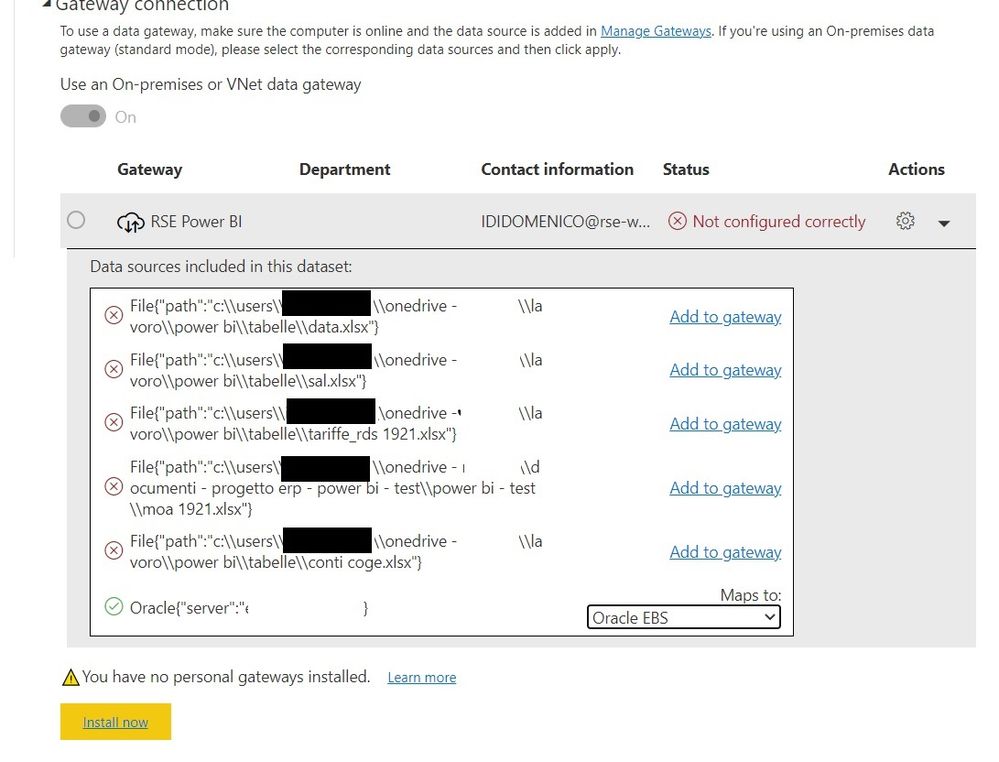New Offer! Become a Certified Fabric Data Engineer
Check your eligibility for this 50% exam voucher offer and join us for free live learning sessions to get prepared for Exam DP-700.
Get Started- Power BI forums
- Get Help with Power BI
- Desktop
- Service
- Report Server
- Power Query
- Mobile Apps
- Developer
- DAX Commands and Tips
- Custom Visuals Development Discussion
- Health and Life Sciences
- Power BI Spanish forums
- Translated Spanish Desktop
- Training and Consulting
- Instructor Led Training
- Dashboard in a Day for Women, by Women
- Galleries
- Community Connections & How-To Videos
- COVID-19 Data Stories Gallery
- Themes Gallery
- Data Stories Gallery
- R Script Showcase
- Webinars and Video Gallery
- Quick Measures Gallery
- 2021 MSBizAppsSummit Gallery
- 2020 MSBizAppsSummit Gallery
- 2019 MSBizAppsSummit Gallery
- Events
- Ideas
- Custom Visuals Ideas
- Issues
- Issues
- Events
- Upcoming Events
Don't miss out! 2025 Microsoft Fabric Community Conference, March 31 - April 2, Las Vegas, Nevada. Use code MSCUST for a $150 discount. Prices go up February 11th. Register now.
- Power BI forums
- Forums
- Get Help with Power BI
- Service
- Re: Gateway From Oracle and one Drive
- Subscribe to RSS Feed
- Mark Topic as New
- Mark Topic as Read
- Float this Topic for Current User
- Bookmark
- Subscribe
- Printer Friendly Page
- Mark as New
- Bookmark
- Subscribe
- Mute
- Subscribe to RSS Feed
- Permalink
- Report Inappropriate Content
Gateway From Oracle and one Drive
Dear sirs.
I've created a date set with a connection to Oracle DB e some xlsx in my One Drive.
Now I'l like to configure the gateway, I never did it before.
I installed a on-premises data gateway and connect with my account.
Then I create e connection with a DB Oracle.
The problems are on Excel in One Drive, I have no Idea how to connect them.
I read it's not necessary a gateway, but it asks me to add a gateway
I have also a warning abuot a persona gatewy
Any suggestion?
Thanks
Solved! Go to Solution.
- Mark as New
- Bookmark
- Subscribe
- Mute
- Subscribe to RSS Feed
- Permalink
- Report Inappropriate Content
Please update your excel files in onedrive as Use OneDrive for Business links in Power BI Desktop - Power BI | Microsoft Docs, they you will not be needing gateway connection for those
If this post helps, then please consider Accept it as the solution, Appreciate your Kudos!!
Proud to be a Super User!!
- Mark as New
- Bookmark
- Subscribe
- Mute
- Subscribe to RSS Feed
- Permalink
- Report Inappropriate Content
Hi @Anonymous
The error you sent through is certainly an issue from Oracle which I would suggest troubleshooting!
- Mark as New
- Bookmark
- Subscribe
- Mute
- Subscribe to RSS Feed
- Permalink
- Report Inappropriate Content
Hi @Anonymous
The error you sent through is certainly an issue from Oracle which I would suggest troubleshooting!
- Mark as New
- Bookmark
- Subscribe
- Mute
- Subscribe to RSS Feed
- Permalink
- Report Inappropriate Content
@arvindsingh802 thanks, now I'm starting to move the file. There is a way to do it directly or I have to delete the table and make a new conncection?
- Mark as New
- Bookmark
- Subscribe
- Mute
- Subscribe to RSS Feed
- Permalink
- Report Inappropriate Content
No need to deleted the table, you only have to update the source connection to point to Onedrive rather than local file
Also as mentioned by @GilbertQ you can create a datasource and type of source would be file File not web
Also you need to put the files in same directory at gateway server
If this post helps, then please consider Accept it as the solution, Appreciate your Kudos!!
Proud to be a Super User!!
- Mark as New
- Bookmark
- Subscribe
- Mute
- Subscribe to RSS Feed
- Permalink
- Report Inappropriate Content
thanks, Now my source conncetion point to One Drive, but I dont if it works cause now I have this problem:
Last refresh failed: Tue Mar 29 2022 14:39:57 GMT+0200 (Ora legale dell’Europa centrale)
Unable to connect to the data source undefined.Hide details
Underlying error code: -2147467259
Underlying error message: ORA-01843: not a valid month
DM_ErrorDetailNameCode_UnderlyingHResult: -2147467259
Microsoft.Data.Mashup.ValueError.DataSourceKind: Oracle
Microsoft.Data.Mashup.ValueError.DataSourcePath: ebs_produzione
Microsoft.Data.Mashup.ValueError.ErrorCode: 1843
Microsoft.Data.Mashup.ValueError.Reason: DataSource.Error
Cluster URI: WABI-WEST-EUROPE-D-PRIMARY-redirect.analysis.windows.net
Activity ID: af1b70d5-d39d-4d27-8313-37c37b2b3681
Request ID: ff48e445-9521-447a-90e8-bcc2c7bc5b37
Time: 2022-03-29 12:39:57Z
It seems a DB oracle trouble. Instead with Power BI desktop it works fine
- Mark as New
- Bookmark
- Subscribe
- Mute
- Subscribe to RSS Feed
- Permalink
- Report Inappropriate Content
Hi @Anonymous
If you want to keep the files where they are, you would need to add in the new folder location on your server where the files are stored, which should also be on the gateway server?
- Mark as New
- Bookmark
- Subscribe
- Mute
- Subscribe to RSS Feed
- Permalink
- Report Inappropriate Content
@GilbertQ how can i do that? I tried in gateway as conncet like file and web but it doesn't work
- Mark as New
- Bookmark
- Subscribe
- Mute
- Subscribe to RSS Feed
- Permalink
- Report Inappropriate Content
Please update your excel files in onedrive as Use OneDrive for Business links in Power BI Desktop - Power BI | Microsoft Docs, they you will not be needing gateway connection for those
If this post helps, then please consider Accept it as the solution, Appreciate your Kudos!!
Proud to be a Super User!!
Helpful resources

Join us at the Microsoft Fabric Community Conference
March 31 - April 2, 2025, in Las Vegas, Nevada. Use code MSCUST for a $150 discount!

Power BI Monthly Update - January 2025
Check out the January 2025 Power BI update to learn about new features in Reporting, Modeling, and Data Connectivity.

| User | Count |
|---|---|
| 19 | |
| 16 | |
| 15 | |
| 12 | |
| 11 |
| User | Count |
|---|---|
| 32 | |
| 25 | |
| 25 | |
| 19 | |
| 19 |