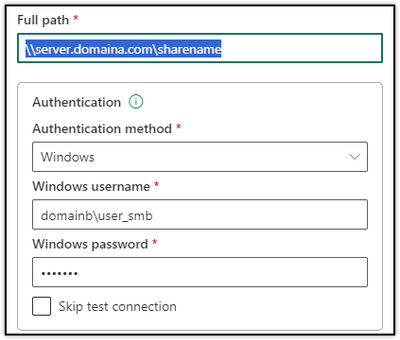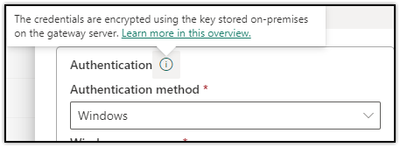Fabric Data Days starts November 4th!
Advance your Data & AI career with 50 days of live learning, dataviz contests, hands-on challenges, study groups & certifications and more!
Get registered- Power BI forums
- Get Help with Power BI
- Desktop
- Service
- Report Server
- Power Query
- Mobile Apps
- Developer
- DAX Commands and Tips
- Custom Visuals Development Discussion
- Health and Life Sciences
- Power BI Spanish forums
- Translated Spanish Desktop
- Training and Consulting
- Instructor Led Training
- Dashboard in a Day for Women, by Women
- Galleries
- Data Stories Gallery
- Themes Gallery
- Contests Gallery
- QuickViz Gallery
- Quick Measures Gallery
- Visual Calculations Gallery
- Notebook Gallery
- Translytical Task Flow Gallery
- TMDL Gallery
- R Script Showcase
- Webinars and Video Gallery
- Ideas
- Custom Visuals Ideas (read-only)
- Issues
- Issues
- Events
- Upcoming Events
Get Fabric Certified for FREE during Fabric Data Days. Don't miss your chance! Request now
- Power BI forums
- Forums
- Get Help with Power BI
- Service
- Gateway Folder Data Source using FQDN to a Differe...
- Subscribe to RSS Feed
- Mark Topic as New
- Mark Topic as Read
- Float this Topic for Current User
- Bookmark
- Subscribe
- Printer Friendly Page
- Mark as New
- Bookmark
- Subscribe
- Mute
- Subscribe to RSS Feed
- Permalink
- Report Inappropriate Content
Gateway Folder Data Source using FQDN to a Different Domain - Invalid Credentials
I have a situation where a new gateway was setup on a different domain than where the shared folder resides. Networking is appropriately configured since from the gateway I can access a shared folder on Daimn A from the gateway on Domain B. I can open Windows Explorer, enter the folder as \\server.domaina.com\sharename, I get prompted from credentials and enter domaina\user and the password. Everything connects and I see the contents of the fodler.
However, when I try to setup a data source on this gateway and use the same settings; Data source type = Folder, Full path is the same as what is entered into Windows Explorer \\server.domaina.com\sharename, using Windows authenication with user name as domaina\user and the users password. I re-rtyped and copied and pasted the values to be sure I dont have a typo. When I click Create, I get the error message:
- Mark as New
- Bookmark
- Subscribe
- Mute
- Subscribe to RSS Feed
- Permalink
- Report Inappropriate Content
I found three 3 possible solutions:
- Create a trusted relationship between the two domain controllers.
- If the first option it's not possible, make sure the same user and password are created in both domain controllers. eg. domainA\user-smb and domainB\user-smb. When you create the connector ask the same domain controller where de PowebiConnector is installed.
3. The other option is to create the user and password in the server that you install de powerbigateway like a local account, then when you make de connector use .\user_smb
I understand the Authentication method: "Windows" start a Windows session with the "Windows Username" in the powerbigateway installed. if the user has access the connexion is successful but if not the services use the credential vault.
In my case, I installed the PBGT in a WS 2022 Standart and matriculate in a domain, I solved the same use with the second method, but for a standalone storage a solved with the 3rd method.
1
Helpful resources

Fabric Data Days
Advance your Data & AI career with 50 days of live learning, contests, hands-on challenges, study groups & certifications and more!

Power BI Monthly Update - October 2025
Check out the October 2025 Power BI update to learn about new features.

| User | Count |
|---|---|
| 52 | |
| 23 | |
| 12 | |
| 11 | |
| 11 |