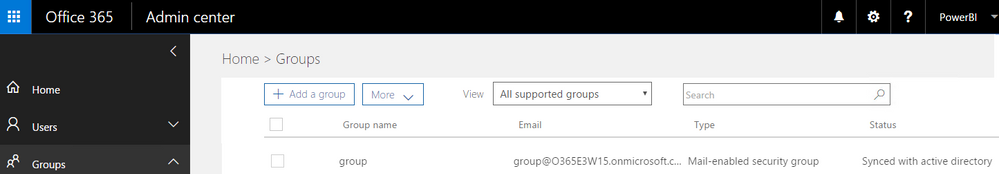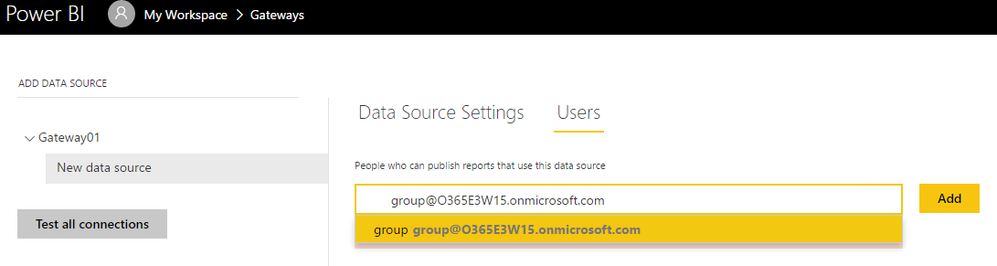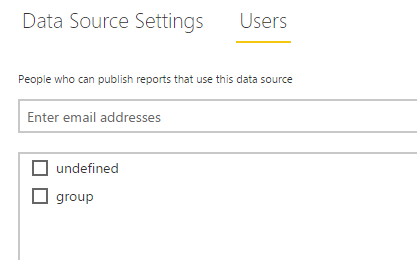FabCon is coming to Atlanta
Join us at FabCon Atlanta from March 16 - 20, 2026, for the ultimate Fabric, Power BI, AI and SQL community-led event. Save $200 with code FABCOMM.
Register now!- Power BI forums
- Get Help with Power BI
- Desktop
- Service
- Report Server
- Power Query
- Mobile Apps
- Developer
- DAX Commands and Tips
- Custom Visuals Development Discussion
- Health and Life Sciences
- Power BI Spanish forums
- Translated Spanish Desktop
- Training and Consulting
- Instructor Led Training
- Dashboard in a Day for Women, by Women
- Galleries
- Data Stories Gallery
- Themes Gallery
- Contests Gallery
- Quick Measures Gallery
- Notebook Gallery
- Translytical Task Flow Gallery
- TMDL Gallery
- R Script Showcase
- Webinars and Video Gallery
- Ideas
- Custom Visuals Ideas (read-only)
- Issues
- Issues
- Events
- Upcoming Events
Join the Fabric FabCon Global Hackathon—running virtually through Nov 3. Open to all skill levels. $10,000 in prizes! Register now.
- Power BI forums
- Forums
- Get Help with Power BI
- Service
- Functionality to add AD-groups in On-Prem Data Gat...
- Subscribe to RSS Feed
- Mark Topic as New
- Mark Topic as Read
- Float this Topic for Current User
- Bookmark
- Subscribe
- Printer Friendly Page
- Mark as New
- Bookmark
- Subscribe
- Mute
- Subscribe to RSS Feed
- Permalink
- Report Inappropriate Content
Functionality to add AD-groups in On-Prem Data Gateway
Hello,
It's not possible to add AD-groups to data sources in the on-premise data gateway today. This is applied under the 'Users'-tab. This means adding users individually. It is possible to add O365 security groups but not AD-security groups. Is this expected behaviour or something MS plans to implement?
We have implemented a tabular model with row based security and we are using one AD-group per role. It's a live connection in Power BI. We would like to use the same users in our AD-groups without having to add each user individually.
Best regards,
O
Solved! Go to Solution.
- Mark as New
- Bookmark
- Subscribe
- Mute
- Subscribe to RSS Feed
- Permalink
- Report Inappropriate Content
Hi @Anonymous,
Based on my test, if we create a mail-enabled security group synced with Active Directory, we can add it under data source Users tab. See:
In your scenario, please check if this group has Email address. If not, can you share more information or screenshots about it for our analysis?
Best Regards,
Qiuyun Yu
If this post helps, then please consider Accept it as the solution to help the other members find it more quickly.
- Mark as New
- Bookmark
- Subscribe
- Mute
- Subscribe to RSS Feed
- Permalink
- Report Inappropriate Content
Hi @Anonymous,
Based on my test, if we create a mail-enabled security group synced with Active Directory, we can add it under data source Users tab. See:
In your scenario, please check if this group has Email address. If not, can you share more information or screenshots about it for our analysis?
Best Regards,
Qiuyun Yu
If this post helps, then please consider Accept it as the solution to help the other members find it more quickly.
- Mark as New
- Bookmark
- Subscribe
- Mute
- Subscribe to RSS Feed
- Permalink
- Report Inappropriate Content
Hello @v-qiuyu-msft!
Sorry for late answer. I hadn't tought about syncing the on prem AD-group with the O365 mail group. Thank you! Going to test this now and I'll be back.
Edit: Thank you. It worked. The answer was a bit unclear in this thread; https://ideas.powerbi.com/forums/265200-power-bi-ideas/suggestions/9867741-active-directory-security...