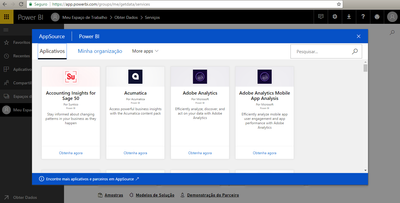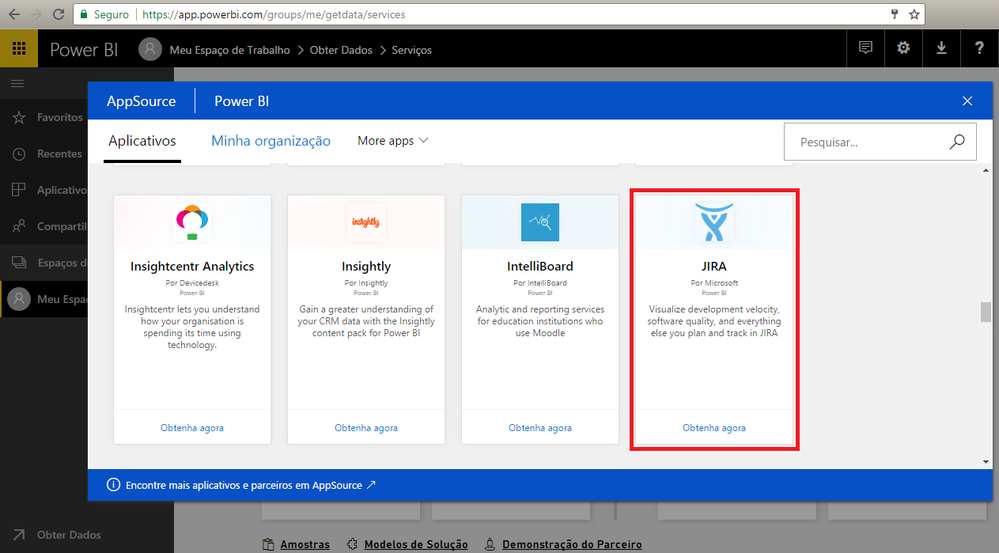FabCon is coming to Atlanta
Join us at FabCon Atlanta from March 16 - 20, 2026, for the ultimate Fabric, Power BI, AI and SQL community-led event. Save $200 with code FABCOMM.
Register now!- Power BI forums
- Get Help with Power BI
- Desktop
- Service
- Report Server
- Power Query
- Mobile Apps
- Developer
- DAX Commands and Tips
- Custom Visuals Development Discussion
- Health and Life Sciences
- Power BI Spanish forums
- Translated Spanish Desktop
- Training and Consulting
- Instructor Led Training
- Dashboard in a Day for Women, by Women
- Galleries
- Data Stories Gallery
- Themes Gallery
- Contests Gallery
- QuickViz Gallery
- Quick Measures Gallery
- Visual Calculations Gallery
- Notebook Gallery
- Translytical Task Flow Gallery
- TMDL Gallery
- R Script Showcase
- Webinars and Video Gallery
- Ideas
- Custom Visuals Ideas (read-only)
- Issues
- Issues
- Events
- Upcoming Events
The Power BI Data Visualization World Championships is back! Get ahead of the game and start preparing now! Learn more
- Power BI forums
- Forums
- Get Help with Power BI
- Service
- Re: First steps - Create my own AppSource
- Subscribe to RSS Feed
- Mark Topic as New
- Mark Topic as Read
- Float this Topic for Current User
- Bookmark
- Subscribe
- Printer Friendly Page
- Mark as New
- Bookmark
- Subscribe
- Mute
- Subscribe to RSS Feed
- Permalink
- Report Inappropriate Content
First steps - Create my own AppSource
Hello there!
Im a developer in a CRM company, and, we are studying the possibility in create our own AppSource in PowerBi, such as Salesforce did.
* Oh yeah, Im Brazilian, abstract the language here..
Could someone give me a light? Is there any tutorial that I unfortunately didn't find?
I found the page "https://appsource.microsoft.com/pt/partners#getStarted", but, the link App guideline seems not working...
Thank you all in advanced!
Solved! Go to Solution.
- Mark as New
- Bookmark
- Subscribe
- Mute
- Subscribe to RSS Feed
- Permalink
- Report Inappropriate Content
I found the answer here:
https://appsource.microsoft.com/pt/partners#getStarted
There's a guideline that teach something almost nothing here too: https://smpprodresources.azureedge.net/partnerresources/Microsoft%20AppSource%20Partner%20Listing%20...
This is how you can create your own AppSource.
- Mark as New
- Bookmark
- Subscribe
- Mute
- Subscribe to RSS Feed
- Permalink
- Report Inappropriate Content
Hi @victorlima,
Please take a look below links which about Integrate a report into an app:
Integrate a report into an app
What can developers do with Power BI?
Regards,
Xiaoxin Sheng
- Mark as New
- Bookmark
- Subscribe
- Mute
- Subscribe to RSS Feed
- Permalink
- Report Inappropriate Content
Thank you @Anonymous!
But, how see my own App be listed here: ?
Thank you again.
Peace,
- Mark as New
- Bookmark
- Subscribe
- Mute
- Subscribe to RSS Feed
- Permalink
- Report Inappropriate Content
Hi @victorlima,
If you finish deploy your app, you can try to use search box which on the right-top to find it.
Regards,
Xiaoxin Sheng
- Mark as New
- Bookmark
- Subscribe
- Mute
- Subscribe to RSS Feed
- Permalink
- Report Inappropriate Content
Nobody is understanding me...
IMAGINE:
You want to do dashboards with the data's that come from your Jira, or your Salesforce, so you can: access https://app.powerbi.com Microsoft AppSource -> Services -> Obtain. Then a modal will appear to you choose in a list All the the AppSource they have, "Acumatica", "Adobe Analytics", "Jira", "Salesforce",...
With this image in mind: I WANT TO KNOW HOW TO DEVELOP MY OWN APPSOURCE TO CONNECT IN MY SOFTWARE (this is the first question, is there a guide in how this application have to be done?) AND HAVE THIS MY CONNECTOR LISTED ON THIS LIST (second question, once I develop, how do I do to see my Custom Connector listed in power bi?).
Do I made myself clear? =(
- Mark as New
- Bookmark
- Subscribe
- Mute
- Subscribe to RSS Feed
- Permalink
- Report Inappropriate Content
Hi @victorlima,
You should take a look at the links which I posted above, these links contain which you wanted. Power bi support to develop a custom content pack with your requirement.
What can developers do with Power BI?
In addition, if your content pack contains the custom connector, your app need to pass the microsoft verify first. Aafter finish these steps you can find it at appsource.
>>this is the first question, is there a guide in how this application have to be done?
Please take a look at below article which about the power bi web app samples.
Regards,
Xiaoxin Sheng
- Mark as New
- Bookmark
- Subscribe
- Mute
- Subscribe to RSS Feed
- Permalink
- Report Inappropriate Content
This is how I create custom data connector to power bi desktop: https://powerbi.microsoft.com/en-us/blog/data-connectors-developer-preview/
How can I do a data connector to the power bi web version? (not the desktop version, the web version)
- Mark as New
- Bookmark
- Subscribe
- Mute
- Subscribe to RSS Feed
- Permalink
- Report Inappropriate Content
I found the answer here:
https://appsource.microsoft.com/pt/partners#getStarted
There's a guideline that teach something almost nothing here too: https://smpprodresources.azureedge.net/partnerresources/Microsoft%20AppSource%20Partner%20Listing%20...
This is how you can create your own AppSource.
- Mark as New
- Bookmark
- Subscribe
- Mute
- Subscribe to RSS Feed
- Permalink
- Report Inappropriate Content
Do you mean where you upload a report into a Power BI App Workspace and then select "Publish App"? If so thats pretty much the entirety of the steps besides creating the App Workspace and adding users to it.
- Mark as New
- Bookmark
- Subscribe
- Mute
- Subscribe to RSS Feed
- Permalink
- Report Inappropriate Content
No no no, Im talking about App Data Source, as an alternative for the "Get Data -> Web" in PowerBi Desktop.
Thank you for the reply
Helpful resources

Power BI Dataviz World Championships
The Power BI Data Visualization World Championships is back! Get ahead of the game and start preparing now!

| User | Count |
|---|---|
| 56 | |
| 55 | |
| 37 | |
| 18 | |
| 14 |