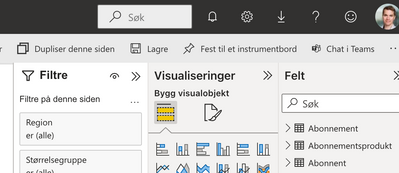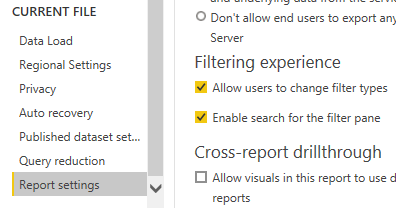- Power BI forums
- Updates
- News & Announcements
- Get Help with Power BI
- Desktop
- Service
- Report Server
- Power Query
- Mobile Apps
- Developer
- DAX Commands and Tips
- Custom Visuals Development Discussion
- Health and Life Sciences
- Power BI Spanish forums
- Translated Spanish Desktop
- Power Platform Integration - Better Together!
- Power Platform Integrations (Read-only)
- Power Platform and Dynamics 365 Integrations (Read-only)
- Training and Consulting
- Instructor Led Training
- Dashboard in a Day for Women, by Women
- Galleries
- Community Connections & How-To Videos
- COVID-19 Data Stories Gallery
- Themes Gallery
- Data Stories Gallery
- R Script Showcase
- Webinars and Video Gallery
- Quick Measures Gallery
- 2021 MSBizAppsSummit Gallery
- 2020 MSBizAppsSummit Gallery
- 2019 MSBizAppsSummit Gallery
- Events
- Ideas
- Custom Visuals Ideas
- Issues
- Issues
- Events
- Upcoming Events
- Community Blog
- Power BI Community Blog
- Custom Visuals Community Blog
- Community Support
- Community Accounts & Registration
- Using the Community
- Community Feedback
Earn a 50% discount on the DP-600 certification exam by completing the Fabric 30 Days to Learn It challenge.
- Power BI forums
- Forums
- Get Help with Power BI
- Service
- Re: Filter pane not showing in app
- Subscribe to RSS Feed
- Mark Topic as New
- Mark Topic as Read
- Float this Topic for Current User
- Bookmark
- Subscribe
- Printer Friendly Page
- Mark as New
- Bookmark
- Subscribe
- Mute
- Subscribe to RSS Feed
- Permalink
- Report Inappropriate Content
Filter pane not showing in app
Hi,
I'm not able to activate / show the filter pane in a Power BI app. The pane works well in the report on the workspace, but the filter pane doesn't not appear if access via the app.
The app is now responsive to multiple audiences. Other apps with the old set up are still showing the filter pane as expected.
Has anyone else come across this problem? Any advice?
I've tried all of the following and nothing had worked so far:
- Cleaning cache.
- Hiding and renabling the filter pane.
- Modifynig the filter pane.
- Republishing the report.
- Republishing the app.
Any suggestions would be appreciated,
Thank you,
NAOS
Solved! Go to Solution.
- Mark as New
- Bookmark
- Subscribe
- Mute
- Subscribe to RSS Feed
- Permalink
- Report Inappropriate Content
I found the bug for us. If you go into edit mode, check that the visibility is turned on in the filter pane (the eye symbol)
- Mark as New
- Bookmark
- Subscribe
- Mute
- Subscribe to RSS Feed
- Permalink
- Report Inappropriate Content
I am with you!! It's insanely frustrating! The filter pane appears in the normal view of the report, but not in the app!! The thing is, on the report I'm looking at, the filter pane USED TO appear in the app, but then I kept uploading the report and updating the app in quick succession...which seems to have fritzed the App's ability to show the filter pane for the report (or something).
I have the latest version of Power BI Desktop, and even opened the report and re-saved it within Power BI Online, too.
This is definitely a bug that Microsoft's dev team needs to fix. But the moderators here are so greedy for their little green checkmarks that they rabidly mark questions as solved that aren't, so these issues just get ignored. (Does Microsoft even have a ticket system where you can reach somebody who actually has the power to FIX bug issues like this?)
Oh great...I just tried re-uploaidng the report, and now, in the Online editor for the report, the filter pane's "eye" symbol is crossed out. (Even though it wasn't when I published the report from PBI Desktop.) When I un-cross the eye (unhide it), and save the report, the changes don't actually save--So, the filter pane is now gone in both the App view AND the normal report view now...wow.
- Mark as New
- Bookmark
- Subscribe
- Mute
- Subscribe to RSS Feed
- Permalink
- Report Inappropriate Content
The problem could be caused by the new PowerPoint add-in. If you hide your filters there it will hide them in the service as well; https://www.datahelge.no/i-made-my-filters-disappear/
- Mark as New
- Bookmark
- Subscribe
- Mute
- Subscribe to RSS Feed
- Permalink
- Report Inappropriate Content
I found the bug for us. If you go into edit mode, check that the visibility is turned on in the filter pane (the eye symbol)
- Mark as New
- Bookmark
- Subscribe
- Mute
- Subscribe to RSS Feed
- Permalink
- Report Inappropriate Content
Certainy not the solution for the problem I described.
@v-yetao1-msft You only marked this as a solution to close the ticket. Truth is the problem is a bug of the new app view. I'd get the development team to check this.
For me it went away a few days ago, but I did not make any changes to the report or app, it just happened.
- Mark as New
- Bookmark
- Subscribe
- Mute
- Subscribe to RSS Feed
- Permalink
- Report Inappropriate Content
I have the same problem. The app has multiple reports and the filter pane is gone from one of the reports (then one in the top of the content list) but is there for other reports.
- Mark as New
- Bookmark
- Subscribe
- Mute
- Subscribe to RSS Feed
- Permalink
- Report Inappropriate Content
Hi @v-zhangti ,
Thank you for the quick response.
I had those options already enabled.
I'm currently on version 2.108.997.0 (August 2022) as this is the latest version the organisation I work for has published. A later version will be released within the next couple of days. I'll post an update if that fixes the problem or not. Let's keep this thread open until then.
Kind regards,
NAOS
- Mark as New
- Bookmark
- Subscribe
- Mute
- Subscribe to RSS Feed
- Permalink
- Report Inappropriate Content
Hi, @NAOS
I tried to reproduce your question, but it didn't work. Make sure your Desktop is up to date and turn on the following options in Options.
For reference:
Solved: Missing filter pane - Microsoft Power BI Community
Format filters in Power BI reports - Power BI | Microsoft Learn
Best Regards,
Community Support Team _Charlotte
If this post helps, then please consider Accept it as the solution to help the other members find it more quickly.