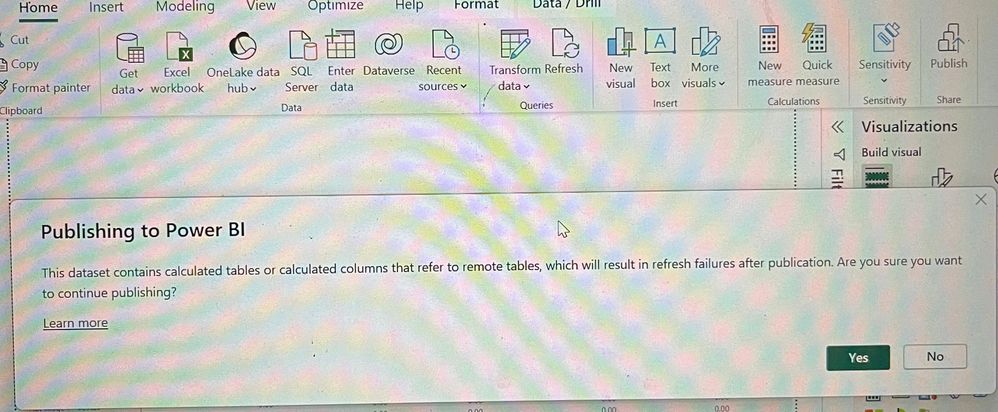FabCon is coming to Atlanta
Join us at FabCon Atlanta from March 16 - 20, 2026, for the ultimate Fabric, Power BI, AI and SQL community-led event. Save $200 with code FABCOMM.
Register now!- Power BI forums
- Get Help with Power BI
- Desktop
- Service
- Report Server
- Power Query
- Mobile Apps
- Developer
- DAX Commands and Tips
- Custom Visuals Development Discussion
- Health and Life Sciences
- Power BI Spanish forums
- Translated Spanish Desktop
- Training and Consulting
- Instructor Led Training
- Dashboard in a Day for Women, by Women
- Galleries
- Data Stories Gallery
- Themes Gallery
- Contests Gallery
- QuickViz Gallery
- Quick Measures Gallery
- Visual Calculations Gallery
- Notebook Gallery
- Translytical Task Flow Gallery
- TMDL Gallery
- R Script Showcase
- Webinars and Video Gallery
- Ideas
- Custom Visuals Ideas (read-only)
- Issues
- Issues
- Events
- Upcoming Events
The Power BI Data Visualization World Championships is back! Get ahead of the game and start preparing now! Learn more
- Power BI forums
- Forums
- Get Help with Power BI
- Service
- Field Parameters - Live connection
- Subscribe to RSS Feed
- Mark Topic as New
- Mark Topic as Read
- Float this Topic for Current User
- Bookmark
- Subscribe
- Printer Friendly Page
- Mark as New
- Bookmark
- Subscribe
- Mute
- Subscribe to RSS Feed
- Permalink
- Report Inappropriate Content
Field Parameters - Live connection
I had made a live connection to a cube and need a field parameter functionality. So, I changed the connection from live to Direct query. I made the field parameters and created a slicer and table with my measures. When I published this report to service, I'm getting a pop-up like the below and when I check on the service it says "Couldn't load the data for this visual.
Are field parameters allowed in Direct Query ? Please help me on this
Regards,
Prabha
- Mark as New
- Bookmark
- Subscribe
- Mute
- Subscribe to RSS Feed
- Permalink
- Report Inappropriate Content
Hi @Prabha45
Based on the screenshot you provided, it indicates that the dataset contains calculated tables or columns that reference remote tables.
This is a known limitation when using the DirectQuery schema, especially for calculated tables or columns that rely on Analysis Services connections.
You can try the following ways to solve the problem:
Use the Analysis Services connector to import the data in instead of using DirectQuery.
Check for calculated tables or columns in your dataset that depend on remote tables and consider removing them or changing their dependencies.
See the specific limitations of calculated tables and columns in power bi service and make changes to your dataset accordingly.
Solved: Error message on publishing: "This dataset contain... - Microsoft Fabric Community
Regards,
Nono Chen
If this post helps, then please consider Accept it as the solution to help the other members find it more quickly.
- Mark as New
- Bookmark
- Subscribe
- Mute
- Subscribe to RSS Feed
- Permalink
- Report Inappropriate Content
Thanks for the reply.
The calculated table automatically gets created when we created field parameters.
The data is huge which will not support import mode.
Power BI don't allow to create field paramters in live connection. So, I changed it to direct query and created field parameters. When I publish I get the above error and I'm not able to see the data in service.
Helpful resources

Power BI Dataviz World Championships
The Power BI Data Visualization World Championships is back! Get ahead of the game and start preparing now!

Power BI Monthly Update - November 2025
Check out the November 2025 Power BI update to learn about new features.