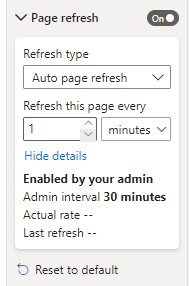Join us at the 2025 Microsoft Fabric Community Conference
Microsoft Fabric Community Conference 2025, March 31 - April 2, Las Vegas, Nevada. Use code MSCUST for a $150 discount.
Register now- Power BI forums
- Get Help with Power BI
- Desktop
- Service
- Report Server
- Power Query
- Mobile Apps
- Developer
- DAX Commands and Tips
- Custom Visuals Development Discussion
- Health and Life Sciences
- Power BI Spanish forums
- Translated Spanish Desktop
- Training and Consulting
- Instructor Led Training
- Dashboard in a Day for Women, by Women
- Galleries
- Webinars and Video Gallery
- Data Stories Gallery
- Themes Gallery
- Contests Gallery
- Quick Measures Gallery
- R Script Showcase
- COVID-19 Data Stories Gallery
- Community Connections & How-To Videos
- 2021 MSBizAppsSummit Gallery
- 2020 MSBizAppsSummit Gallery
- 2019 MSBizAppsSummit Gallery
- Events
- Ideas
- Custom Visuals Ideas
- Issues
- Issues
- Events
- Upcoming Events
The Power BI DataViz World Championships are on! With four chances to enter, you could win a spot in the LIVE Grand Finale in Las Vegas. Show off your skills.
- Power BI forums
- Forums
- Get Help with Power BI
- Service
- Re: Faster automatic page refresh, PPU or Premium ...
- Subscribe to RSS Feed
- Mark Topic as New
- Mark Topic as Read
- Float this Topic for Current User
- Bookmark
- Subscribe
- Printer Friendly Page
- Mark as New
- Bookmark
- Subscribe
- Mute
- Subscribe to RSS Feed
- Permalink
- Report Inappropriate Content
Faster automatic page refresh, PPU or Premium Capacity?
I have a PowerBI Pro licence where minimum automatic page refresh is 30 minutes.
Is a "Premium per user" licence sufficient to reduce automatic page refresh to 5 minutes or is a "Premium Capacity" licence needed?
Solved! Go to Solution.
- Mark as New
- Bookmark
- Subscribe
- Mute
- Subscribe to RSS Feed
- Permalink
- Report Inappropriate Content
Hi @stefan_iceland ,
It depends on what kind of capacity do you have, and it doesn’t depend on your license.
If you use the share capacity, you can refresh it by manually.
And if you use the Premium capacity, you can use the manually refresh and REST API refresh.
As for how to use the REST API, you can refer these links below:
Announcing Data Refresh APIs in the Power BI Service | Microsoft Power BI Blog | Microsoft Power BI
Unlimited data refresh in Power BI using the REST API and an Azure Function | by Thye | Medium
Hope this helps you.
Best Regards,
Community Support Team _Yinliw
If this post helps, then please consider Accept it as the solution to help the other members find it more quickly.
- Mark as New
- Bookmark
- Subscribe
- Mute
- Subscribe to RSS Feed
- Permalink
- Report Inappropriate Content
@Burningsuit
I am not talking about the scheduled data refreshes.
I am talking about the "page refresh" in the service (I am using a direct query data source)
Would PPU allow me to get this down to 5 minutes?
- Mark as New
- Bookmark
- Subscribe
- Mute
- Subscribe to RSS Feed
- Permalink
- Report Inappropriate Content
Hi @stebo_iceland,
No, PPU can not set the page refresh to 5minutes. You need a Premium capacity.
When selecting Auto page refresh as the refresh type, you need to provide the desired refresh interval.
The default value is 30 minutes. (The minimum refresh interval is one second.) Your report will begin refreshing at the interval you set.
If you are the administrator and need to make changes to the refresh interval, visit Configure workloads in a Premium capacity.
When clicking on show details Power BI will provide further information on:
1.If the feature is enabled by your admin (only when logged into your Power BI account)
2.The minimum interval allowed by your admin (only when logged into your Power BI account)
3.Actual rate of refresh (usually longer than your selected interval)
4.Last refresh time.
For more information, you can refer this link below:
Automatic page refresh in Power BI Desktop - Power BI | Microsoft Learn
Hope this helps you.
Best Regards,
Community Support Team _Yinliw
If this post helps, then please consider Accept it as the solution to help the other members find it more quickly.
- Mark as New
- Bookmark
- Subscribe
- Mute
- Subscribe to RSS Feed
- Permalink
- Report Inappropriate Content
Thank you so much, exactly what I was asking!
@v-yinliw-msft is there any way for me to have a report that refreshes more frequently than every 30 minutes using a Power BI Pro licence?
- Mark as New
- Bookmark
- Subscribe
- Mute
- Subscribe to RSS Feed
- Permalink
- Report Inappropriate Content
Hi @stefan_iceland ,
It depends on what kind of capacity do you have, and it doesn’t depend on your license.
If you use the share capacity, you can refresh it by manually.
And if you use the Premium capacity, you can use the manually refresh and REST API refresh.
As for how to use the REST API, you can refer these links below:
Announcing Data Refresh APIs in the Power BI Service | Microsoft Power BI Blog | Microsoft Power BI
Unlimited data refresh in Power BI using the REST API and an Azure Function | by Thye | Medium
Hope this helps you.
Best Regards,
Community Support Team _Yinliw
If this post helps, then please consider Accept it as the solution to help the other members find it more quickly.
- Mark as New
- Bookmark
- Subscribe
- Mute
- Subscribe to RSS Feed
- Permalink
- Report Inappropriate Content
Yes, a PPU licence allows up to 48 refreshes per day with a minute between refreshes. However the UI for scheduling the refresh still seems to enforce a 30 minute gap between refresh times. You can get around this though by using Power Automate to schedule refeshes with a shorter gap.
Hope this helps
Stuart
Helpful resources

Join us at the Microsoft Fabric Community Conference
March 31 - April 2, 2025, in Las Vegas, Nevada. Use code MSCUST for a $150 discount!

Join our Community Sticker Challenge 2025
If you love stickers, then you will definitely want to check out our Community Sticker Challenge!

| User | Count |
|---|---|
| 49 | |
| 28 | |
| 20 | |
| 20 | |
| 19 |
| User | Count |
|---|---|
| 52 | |
| 51 | |
| 26 | |
| 26 | |
| 22 |