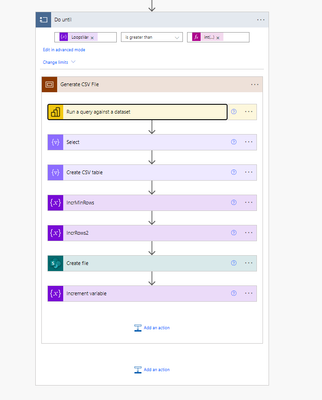Join us at the 2025 Microsoft Fabric Community Conference
March 31 - April 2, 2025, in Las Vegas, Nevada. Use code MSCUST for a $150 discount! Early bird discount ends December 31.
Register Now- Power BI forums
- Get Help with Power BI
- Desktop
- Service
- Report Server
- Power Query
- Mobile Apps
- Developer
- DAX Commands and Tips
- Custom Visuals Development Discussion
- Health and Life Sciences
- Power BI Spanish forums
- Translated Spanish Desktop
- Training and Consulting
- Instructor Led Training
- Dashboard in a Day for Women, by Women
- Galleries
- Community Connections & How-To Videos
- COVID-19 Data Stories Gallery
- Themes Gallery
- Data Stories Gallery
- R Script Showcase
- Webinars and Video Gallery
- Quick Measures Gallery
- 2021 MSBizAppsSummit Gallery
- 2020 MSBizAppsSummit Gallery
- 2019 MSBizAppsSummit Gallery
- Events
- Ideas
- Custom Visuals Ideas
- Issues
- Issues
- Events
- Upcoming Events
Be one of the first to start using Fabric Databases. View on-demand sessions with database experts and the Microsoft product team to learn just how easy it is to get started. Watch now
- Power BI forums
- Forums
- Get Help with Power BI
- Service
- Export large dataset using Power automate from Pow...
- Subscribe to RSS Feed
- Mark Topic as New
- Mark Topic as Read
- Float this Topic for Current User
- Bookmark
- Subscribe
- Printer Friendly Page
- Mark as New
- Bookmark
- Subscribe
- Mute
- Subscribe to RSS Feed
- Permalink
- Report Inappropriate Content
Export large dataset using Power automate from Power BI service to share point
Hi all,
I would like to export a dataset (i.e.,Dataset need to be export directly from PowerBI service to sharepoint) which is pulled from multiple sources like Sql Server, Sales forces, Share point,Anaplan and so on.
The interesting thing about dataset is import mode and file size was around more than 600MB. And this dataset holds many Calculate tables and physical table and the hard part was there's one calculate table was created with the help of 17 tables by union function through Dax moreover data is almost morethan 1 million .
So here is the question, To export this entire dataset (i.e., Though i said that particular Calculate Table got used by 17 tables and few of them are original and remaining again calculated table which means this table is interconnected with many other calculated table) i have used a power automate but, its pulled only limited data approx 35k rows of records. But im looking for All the data(it above million).
Is there any Possible way to pull entire records to sharepoint? Please can anyone help?
- Mark as New
- Bookmark
- Subscribe
- Mute
- Subscribe to RSS Feed
- Permalink
- Report Inappropriate Content
building something that does DAX Evaluates using the REST API?
anyway I see it has many limitations in terms of amount of data to export in 1 call
Datasets - Execute Queries - REST API (Power BI Power BI REST APIs) | Microsoft Learn
- Mark as New
- Bookmark
- Subscribe
- Mute
- Subscribe to RSS Feed
- Permalink
- Report Inappropriate Content
You may use a Power Automate like below
1- Identify the number of Pages you need to export
2- Loop until you process all pages
3- Query The dataset and select 5000 items in each run
4- Collect the result in a CSV
5- Store the result in a SharePoint site.
- Mark as New
- Bookmark
- Subscribe
- Mute
- Subscribe to RSS Feed
- Permalink
- Report Inappropriate Content
Hi Sattar,
can you help to demonstrate this flow? Seems like it could be solve my problem
- Mark as New
- Bookmark
- Subscribe
- Mute
- Subscribe to RSS Feed
- Permalink
- Report Inappropriate Content
- Mark as New
- Bookmark
- Subscribe
- Mute
- Subscribe to RSS Feed
- Permalink
- Report Inappropriate Content
- Mark as New
- Bookmark
- Subscribe
- Mute
- Subscribe to RSS Feed
- Permalink
- Report Inappropriate Content
Hi @Prakash_31
I dont think that you can export this via Power Automate as there are limitations using the Export API settings.
If you want to export all the data and it is a once off you could try using DAX Studio
Helpful resources

Join us at the Microsoft Fabric Community Conference
March 31 - April 2, 2025, in Las Vegas, Nevada. Use code MSCUST for a $150 discount!

We want your feedback!
Your insights matter. That’s why we created a quick survey to learn about your experience finding answers to technical questions.

Microsoft Fabric Community Conference 2025
Arun Ulag shares exciting details about the Microsoft Fabric Conference 2025, which will be held in Las Vegas, NV.

| User | Count |
|---|---|
| 39 | |
| 22 | |
| 21 | |
| 10 | |
| 10 |
| User | Count |
|---|---|
| 60 | |
| 56 | |
| 22 | |
| 14 | |
| 12 |