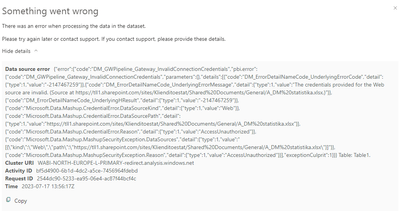- Power BI forums
- Updates
- News & Announcements
- Get Help with Power BI
- Desktop
- Service
- Report Server
- Power Query
- Mobile Apps
- Developer
- DAX Commands and Tips
- Custom Visuals Development Discussion
- Health and Life Sciences
- Power BI Spanish forums
- Translated Spanish Desktop
- Power Platform Integration - Better Together!
- Power Platform Integrations (Read-only)
- Power Platform and Dynamics 365 Integrations (Read-only)
- Training and Consulting
- Instructor Led Training
- Dashboard in a Day for Women, by Women
- Galleries
- Community Connections & How-To Videos
- COVID-19 Data Stories Gallery
- Themes Gallery
- Data Stories Gallery
- R Script Showcase
- Webinars and Video Gallery
- Quick Measures Gallery
- 2021 MSBizAppsSummit Gallery
- 2020 MSBizAppsSummit Gallery
- 2019 MSBizAppsSummit Gallery
- Events
- Ideas
- Custom Visuals Ideas
- Issues
- Issues
- Events
- Upcoming Events
- Community Blog
- Power BI Community Blog
- Custom Visuals Community Blog
- Community Support
- Community Accounts & Registration
- Using the Community
- Community Feedback
Register now to learn Fabric in free live sessions led by the best Microsoft experts. From Apr 16 to May 9, in English and Spanish.
- Power BI forums
- Forums
- Get Help with Power BI
- Service
- Re: Excel source as a Power BI Service source
- Subscribe to RSS Feed
- Mark Topic as New
- Mark Topic as Read
- Float this Topic for Current User
- Bookmark
- Subscribe
- Printer Friendly Page
- Mark as New
- Bookmark
- Subscribe
- Mute
- Subscribe to RSS Feed
- Permalink
- Report Inappropriate Content
Excel source as a Power BI Service source
Hi,
I need to build a report into Power BI Service.
The source data comes from a Teams folder (SharePoint). It is a singe Microsoft Excel file that contains one table.
I do not want to depend on a Gateway installed onto my own machine, I want to run it independently.
Somehow I cannot make it work.
What I have tried so far:
1. Using a common drive access but the datasource breaks down when the pbix is published into Service.
2. Using a Teams folder for the file location still causes errors for the refresh in Service (either missing or invalid credentials).
3. Using the Excel as a dataset input inside Service (New --> Dataset) allwos to use it as a source but as connection type is Live then I cannot do any proper transformations.
Something tells me this cannot be that complicated. Any advice out there?
Solved! Go to Solution.
- Mark as New
- Bookmark
- Subscribe
- Mute
- Subscribe to RSS Feed
- Permalink
- Report Inappropriate Content
You do not need to use a gateway since it is a cloud source. In the service, remove any gateway setup under the "Gateway connections" section and in the "Data source credentials" section, edit the credentials (use OAuth2 as the authentication method).
- Mark as New
- Bookmark
- Subscribe
- Mute
- Subscribe to RSS Feed
- Permalink
- Report Inappropriate Content
Great, thanks. This worked.
- Mark as New
- Bookmark
- Subscribe
- Mute
- Subscribe to RSS Feed
- Permalink
- Report Inappropriate Content
You do not need to use a gateway since it is a cloud source. In the service, remove any gateway setup under the "Gateway connections" section and in the "Data source credentials" section, edit the credentials (use OAuth2 as the authentication method).
- Mark as New
- Bookmark
- Subscribe
- Mute
- Subscribe to RSS Feed
- Permalink
- Report Inappropriate Content
It is really easy.
Please see the below. It says OneDrive for business, but it works perfectly for files on Teams.
https://learn.microsoft.com/en-us/power-bi/connect-data/desktop-use-onedrive-business-links
- Mark as New
- Bookmark
- Subscribe
- Mute
- Subscribe to RSS Feed
- Permalink
- Report Inappropriate Content
Hi,
Tried that. Works on Desktop but the Service side gives this error:
Any ideas what might be wrong?
Thanks,
Martin
Helpful resources

Microsoft Fabric Learn Together
Covering the world! 9:00-10:30 AM Sydney, 4:00-5:30 PM CET (Paris/Berlin), 7:00-8:30 PM Mexico City

Power BI Monthly Update - April 2024
Check out the April 2024 Power BI update to learn about new features.

| User | Count |
|---|---|
| 58 | |
| 20 | |
| 19 | |
| 18 | |
| 9 |