FabCon is coming to Atlanta
Join us at FabCon Atlanta from March 16 - 20, 2026, for the ultimate Fabric, Power BI, AI and SQL community-led event. Save $200 with code FABCOMM.
Register now!- Power BI forums
- Get Help with Power BI
- Desktop
- Service
- Report Server
- Power Query
- Mobile Apps
- Developer
- DAX Commands and Tips
- Custom Visuals Development Discussion
- Health and Life Sciences
- Power BI Spanish forums
- Translated Spanish Desktop
- Training and Consulting
- Instructor Led Training
- Dashboard in a Day for Women, by Women
- Galleries
- Data Stories Gallery
- Themes Gallery
- Contests Gallery
- QuickViz Gallery
- Quick Measures Gallery
- Visual Calculations Gallery
- Notebook Gallery
- Translytical Task Flow Gallery
- TMDL Gallery
- R Script Showcase
- Webinars and Video Gallery
- Ideas
- Custom Visuals Ideas (read-only)
- Issues
- Issues
- Events
- Upcoming Events
Get Fabric Certified for FREE during Fabric Data Days. Don't miss your chance! Request now
- Power BI forums
- Forums
- Get Help with Power BI
- Service
- Re: Error with when published powerBI.
- Subscribe to RSS Feed
- Mark Topic as New
- Mark Topic as Read
- Float this Topic for Current User
- Bookmark
- Subscribe
- Printer Friendly Page
- Mark as New
- Bookmark
- Subscribe
- Mute
- Subscribe to RSS Feed
- Permalink
- Report Inappropriate Content
Error with when published powerBI.
Hello,
I managed to published my Dasboard. Everything when over nicely.
However, when I try to click refresh on the following page:
| 1. Clicking on the refresh button | 
|
| 2. Error msg shown | 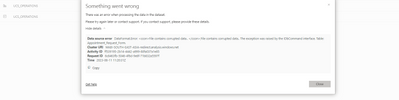 |
Solutions i tried but not working:
1. Connection using web, sharepoint and excel
May i know what is the issue here? :C
If i can't get this to work, it would mean that i need to publish my report on a monthly basis and cannot use the auto refresh function. 😐
Solved! Go to Solution.
- Mark as New
- Bookmark
- Subscribe
- Mute
- Subscribe to RSS Feed
- Permalink
- Report Inappropriate Content
Hi @Anonymous ,
Have submitted this issue internal to confirm, would update here as soon as possible if there is any update about it.
Best Regards
Community Support Team _ Rongtie
If this post helps, then please consider Accept it as the solution to help the other members find it more quickly.
- Mark as New
- Bookmark
- Subscribe
- Mute
- Subscribe to RSS Feed
- Permalink
- Report Inappropriate Content
Hi @Anonymous ,
Hi @sulleyinoz ,
The issue has been resolved. Please try refreshing.Thank you all for your understanding.
Best Regards
Community Support Team _ Rongtie
If this post helps, then please consider Accept it as the solution to help the other members find it more quickly.
- Mark as New
- Bookmark
- Subscribe
- Mute
- Subscribe to RSS Feed
- Permalink
- Report Inappropriate Content
We spent 3 hours on the phone and the collected the logs and could not resolve but through trial and error i resolved my issue by locating an empty list and adding a blank entry then it recognized the ID column and the refreshes have been running smoothly.
- Mark as New
- Bookmark
- Subscribe
- Mute
- Subscribe to RSS Feed
- Permalink
- Report Inappropriate Content
Hi @Anonymous ,
Have submitted this issue internal to confirm, would update here as soon as possible if there is any update about it.
Best Regards
Community Support Team _ Rongtie
If this post helps, then please consider Accept it as the solution to help the other members find it more quickly.
- Mark as New
- Bookmark
- Subscribe
- Mute
- Subscribe to RSS Feed
- Permalink
- Report Inappropriate Content
I have a similar issue... I received the following:
{"error":{"code":"ModelRefresh_ShortMessage_ProcessingError","pbi.error":{"code":"ModelRefresh_ShortMessage_ProcessingError","details":[{"code":"ModelRefresh_DataSourceErrorLabel","detail":{"type":1,"value":"Expression.Error: The column '<ccon>ID' of the table wasn't found.. ID. <\/ccon>. The exception was raised by the IDataReader interface. Please review the error message and provider documentation for further information and corrective action. Table: NEWQA."}},{"code":"ClusterUriText","detail":{"type":1,"value":"WABI-US-NORTH-CENTRAL-G-PRIMARY-redirect.analysis.windows.net"}},{"code":"ActivityIdText","detail":{"type":1,"value":"b5fb8280-6ca2-4bc5-b235-274df81bff41"}},{"code":"RequestIdText","detail":{"type":1,"value":"4e406718-c826-25b5-2dbf-43110c1df9b9"}},{"code":"TimestampText","detail":{"type":1,"value":"2023-08-11 12:39:25Z"}}],"exceptionCulprit":1}}}
I have checked the column names, rebuilt the entire query and it still kicks back an error when it is published online but not on desktop
- Mark as New
- Bookmark
- Subscribe
- Mute
- Subscribe to RSS Feed
- Permalink
- Report Inappropriate Content
That seems to be the same issue as here: https://community.fabric.microsoft.com/t5/Service/Power-BI-Service-Dataset-Refresh-Error-Expression-...
- Mark as New
- Bookmark
- Subscribe
- Mute
- Subscribe to RSS Feed
- Permalink
- Report Inappropriate Content
@anthonylabuda in this error missing column is NEWQA[ccon]. If this column in your data source re-check it spelled correctly and make sure there is no extra space before of after.
Another way you can try to create a sample report with only that table (NEWQA) and check same column column gives you error or not.
to validate your data source connection in the service, you can try with some other table create and publish the report then do the refresh. This time your refresh should perform perfectly. If not resolve data source connection.
- Mark as New
- Bookmark
- Subscribe
- Mute
- Subscribe to RSS Feed
- Permalink
- Report Inappropriate Content
same here. still not able to find a solution yet :C
I replaced the file with a newly created one. problem is still happening.
- Mark as New
- Bookmark
- Subscribe
- Mute
- Subscribe to RSS Feed
- Permalink
- Report Inappropriate Content
Hi @Anonymous,
to address this error few more things need to check,
1. Go to Transform Data and check is there any error or not. Click Close & Apply to process all data smoothly.
2. You have three different source (web, sharepoint and excel) you need to configure all data source connection from dataset settings -> Getway Connection.
resolve this and let me know the progress.
Regards
Royel
If this post helps, then please consider Accept it as the solution to help the other members find it more quickly.
- Mark as New
- Bookmark
- Subscribe
- Mute
- Subscribe to RSS Feed
- Permalink
- Report Inappropriate Content
Tested the posted method. However, errror still remains the same.
Desktop is working perfect but when dashboard was posted to online, the error will happen at the 2nd refresh.
- Mark as New
- Bookmark
- Subscribe
- Mute
- Subscribe to RSS Feed
- Permalink
- Report Inappropriate Content
Same here i have rebuilt this query 4 times today
- Mark as New
- Bookmark
- Subscribe
- Mute
- Subscribe to RSS Feed
- Permalink
- Report Inappropriate Content
lets pray for someone to help. otherwise, the only solution i can think of is to update and publish the files manually.
what would work for you too right? (but i know it isn't idea) hahaaa
- Mark as New
- Bookmark
- Subscribe
- Mute
- Subscribe to RSS Feed
- Permalink
- Report Inappropriate Content
hahah i have meeting with microsoft soon hopefully there is a resoltuion
- Mark as New
- Bookmark
- Subscribe
- Mute
- Subscribe to RSS Feed
- Permalink
- Report Inappropriate Content
cool!!
Could you keep this post upadted too?
The problem is making me very curious hahaha.
Thanks !!! 😄
Helpful resources

Power BI Monthly Update - November 2025
Check out the November 2025 Power BI update to learn about new features.

Fabric Data Days
Advance your Data & AI career with 50 days of live learning, contests, hands-on challenges, study groups & certifications and more!

