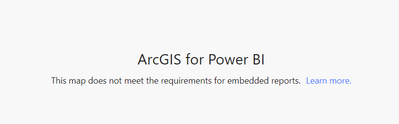- Power BI forums
- Updates
- News & Announcements
- Get Help with Power BI
- Desktop
- Service
- Report Server
- Power Query
- Mobile Apps
- Developer
- DAX Commands and Tips
- Custom Visuals Development Discussion
- Health and Life Sciences
- Power BI Spanish forums
- Translated Spanish Desktop
- Power Platform Integration - Better Together!
- Power Platform Integrations (Read-only)
- Power Platform and Dynamics 365 Integrations (Read-only)
- Training and Consulting
- Instructor Led Training
- Dashboard in a Day for Women, by Women
- Galleries
- Community Connections & How-To Videos
- COVID-19 Data Stories Gallery
- Themes Gallery
- Data Stories Gallery
- R Script Showcase
- Webinars and Video Gallery
- Quick Measures Gallery
- 2021 MSBizAppsSummit Gallery
- 2020 MSBizAppsSummit Gallery
- 2019 MSBizAppsSummit Gallery
- Events
- Ideas
- Custom Visuals Ideas
- Issues
- Issues
- Events
- Upcoming Events
- Community Blog
- Power BI Community Blog
- Custom Visuals Community Blog
- Community Support
- Community Accounts & Registration
- Using the Community
- Community Feedback
Register now to learn Fabric in free live sessions led by the best Microsoft experts. From Apr 16 to May 9, in English and Spanish.
- Power BI forums
- Forums
- Get Help with Power BI
- Service
- Error with report with ArcGIS "This map does not m...
- Subscribe to RSS Feed
- Mark Topic as New
- Mark Topic as Read
- Float this Topic for Current User
- Bookmark
- Subscribe
- Printer Friendly Page
- Mark as New
- Bookmark
- Subscribe
- Mute
- Subscribe to RSS Feed
- Permalink
- Report Inappropriate Content
Error with report with ArcGIS "This map does not meet the requirements..."
I have a Power BI report embedded in Dynamics CRM that was working fine (there have been dataset refreshes but it hasn't been published in over a month), but now is returning an error "This map does not meet the requirements for embedded reports." There's a learn more link which takes you here. One of the steps there says "You must run the ArcGIS for PowerBI publishing precheck before generating an embed code for the report." It also says "You must be signed in to a valid ArcGIS organizational account to see the Embed and publish check section in the Settings pane" further down in the instructions, and to do that you need an ArcGIS orgazational account. But, one of the appropriate user types is "Standard" which implies you don't need to sign into an ArcGIS organizational account (as the other account type is ArcGIS).
The report was working before, I've changed nothing (other than dataset refreshes), and now it's not working. Any ideas?
- Mark as New
- Bookmark
- Subscribe
- Mute
- Subscribe to RSS Feed
- Permalink
- Report Inappropriate Content
I also encountered this issue, any one as any suggestion? out of using Map Box?
Thanks Ori
- Mark as New
- Bookmark
- Subscribe
- Mute
- Subscribe to RSS Feed
- Permalink
- Report Inappropriate Content
Hi everyone. We've been working with Esri over the last few months to make sure the their visual is properly supported in SaaS Embedded (i.e. for users at your company) and Publish to Web reports. Previously, while embedding was working it hadn't been fully tested and supported. You can find more info on Esri's website: Embed a map-enabled report—ArcGIS for Power BI | Documentation
- Mark as New
- Bookmark
- Subscribe
- Mute
- Subscribe to RSS Feed
- Permalink
- Report Inappropriate Content
I contacted Esri Netherlands with the issue. Their reply: End of 2020 ArcGis made some drastic changes in de ArcGis Power Bi widget. Since these changes Iframes are no longer supported with a standard public account. As of now an ArcGIS Online account is required to publish to Iframes.
I changed all my Iframe maps to another widget, as ArcGis (even the basic online) is rather expensive.
- Mark as New
- Bookmark
- Subscribe
- Mute
- Subscribe to RSS Feed
- Permalink
- Report Inappropriate Content
Thanks for this information....I've also moved away from ArcGIS over to OpenStreetMaps...works well.
I think they will lose many users over this change but I guess they know their business model better than us.
- Mark as New
- Bookmark
- Subscribe
- Mute
- Subscribe to RSS Feed
- Permalink
- Report Inappropriate Content
Is there an OpenStreetMaps component? How did you integrate it?
- Mark as New
- Bookmark
- Subscribe
- Mute
- Subscribe to RSS Feed
- Permalink
- Report Inappropriate Content
I used the MapBox Visual....very easy to integrate.
- Mark as New
- Bookmark
- Subscribe
- Mute
- Subscribe to RSS Feed
- Permalink
- Report Inappropriate Content
Hello,
We are experiencing similar issues. Is there a timeframe for when this bug will be fixed?
Please let us know.
Thanks,
Maria
- Mark as New
- Bookmark
- Subscribe
- Mute
- Subscribe to RSS Feed
- Permalink
- Report Inappropriate Content
Hello,
We are experiencing the same issue. Up until last week (end of dec 2020) all embedded Ersi/Arcgis maps were working fine in Iframes and suddenly our clients get this error:
When I search for info I read that ersi is not available for embedded reports, but really up until last week it was running just fine.
- Mark as New
- Bookmark
- Subscribe
- Mute
- Subscribe to RSS Feed
- Permalink
- Report Inappropriate Content
Hi @jdballard30 ,
Could you tell me if your problem has been solved?
If it is, kindly Accept it as the solution. More people will benefit from it.
Or you are still confused about it, please provide me with more details about your problem.
Best Regards,
Stephen Tao
- Mark as New
- Bookmark
- Subscribe
- Mute
- Subscribe to RSS Feed
- Permalink
- Report Inappropriate Content
Hi @jdballard30 ,
Sorry for my late reply.
One of the requirements to use Publish to web in Power BI is 'You must run the ArcGIS for Power BI publishing precheck before generating an embed code for the report'.
For more information, I found these articles which you could refer to:
Publish to web-ArcGIS for Power BI
Embed a map-enabled report-ArcGIS for Power BI
Best Regards,
Stephen Tao
If this post helps, then please consider Accept it as the solution to help the other members find it more quickly.
- Mark as New
- Bookmark
- Subscribe
- Mute
- Subscribe to RSS Feed
- Permalink
- Report Inappropriate Content
I still don't have a solution for my issue, but I'm adding additional info.
I don't have an ArcGIS organizational account, but I opened my report in the PBI desktop, created a new ArcGIS visual and signed in using my personal account. That allowed me to run the Embed and publish check. I got the message "ArcGIS for Power BI meets the requirements for embedding and publishing to the web," four green checks (Coordinates, Basemap layer, Reference layers, and Infographic cards). So, I republished to my dev environment, but I'm still getting the error. Since it's still happening in test and prod, and those haven't changed since early November, I'm assuming something has changed on the back end, but I don't know what.
- Mark as New
- Bookmark
- Subscribe
- Mute
- Subscribe to RSS Feed
- Permalink
- Report Inappropriate Content
Hello
I 've the same problem, every was ok until 1 month and since anything have changed, i think arcGIS (standard or organization account necessary ?)
i'm not used any account to make the report
The report power bi is ok on powerbi service full web but have the same message as you on the report wich is publish on TEAMS
- Mark as New
- Bookmark
- Subscribe
- Mute
- Subscribe to RSS Feed
- Permalink
- Report Inappropriate Content
We are having exactly the same problem....maps working fine in Desktop and Online but failing when embedding into a SharePoint page. From what I can see in the links given above the Power BI report containing the map needs to be re-published from PowerBI Online so that the link to to ArcGIS etc. can be alidated...but unless you have an 'organisational account' you don't get the option in the 'settings' menu to achieve this.
So....what has changed? Our reports in PowerBI and embedded in SharePoint have been running fine up to the end of December 2020...we come back after the Xmas break and bang...no maps anymore.
I have no problem with licencing etc. but I'd like to know why it's suddenly changed.
Thanks
Helpful resources

Microsoft Fabric Learn Together
Covering the world! 9:00-10:30 AM Sydney, 4:00-5:30 PM CET (Paris/Berlin), 7:00-8:30 PM Mexico City

Power BI Monthly Update - April 2024
Check out the April 2024 Power BI update to learn about new features.