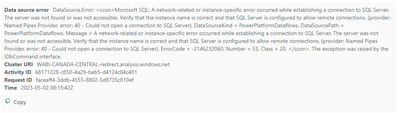FabCon is coming to Atlanta
Join us at FabCon Atlanta from March 16 - 20, 2026, for the ultimate Fabric, Power BI, AI and SQL community-led event. Save $200 with code FABCOMM.
Register now!- Power BI forums
- Get Help with Power BI
- Desktop
- Service
- Report Server
- Power Query
- Mobile Apps
- Developer
- DAX Commands and Tips
- Custom Visuals Development Discussion
- Health and Life Sciences
- Power BI Spanish forums
- Translated Spanish Desktop
- Training and Consulting
- Instructor Led Training
- Dashboard in a Day for Women, by Women
- Galleries
- Data Stories Gallery
- Themes Gallery
- Contests Gallery
- QuickViz Gallery
- Quick Measures Gallery
- Visual Calculations Gallery
- Notebook Gallery
- Translytical Task Flow Gallery
- TMDL Gallery
- R Script Showcase
- Webinars and Video Gallery
- Ideas
- Custom Visuals Ideas (read-only)
- Issues
- Issues
- Events
- Upcoming Events
The Power BI Data Visualization World Championships is back! Get ahead of the game and start preparing now! Learn more
- Power BI forums
- Forums
- Get Help with Power BI
- Service
- Error while refreshing a Dataset or a dataflow tha...
- Subscribe to RSS Feed
- Mark Topic as New
- Mark Topic as Read
- Float this Topic for Current User
- Bookmark
- Subscribe
- Printer Friendly Page
- Mark as New
- Bookmark
- Subscribe
- Mute
- Subscribe to RSS Feed
- Permalink
- Report Inappropriate Content
Error while refreshing a Dataset or a dataflow that use others dataflows as a source
Hi, since Friday (28-04-2023), we got similar issue with Datasets or Dataflows that use others Dataflows as a source.
We try to reconnect. Still the same issue.
This is an exemple for one of the error message we got:
In this exemple, the error occured when we refresh a Dataset on the service. This Dataset try to connect to a dataflow with a table nam "EPIX - Inventaire magasin" (see at the end of the error message.
DataSource.Error: <ccon>Microsoft SQL: A network-related or instance-specific error occurred while establishing a connection to SQL Server. The server was not found or was not accessible. Verify that the instance name is correct and that SQL Server is configured to allow remote connections. (provider: Named Pipes Provider, error: 40 - Could not open a connection to SQL Server). DataSourceKind = PowerPlatformDataflows. DataSourcePath = PowerPlatformDataflows. Message = A network-related or instance-specific error occurred while establishing a connection to SQL Server. The server was not found or was not accessible. Verify that the instance name is correct and that SQL Server is configured to allow remote connections. (provider: Named Pipes Provider, error: 40 - Could not open a connection to SQL Server). ErrorCode = -2146232060. Number = 53. Class = 20. </ccon>. The exception was raised by the IDbCommand interface. Table: EPIX - Inventaire magasin.
URI du cluster: WABI-CANADA-CENTRAL-redirect.analysis.windows.net
ID d'activité: 436a08be-edf8-48e6-8fbe-1749831bee5a
ID de demande: 0ee64e3a-5153-7b74-a72c-33e5af435680
Heure: 2023-05-01 13:52:16Z
Anyone got the same issue?
- Mark as New
- Bookmark
- Subscribe
- Mute
- Subscribe to RSS Feed
- Permalink
- Report Inappropriate Content
Hi @kevingauv ,
The issue has been fixed.
Best regards,
Community Support Team_Binbin Yu
If this post helps, then please consider Accept it as the solution to help the other members find it more quickly.
- Mark as New
- Bookmark
- Subscribe
- Mute
- Subscribe to RSS Feed
- Permalink
- Report Inappropriate Content
Message on Microsoft PowerBI Support Page:
Power BI Dataflow customers connecting datasets via unified Dataflow connector might experience refresh failures with an error message saying, "Microsoft SQL: A network-related or instance-specific error occurred while establishing a connection to SQL Server. The server was not found or was not accessible." As a workaround, users can do one of the following:
• Update the dataset to use an On Premises Data Gateway to refresh
• Refresh the dataset on Power BI Desktop and upload the refreshed dataset manually
• Use the legacy dataflow connector
• Set enhanced compute engine in dataflows to "OFF"
Engineers are actively working on a fix and they expect it to be deployed by end of day Monday (5/15).
- Mark as New
- Bookmark
- Subscribe
- Mute
- Subscribe to RSS Feed
- Permalink
- Report Inappropriate Content
This has been posted in the issues forum. Please go vote for that report:
- Mark as New
- Bookmark
- Subscribe
- Mute
- Subscribe to RSS Feed
- Permalink
- Report Inappropriate Content
Thx. It seems today that the issue has been reproduce by Internal Microsoft teams. They are working on it.
- Mark as New
- Bookmark
- Subscribe
- Mute
- Subscribe to RSS Feed
- Permalink
- Report Inappropriate Content
Our PBi Tenant just started experiencing this today. We haven't made any changes so hoping Microsoft sees this and can resolve the PBi Online service issue. I can refresh my dataset locally using PBi Desktop using the same Dataflow connector without issues.
- Mark as New
- Bookmark
- Subscribe
- Mute
- Subscribe to RSS Feed
- Permalink
- Report Inappropriate Content
This has been reported in the issues forum.
Please vote for this issue there.
- Mark as New
- Bookmark
- Subscribe
- Mute
- Subscribe to RSS Feed
- Permalink
- Report Inappropriate Content
I think I figured out a workaround for our dataset using the dataflow connector. The dataflow we are connecting to had the Compute Engine set to "On". I updated the Compute Engine to "Optimized" and our DEV and UAT environments refreshed successfully. Hope MS fixes this so we can set the Compute Engine back to "On".
- Mark as New
- Bookmark
- Subscribe
- Mute
- Subscribe to RSS Feed
- Permalink
- Report Inappropriate Content
I am having the same issue. Refresh has been working fine until this past weekend. @kevingauv's workaround isn't really a feasible option for me as our entire enterprise reporting structure is based on dataflows and would involve updating the datasources on hundreads of tables across our datasets.
Can some from Microsoft chime in on this issue? Is there a fix?
- Mark as New
- Bookmark
- Subscribe
- Mute
- Subscribe to RSS Feed
- Permalink
- Report Inappropriate Content
I did find a workaround by switching from "PowerPlatform Dataflow" connector to "Power BI Dataflow (legacy)" connector... strange....
Helpful resources

Power BI Dataviz World Championships
The Power BI Data Visualization World Championships is back! Get ahead of the game and start preparing now!

| User | Count |
|---|---|
| 70 | |
| 57 | |
| 27 | |
| 21 | |
| 20 |