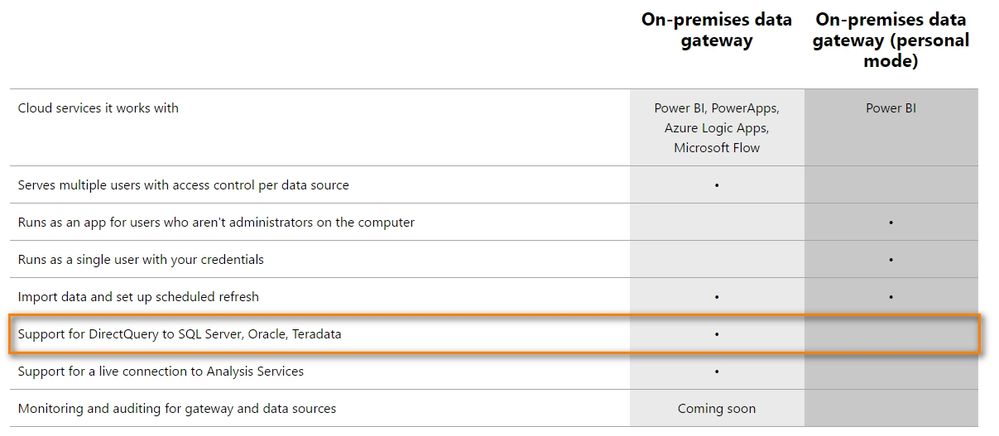FabCon is coming to Atlanta
Join us at FabCon Atlanta from March 16 - 20, 2026, for the ultimate Fabric, Power BI, AI and SQL community-led event. Save $200 with code FABCOMM.
Register now!- Power BI forums
- Get Help with Power BI
- Desktop
- Service
- Report Server
- Power Query
- Mobile Apps
- Developer
- DAX Commands and Tips
- Custom Visuals Development Discussion
- Health and Life Sciences
- Power BI Spanish forums
- Translated Spanish Desktop
- Training and Consulting
- Instructor Led Training
- Dashboard in a Day for Women, by Women
- Galleries
- Data Stories Gallery
- Themes Gallery
- Contests Gallery
- Quick Measures Gallery
- Visual Calculations Gallery
- Notebook Gallery
- Translytical Task Flow Gallery
- TMDL Gallery
- R Script Showcase
- Webinars and Video Gallery
- Ideas
- Custom Visuals Ideas (read-only)
- Issues
- Issues
- Events
- Upcoming Events
Calling all Data Engineers! Fabric Data Engineer (Exam DP-700) live sessions are back! Starting October 16th. Sign up.
- Power BI forums
- Forums
- Get Help with Power BI
- Service
- Re: Error when connecting to report that uses Dire...
- Subscribe to RSS Feed
- Mark Topic as New
- Mark Topic as Read
- Float this Topic for Current User
- Bookmark
- Subscribe
- Printer Friendly Page
- Mark as New
- Bookmark
- Subscribe
- Mute
- Subscribe to RSS Feed
- Permalink
- Report Inappropriate Content
Error when connecting to report that uses DirectQuery to SQL Server
Hi,
Newbie here 🙂
I published a report that uses DirectQuery to SQL Server. I have the personal mode gateway installed. The report looks fine on my desktop, but online I'm getting the error 'This data source can't be accessed by a data gateway' and then in the report holder I get 'Can't display the visual' with the below details
Please try again later or contact support. If you contact support, please provide these details.
Please can you help? Is it possible this is a permissions issue?
Thanks in advance!
Hannah
Solved! Go to Solution.
- Mark as New
- Bookmark
- Subscribe
- Mute
- Subscribe to RSS Feed
- Permalink
- Report Inappropriate Content
Please use on-premises data gateway instead of personal mode of on-premises data gateway. For data sources other than Azure SQL Database or Azure SQL Data Warehouse that use DirectQuery, and Enterprise Gateway must be installed and the data source must be registered to establish a data connection.
If you are using import mode to SQL Server, you can use personal mode of on-premises data gateway.
Please refer to following Matrix. Reference: https://powerbi.microsoft.com/en-us/gateway/.
For how to use on-premises gateway, you can refer to https://powerbi.microsoft.com/en-us/documentation/powerbi-gateway-enterprise-manage-sql/.
Best Regards,
Herbert
- Mark as New
- Bookmark
- Subscribe
- Mute
- Subscribe to RSS Feed
- Permalink
- Report Inappropriate Content
Underlying Error: PowerBI service client received error HTTP response. HttpStatus: 400. PowerBIErrorCode: DM_GWPipeline_Gateway_BadUsernameFormat
Activity ID: e8bbd214-627a-40fe-a38a-f840409f349f
Correlation ID: f512dd3d-5b2c-1ae5-461d-b633a824505b
Request ID: 930fcca8-6a6e-eb1a-2dfd-65fb97a894b9
Time: Tue May 09 2023 21:45:24 GMT+0530 (India Standard Time)
Service version: 13.0.20626.62
Client version: 2305.1.13619-train
Cluster URI: https://wabi-uk-south-b-primary-redirect.analysis.windows.net/
- Mark as New
- Bookmark
- Subscribe
- Mute
- Subscribe to RSS Feed
- Permalink
- Report Inappropriate Content
Please try again later or contact support. If you contact support, please provide these details.
Please help as I would have assumed SQL Server could connect via the gateway? Is this a permissions issue?
Thanks,
Hannah
- Mark as New
- Bookmark
- Subscribe
- Mute
- Subscribe to RSS Feed
- Permalink
- Report Inappropriate Content
Please use on-premises data gateway instead of personal mode of on-premises data gateway. For data sources other than Azure SQL Database or Azure SQL Data Warehouse that use DirectQuery, and Enterprise Gateway must be installed and the data source must be registered to establish a data connection.
If you are using import mode to SQL Server, you can use personal mode of on-premises data gateway.
Please refer to following Matrix. Reference: https://powerbi.microsoft.com/en-us/gateway/.
For how to use on-premises gateway, you can refer to https://powerbi.microsoft.com/en-us/documentation/powerbi-gateway-enterprise-manage-sql/.
Best Regards,
Herbert
- Mark as New
- Bookmark
- Subscribe
- Mute
- Subscribe to RSS Feed
- Permalink
- Report Inappropriate Content
Hi Herbert,
Thanks very much for this.
I was getting errors trying to download the non-personal mode, but I can ask IT to try again.
Thanks,
Hannah
Helpful resources

FabCon Global Hackathon
Join the Fabric FabCon Global Hackathon—running virtually through Nov 3. Open to all skill levels. $10,000 in prizes!

Power BI Monthly Update - October 2025
Check out the October 2025 Power BI update to learn about new features.