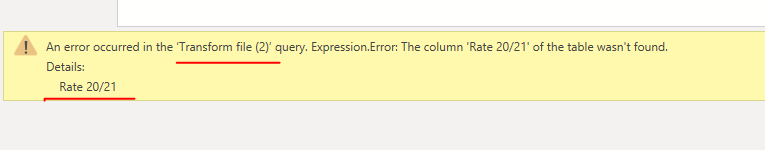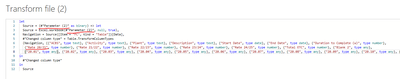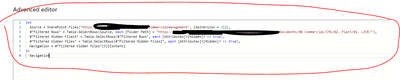FabCon is coming to Atlanta
Join us at FabCon Atlanta from March 16 - 20, 2026, for the ultimate Fabric, Power BI, AI and SQL community-led event. Save $200 with code FABCOMM.
Register now!- Power BI forums
- Get Help with Power BI
- Desktop
- Service
- Report Server
- Power Query
- Mobile Apps
- Developer
- DAX Commands and Tips
- Custom Visuals Development Discussion
- Health and Life Sciences
- Power BI Spanish forums
- Translated Spanish Desktop
- Training and Consulting
- Instructor Led Training
- Dashboard in a Day for Women, by Women
- Galleries
- Data Stories Gallery
- Themes Gallery
- Contests Gallery
- Quick Measures Gallery
- Visual Calculations Gallery
- Notebook Gallery
- Translytical Task Flow Gallery
- TMDL Gallery
- R Script Showcase
- Webinars and Video Gallery
- Ideas
- Custom Visuals Ideas (read-only)
- Issues
- Issues
- Events
- Upcoming Events
Calling all Data Engineers! Fabric Data Engineer (Exam DP-700) live sessions are back! Starting October 16th. Sign up.
- Power BI forums
- Forums
- Get Help with Power BI
- Service
- Re: Error: Expression.Error: The column of the tab...
- Subscribe to RSS Feed
- Mark Topic as New
- Mark Topic as Read
- Float this Topic for Current User
- Bookmark
- Subscribe
- Printer Friendly Page
- Mark as New
- Bookmark
- Subscribe
- Mute
- Subscribe to RSS Feed
- Permalink
- Report Inappropriate Content
Error: Expression.Error: The column of the table wasn't found
I have a dataflow which connects to sharepoint site and does the combine files to join all excel files into 1 single big file. The dataflow is throwing the refresh error
I then went inside the Transform file (2) query and then went through the steps and below is what is written inside transform file (2) query
I then opened the Parameter (2) query to check and it then pointed me to Sample file (2) query
which then has below shown query
I have also used the try function to actually filter down to the file which is causing this error. When I applied the has error column to TRUE it do not give any result (meaning no errors encountered)
NOTE: I have more than 1000 rows in my dataset, so I have changed the column profiling to be based on entire dataset, still no errors shown within PBI desktop,
How do I fix this error and find the file that is causing this error
- Mark as New
- Bookmark
- Subscribe
- Mute
- Subscribe to RSS Feed
- Permalink
- Report Inappropriate Content
Hi @smjzahid
You probably need to go to each applied step and identify where this error starts. Eg: if an error begins on 3rd step then the previous step would show you column names where this column has been missing which was there earlier per the 3rd step info. You can either remove that step and recreate or you need to make necessary changes to that missing column name.
If my response has successfully addressed your question or concern, I kindly request that you mark this post as resolved. Additionally, if you found my assistance helpful, a thumbs-up would be greatly appreciated.
Thanks,
Ankit Kukreja
www.linkedin.com/in/ankit-kukreja1904
- Mark as New
- Bookmark
- Subscribe
- Mute
- Subscribe to RSS Feed
- Permalink
- Report Inappropriate Content
Thanks for your reply, I have already goen through your suggested idea, meaning went through all (Applied Steps) in Query Editor quite boring and lengthy task considering the amoun of data this query processes.
This does not give any error, The eror crops up when you actually refresh the dataflow, but then it do not point you to the correct file. that s the probelm.
I have also tried using the try function to then filter it down to on HASERROR = TRUE as can be seen in above snips, again this does not give any result.
I have also tried adding an index column and tried sorting that column using DESC order which then again bring that same error back in PBI desktop.
NOTE: I have copied the query in PBI desktop to isolate the error,
Helpful resources

FabCon Global Hackathon
Join the Fabric FabCon Global Hackathon—running virtually through Nov 3. Open to all skill levels. $10,000 in prizes!

Power BI Monthly Update - October 2025
Check out the October 2025 Power BI update to learn about new features.