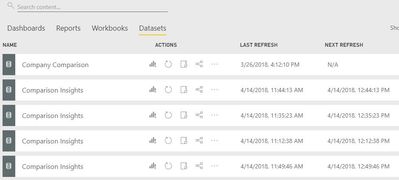FabCon is coming to Atlanta
Join us at FabCon Atlanta from March 16 - 20, 2026, for the ultimate Fabric, Power BI, AI and SQL community-led event. Save $200 with code FABCOMM.
Register now!- Power BI forums
- Get Help with Power BI
- Desktop
- Service
- Report Server
- Power Query
- Mobile Apps
- Developer
- DAX Commands and Tips
- Custom Visuals Development Discussion
- Health and Life Sciences
- Power BI Spanish forums
- Translated Spanish Desktop
- Training and Consulting
- Instructor Led Training
- Dashboard in a Day for Women, by Women
- Galleries
- Data Stories Gallery
- Themes Gallery
- Contests Gallery
- QuickViz Gallery
- Quick Measures Gallery
- Visual Calculations Gallery
- Notebook Gallery
- Translytical Task Flow Gallery
- TMDL Gallery
- R Script Showcase
- Webinars and Video Gallery
- Ideas
- Custom Visuals Ideas (read-only)
- Issues
- Issues
- Events
- Upcoming Events
The Power BI Data Visualization World Championships is back! It's time to submit your entry. Live now!
- Power BI forums
- Forums
- Get Help with Power BI
- Service
- Duplicate Datasets after Report Uploading using RE...
- Subscribe to RSS Feed
- Mark Topic as New
- Mark Topic as Read
- Float this Topic for Current User
- Bookmark
- Subscribe
- Printer Friendly Page
- Mark as New
- Bookmark
- Subscribe
- Mute
- Subscribe to RSS Feed
- Permalink
- Report Inappropriate Content
Duplicate Datasets after Report Uploading using RESTful API
Hello Community,
We created a customer facing product using Power BI embedded. We created a tool to automate the uploading of our Power BI reports using the Power BI RESTful API. Prior to uploading a report update, we delete the existing report (if exists) then upload the update as shown below..
String reportId = GetReportID(report.reportName, report.groupId, client);
if (reportId != null)
{
client.Reports.DeleteReportInGroup(report.groupId,reportId.ToString());
}
We have seen that the data sets from previous versions of the report stay behind and they are auto-refreshing these causes our Azure SQL Server DTU’s to be constantly in use. We have about 20 reports and we are constantly uploading updates, therefore the number of datasets being left behind are increasing. You can see our datasets being duplicated every time we upload a new report.
My question is (and it may have an obvious answer, If so, apologize in advance) , should we manually delete the dataset first, then delete the report every time we update a report using the RESTful API?
If so, is something like the below code something we need to add prior to the client.Reports.DeleteReportInGroup(..) method??
var dsId = GetDatasetID(report.reportName, report.groupId, client);
client.Datasets.DeleteDatasetById(dsId.ToString());
Thank you all in advance.
Emilio
Solved! Go to Solution.
- Mark as New
- Bookmark
- Subscribe
- Mute
- Subscribe to RSS Feed
- Permalink
- Report Inappropriate Content
Hi @EChemali,
Based on research, current rest api contains refresh dataset function, but it seems like only suitable configured(setting gateway and other refresh options) datasets.(it similar as manually refresh)
For deatsets which manually create by rest api and push to power bi service, you can only remove original table rows and add new rows to achieve refresh option. Otherwise I think it will create duplicate datasets which you mentioned.
Notice: current rest api not has api to update existed tables, it also not contains function to update/replace original rows.
BTW, for operation rest api and power bi embedded, you can post to developer forum to get further support.
Regards,
Xiaoxin Sheng
- Mark as New
- Bookmark
- Subscribe
- Mute
- Subscribe to RSS Feed
- Permalink
- Report Inappropriate Content
Hi @EChemali,
Based on research, current rest api contains refresh dataset function, but it seems like only suitable configured(setting gateway and other refresh options) datasets.(it similar as manually refresh)
For deatsets which manually create by rest api and push to power bi service, you can only remove original table rows and add new rows to achieve refresh option. Otherwise I think it will create duplicate datasets which you mentioned.
Notice: current rest api not has api to update existed tables, it also not contains function to update/replace original rows.
BTW, for operation rest api and power bi embedded, you can post to developer forum to get further support.
Regards,
Xiaoxin Sheng
- Mark as New
- Bookmark
- Subscribe
- Mute
- Subscribe to RSS Feed
- Permalink
- Report Inappropriate Content
Thank you Xiaoxin for your help
Helpful resources

Power BI Dataviz World Championships
The Power BI Data Visualization World Championships is back! It's time to submit your entry.

Join our Community Sticker Challenge 2026
If you love stickers, then you will definitely want to check out our Community Sticker Challenge!

Power BI Monthly Update - January 2026
Check out the January 2026 Power BI update to learn about new features.

| User | Count |
|---|---|
| 23 | |
| 12 | |
| 12 | |
| 10 | |
| 9 |
| User | Count |
|---|---|
| 56 | |
| 37 | |
| 30 | |
| 26 | |
| 23 |