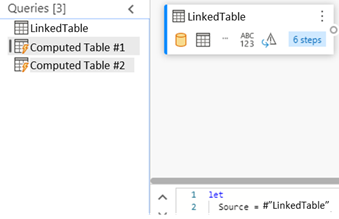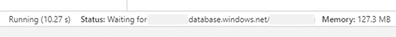FabCon is coming to Atlanta
Join us at FabCon Atlanta from March 16 - 20, 2026, for the ultimate Fabric, Power BI, AI and SQL community-led event. Save $200 with code FABCOMM.
Register now!- Power BI forums
- Get Help with Power BI
- Desktop
- Service
- Report Server
- Power Query
- Mobile Apps
- Developer
- DAX Commands and Tips
- Custom Visuals Development Discussion
- Health and Life Sciences
- Power BI Spanish forums
- Translated Spanish Desktop
- Training and Consulting
- Instructor Led Training
- Dashboard in a Day for Women, by Women
- Galleries
- Data Stories Gallery
- Themes Gallery
- Contests Gallery
- Quick Measures Gallery
- Notebook Gallery
- Translytical Task Flow Gallery
- TMDL Gallery
- R Script Showcase
- Webinars and Video Gallery
- Ideas
- Custom Visuals Ideas (read-only)
- Issues
- Issues
- Events
- Upcoming Events
To celebrate FabCon Vienna, we are offering 50% off select exams. Ends October 3rd. Request your discount now.
- Power BI forums
- Forums
- Get Help with Power BI
- Service
- Do computed tables ONLY use the data from the link...
- Subscribe to RSS Feed
- Mark Topic as New
- Mark Topic as Read
- Float this Topic for Current User
- Bookmark
- Subscribe
- Printer Friendly Page
- Mark as New
- Bookmark
- Subscribe
- Mute
- Subscribe to RSS Feed
- Permalink
- Report Inappropriate Content
Do computed tables ONLY use the data from the linked table, or do they cause data to be refreshed?
I was under the impression from this Microsoft doc hat computed tables do not refresh source data but rather use the data that was loaded in the linked table:
Any transformation you do on this newly created entity will be run on the data that already resides in Power BI dataflow storage. That means that the query won't run against the external data source from which the data was imported (for example, the SQL database from which the data was pulled).
I have a linked table that I created and refreshed previously that pulls over 1 million records. I then refrenced the table and performed transforms in a computed table:
The computed table takes quite a while to render, and I regularly see the following at the bottom of the page when trying to view the computed table:
The original table renders almost immediately when viewed and doesn't need a data load, but the computed table always lists the status as "waiting on the data source" when first selected and then sometimes indicates that X number of rows have been loaded:
How can I tell if it is using pre-loaded data from the refernced query or if it is re-querying the database?
- Mark as New
- Bookmark
- Subscribe
- Mute
- Subscribe to RSS Feed
- Permalink
- Report Inappropriate Content
Hi @arpost ,
According to your description, I think it is related to the connection mode of the data source. When querying or refreshing the import mode, the data must be completely loaded into the memory of the Power BI capacity. If it is fully refreshed, all data in all tables will be deleted and removed from Reload in the data source; for direcy mode, it is directly connected to the data source, the model does not need to be refreshed.
You may wish to refer to the following official documents.
Dataset modes in the Power BI service - Power BI | Microsoft Docs
Best Regards,
Henry
If this post helps, then please consider Accept it as the solution to help the other members find it more quickly.