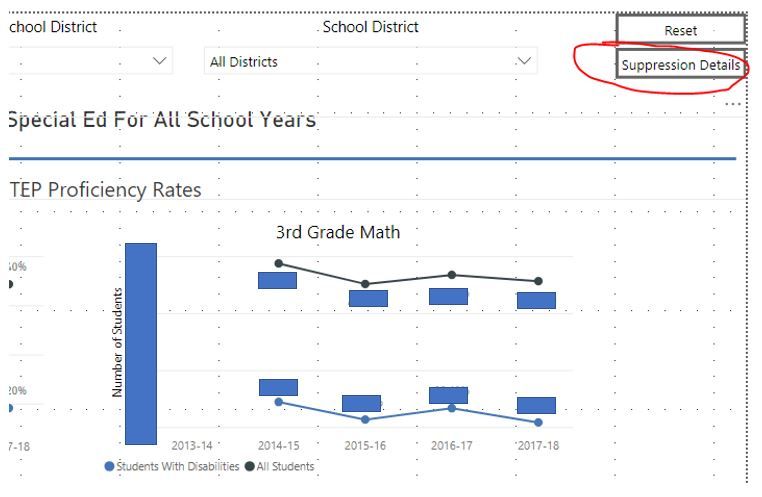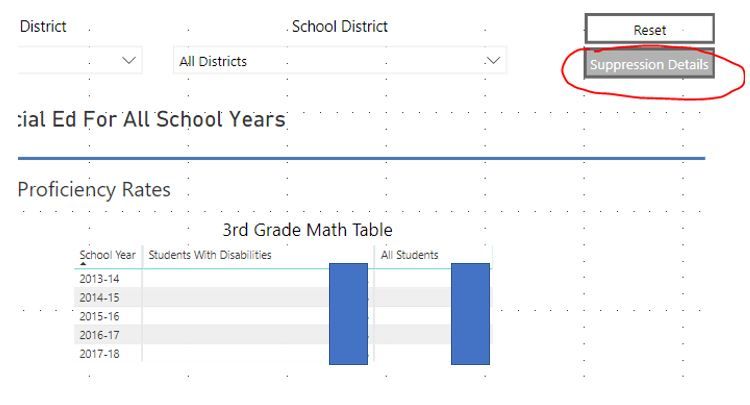Join us at the 2025 Microsoft Fabric Community Conference
March 31 - April 2, 2025, in Las Vegas, Nevada. Use code MSCUST for a $150 discount! Early bird discount ends December 31.
Register Now- Power BI forums
- Get Help with Power BI
- Desktop
- Service
- Report Server
- Power Query
- Mobile Apps
- Developer
- DAX Commands and Tips
- Custom Visuals Development Discussion
- Health and Life Sciences
- Power BI Spanish forums
- Translated Spanish Desktop
- Training and Consulting
- Instructor Led Training
- Dashboard in a Day for Women, by Women
- Galleries
- Community Connections & How-To Videos
- COVID-19 Data Stories Gallery
- Themes Gallery
- Data Stories Gallery
- R Script Showcase
- Webinars and Video Gallery
- Quick Measures Gallery
- 2021 MSBizAppsSummit Gallery
- 2020 MSBizAppsSummit Gallery
- 2019 MSBizAppsSummit Gallery
- Events
- Ideas
- Custom Visuals Ideas
- Issues
- Issues
- Events
- Upcoming Events
Be one of the first to start using Fabric Databases. View on-demand sessions with database experts and the Microsoft product team to learn just how easy it is to get started. Watch now
- Power BI forums
- Forums
- Get Help with Power BI
- Service
- Disappearing Table Titles In Power BI Online/Servi...
- Subscribe to RSS Feed
- Mark Topic as New
- Mark Topic as Read
- Float this Topic for Current User
- Bookmark
- Subscribe
- Printer Friendly Page
- Mark as New
- Bookmark
- Subscribe
- Mute
- Subscribe to RSS Feed
- Permalink
- Report Inappropriate Content
Disappearing Table Titles In Power BI Online/Service
Hi All,
I've noticed an odd error with one of my projects.. I have a report with a variety of visuals.. and a button to swap the visuals for the table equivalent (in order show text values.. it is computed as a measure so it works fine for the visual).. With some charts but not all when swapping to the table in the publish to web service the titles disappear.. however the same project in desktop does not have this issue.
The data are somewhat sensitive so I'm unable to share the project however I'll attempt with screen shots..
I'm using the Feb update for context..
Ex: (in desktop)
Pressing the suppression details button triggers the bookmark to swap the visual with the table equivalent..
However the same done in the online service results in the following: (table title is gone)
Not sure if it s a known issue with this latest update.. As I mentioned it occurs for some visuals not all..
Any insight is appreciated!
Solved! Go to Solution.
- Mark as New
- Bookmark
- Subscribe
- Mute
- Subscribe to RSS Feed
- Permalink
- Report Inappropriate Content
@v-yulgu-msft @Anonymous
I think it was a bug in the Feb update of the Desktop. I updated to the latest version and when I looked at the tables again the Titles had despaired (within the Desktop). I noticed that the selection Icon for Titles had changed to off. I Reactivated it and deployed the reports to the Service and the Titles were there.
@Anonymous I would update to the latest version of the desktop if you can
Thanks,
Boycie92
- Mark as New
- Bookmark
- Subscribe
- Mute
- Subscribe to RSS Feed
- Permalink
- Report Inappropriate Content
Hi @Anonymous ,
I was not able to reproduce this problem on my side. The table title didn't disappear after click the bookmark button.
In your scenario, did you use the built-in table viusal or any other custom visual? Have you changed to a different web browser for a test?
Regards,
Yuliana Gu
If this post helps, then please consider Accept it as the solution to help the other members find it more quickly.
- Mark as New
- Bookmark
- Subscribe
- Mute
- Subscribe to RSS Feed
- Permalink
- Report Inappropriate Content
Hi v-yulgu-msft,
This was using the regular table visual no custom.
The issue takes place in Chrome and Edge from what I can tell.
For now I'm just using text boxes as placeholder titles.. The issue is very localized for some reason, not all projects have it.
- Mark as New
- Bookmark
- Subscribe
- Mute
- Subscribe to RSS Feed
- Permalink
- Report Inappropriate Content
Hi @Anonymous ,
I was not able to reproduce. As you said, it might be very localized. I would suggest you create a support ticket for further analysis.
Regards,
Yuliana Gu
If this post helps, then please consider Accept it as the solution to help the other members find it more quickly.
- Mark as New
- Bookmark
- Subscribe
- Mute
- Subscribe to RSS Feed
- Permalink
- Report Inappropriate Content
@v-yulgu-msft @Anonymous
I think it was a bug in the Feb update of the Desktop. I updated to the latest version and when I looked at the tables again the Titles had despaired (within the Desktop). I noticed that the selection Icon for Titles had changed to off. I Reactivated it and deployed the reports to the Service and the Titles were there.
@Anonymous I would update to the latest version of the desktop if you can
Thanks,
Boycie92
- Mark as New
- Bookmark
- Subscribe
- Mute
- Subscribe to RSS Feed
- Permalink
- Report Inappropriate Content
Hi,
I have been having the same Issue. It works on the Desktop and as soon as it' deployed to the service the Titles have gone. Is this a bug?
Thanks,
Boycie92
Helpful resources

Join us at the Microsoft Fabric Community Conference
March 31 - April 2, 2025, in Las Vegas, Nevada. Use code MSCUST for a $150 discount!

Microsoft Fabric Community Conference 2025
Arun Ulag shares exciting details about the Microsoft Fabric Conference 2025, which will be held in Las Vegas, NV.

| User | Count |
|---|---|
| 25 | |
| 21 | |
| 11 | |
| 10 | |
| 9 |
| User | Count |
|---|---|
| 48 | |
| 30 | |
| 18 | |
| 17 | |
| 15 |