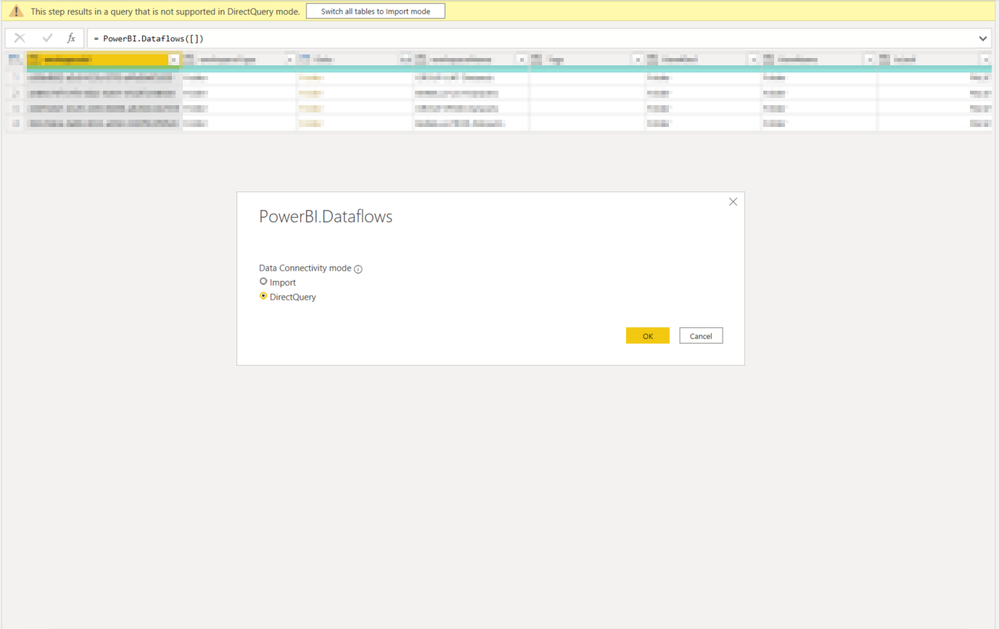FabCon is coming to Atlanta
Join us at FabCon Atlanta from March 16 - 20, 2026, for the ultimate Fabric, Power BI, AI and SQL community-led event. Save $200 with code FABCOMM.
Register now!- Power BI forums
- Get Help with Power BI
- Desktop
- Service
- Report Server
- Power Query
- Mobile Apps
- Developer
- DAX Commands and Tips
- Custom Visuals Development Discussion
- Health and Life Sciences
- Power BI Spanish forums
- Translated Spanish Desktop
- Training and Consulting
- Instructor Led Training
- Dashboard in a Day for Women, by Women
- Galleries
- Data Stories Gallery
- Themes Gallery
- Contests Gallery
- QuickViz Gallery
- Quick Measures Gallery
- Visual Calculations Gallery
- Notebook Gallery
- Translytical Task Flow Gallery
- TMDL Gallery
- R Script Showcase
- Webinars and Video Gallery
- Ideas
- Custom Visuals Ideas (read-only)
- Issues
- Issues
- Events
- Upcoming Events
Vote for your favorite vizzies from the Power BI Dataviz World Championship submissions. Vote now!
- Power BI forums
- Forums
- Get Help with Power BI
- Service
- Re: Direct Query Dataflows?
- Subscribe to RSS Feed
- Mark Topic as New
- Mark Topic as Read
- Float this Topic for Current User
- Bookmark
- Subscribe
- Printer Friendly Page
- Mark as New
- Bookmark
- Subscribe
- Mute
- Subscribe to RSS Feed
- Permalink
- Report Inappropriate Content
Direct Query Dataflows?
When is Direct Query from Dataflows available? I should be available already, because they announced it to be in Public Preview in April 2020.
Solved! Go to Solution.
- Mark as New
- Bookmark
- Subscribe
- Mute
- Subscribe to RSS Feed
- Permalink
- Report Inappropriate Content
Hi AArohatgi,
Have you enabled the 'Enhanced Compute Engine' for Dataflows and reloaded the Dataflow? This was the solution for me!
- Mark as New
- Bookmark
- Subscribe
- Mute
- Subscribe to RSS Feed
- Permalink
- Report Inappropriate Content
In Power BI Desktop the option is already available, but if you select it you will get the message that DirectQuery is not available for Dataflows.
- Mark as New
- Bookmark
- Subscribe
- Mute
- Subscribe to RSS Feed
- Permalink
- Report Inappropriate Content
@Mitchvdd , is that a premium only feature?
Is that required enabling - "Enhanced dataset format" in PBI Desktop.
what is the version of PBI desktop you are using?
- Mark as New
- Bookmark
- Subscribe
- Mute
- Subscribe to RSS Feed
- Permalink
- Report Inappropriate Content
@vissvess,I don't think it's going to be a premium feature. However, you do need premium to hang your own Data Lake Gen 2 on the Dataflows.
In addition, I think the function "Enhanced dataset format" has nothing to do with Direct Query from Dataflows.
I am using the following version: 2.80.5803.1061 64-bit (April 2020)
- Mark as New
- Bookmark
- Subscribe
- Mute
- Subscribe to RSS Feed
- Permalink
- Report Inappropriate Content
Enhanced Dataset format has to be disabled as mentioned in the microsoft document but still am facing the issue where it is asking me to switch to import mode. Look here
- Mark as New
- Bookmark
- Subscribe
- Mute
- Subscribe to RSS Feed
- Permalink
- Report Inappropriate Content
Hi AArohatgi,
Have you enabled the 'Enhanced Compute Engine' for Dataflows and reloaded the Dataflow? This was the solution for me!
- Mark as New
- Bookmark
- Subscribe
- Mute
- Subscribe to RSS Feed
- Permalink
- Report Inappropriate Content
@Mitchvdd , but power bi dataflow manages the storages in background automatically. One need not have azure datalake to use dataflow.
Is the direct query of dataflow require storing it in a custom user datalake.?
if not, how to get this direct query of dataflow?
- Mark as New
- Bookmark
- Subscribe
- Mute
- Subscribe to RSS Feed
- Permalink
- Report Inappropriate Content
Good question that I'd love to know the answer to aswell.
I've been searching high and low trying to see if they've hidden the new feature somewhere obscure but can't see it anywhere, so guessing it's not yet dropped.
- Mark as New
- Bookmark
- Subscribe
- Mute
- Subscribe to RSS Feed
- Permalink
- Report Inappropriate Content
Hey @Mitchvdd
I guess the team is also affected by the COVID.
Regards,
Tom
Did I answer your question? Mark my post as a solution, this will help others!
Proud to be a Super User!
I accept Kudos 😉
Hamburg, Germany
- Mark as New
- Bookmark
- Subscribe
- Mute
- Subscribe to RSS Feed
- Permalink
- Report Inappropriate Content
Hi @TomMartens,
That makes perfect sense, but I'm working on setting up an architecture where Direct Query on Dataflows would help me enormously. I would like to know when this is available so that I can communicate that too.
Kind regards,
Mitch
- Mark as New
- Bookmark
- Subscribe
- Mute
- Subscribe to RSS Feed
- Permalink
- Report Inappropriate Content
For further updates, please check with the below link.
https://ideas.powerbi.com/forums/265200-power-bi-ideas/suggestions/35976663-dataflows-direct-query
Did I answer your question? Mark my post as a solution! Appreciate your Kudos!!
In case it does not help, please provide additional information and mark me with @
BR
venal.
Helpful resources

Power BI Dataviz World Championships
Vote for your favorite vizzies from the Power BI World Championship submissions!

Join our Community Sticker Challenge 2026
If you love stickers, then you will definitely want to check out our Community Sticker Challenge!

Power BI Monthly Update - January 2026
Check out the January 2026 Power BI update to learn about new features.

| User | Count |
|---|---|
| 18 | |
| 10 | |
| 9 | |
| 8 | |
| 6 |
| User | Count |
|---|---|
| 47 | |
| 40 | |
| 39 | |
| 25 | |
| 24 |