FabCon is coming to Atlanta
Join us at FabCon Atlanta from March 16 - 20, 2026, for the ultimate Fabric, Power BI, AI and SQL community-led event. Save $200 with code FABCOMM.
Register now!- Power BI forums
- Get Help with Power BI
- Desktop
- Service
- Report Server
- Power Query
- Mobile Apps
- Developer
- DAX Commands and Tips
- Custom Visuals Development Discussion
- Health and Life Sciences
- Power BI Spanish forums
- Translated Spanish Desktop
- Training and Consulting
- Instructor Led Training
- Dashboard in a Day for Women, by Women
- Galleries
- Data Stories Gallery
- Themes Gallery
- Contests Gallery
- Quick Measures Gallery
- Notebook Gallery
- Translytical Task Flow Gallery
- TMDL Gallery
- R Script Showcase
- Webinars and Video Gallery
- Ideas
- Custom Visuals Ideas (read-only)
- Issues
- Issues
- Events
- Upcoming Events
Join the Fabric FabCon Global Hackathon—running virtually through Nov 3. Open to all skill levels. $10,000 in prizes! Register now.
- Power BI forums
- Forums
- Get Help with Power BI
- Service
- Difference between date calculation value in Deskt...
- Subscribe to RSS Feed
- Mark Topic as New
- Mark Topic as Read
- Float this Topic for Current User
- Bookmark
- Subscribe
- Printer Friendly Page
- Mark as New
- Bookmark
- Subscribe
- Mute
- Subscribe to RSS Feed
- Permalink
- Report Inappropriate Content
Difference between date calculation value in Desktop v Report Service
Hi
Has anybody been having any issues lately relating to a difference in time between the Power Bi Service and the desktop ?
I have a dax measure which is
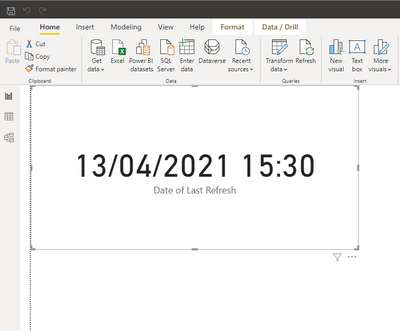
However when I view the same measure in the service I get this :

There is an hour in the difference an I believe this started happening when the time zone changed here from UTC to UTC + 1.
Anyone have any idea how I can resolve this ?
Solved! Go to Solution.
- Mark as New
- Bookmark
- Subscribe
- Mute
- Subscribe to RSS Feed
- Permalink
- Report Inappropriate Content
Power BI Service generally uses UTC time. Since you are using NOW() in your calculation, when the dataset is refreshed in service, it will take the UTC time, which could be different from the datetime you see in desktop which depends on the local system datetime.
If you want to see the same datetime as Power BI service, you can play with UTCNOW() function in your calculations.
Did I answer your questions? Give a thumbs up and accept this post as solution!
- Mark as New
- Bookmark
- Subscribe
- Mute
- Subscribe to RSS Feed
- Permalink
- Report Inappropriate Content
Hi @Arranafc19 ,
For Date column, it will always show UTC time on Power BI Service, you can create a custom column and use DataTimeZone functions to set time zone. For more details, please refer to articles below:
Solving DAX Time Zone Issue in Power BI
Daylight Saving Time And Time Zones In M
Best Regards,
Stephen Tao
If this post helps, then please consider Accept it as the solution to help the other members find it more quickly.
- Mark as New
- Bookmark
- Subscribe
- Mute
- Subscribe to RSS Feed
- Permalink
- Report Inappropriate Content
Power BI Service generally uses UTC time. Since you are using NOW() in your calculation, when the dataset is refreshed in service, it will take the UTC time, which could be different from the datetime you see in desktop which depends on the local system datetime.
If you want to see the same datetime as Power BI service, you can play with UTCNOW() function in your calculations.
Did I answer your questions? Give a thumbs up and accept this post as solution!


