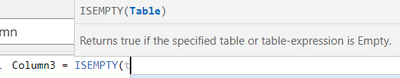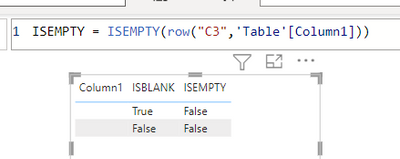Huge last-minute discounts for FabCon Vienna from September 15-18, 2025
Supplies are limited. Contact info@espc.tech right away to save your spot before the conference sells out.
Get your discount- Power BI forums
- Get Help with Power BI
- Desktop
- Service
- Report Server
- Power Query
- Mobile Apps
- Developer
- DAX Commands and Tips
- Custom Visuals Development Discussion
- Health and Life Sciences
- Power BI Spanish forums
- Translated Spanish Desktop
- Training and Consulting
- Instructor Led Training
- Dashboard in a Day for Women, by Women
- Galleries
- Data Stories Gallery
- Themes Gallery
- Contests Gallery
- Quick Measures Gallery
- Notebook Gallery
- Translytical Task Flow Gallery
- TMDL Gallery
- R Script Showcase
- Webinars and Video Gallery
- Ideas
- Custom Visuals Ideas (read-only)
- Issues
- Issues
- Events
- Upcoming Events
Score big with last-minute savings on the final tickets to FabCon Vienna. Secure your discount
- Power BI forums
- Forums
- Get Help with Power BI
- Service
- Difference between blank and empty in advanced fil...
- Subscribe to RSS Feed
- Mark Topic as New
- Mark Topic as Read
- Float this Topic for Current User
- Bookmark
- Subscribe
- Printer Friendly Page
- Mark as New
- Bookmark
- Subscribe
- Mute
- Subscribe to RSS Feed
- Permalink
- Report Inappropriate Content
Difference between blank and empty in advanced filtering
Hi everyone,
I'm seeing a new dropdown option in the advanced filtering of dimensions.
What's the difference between "blank" and "empty"?
Solved! Go to Solution.
- Mark as New
- Bookmark
- Subscribe
- Mute
- Subscribe to RSS Feed
- Permalink
- Report Inappropriate Content
Kudo for your eagle eyes - this is a new setting in the service. BLANK is the equivalent of null, while "empty" is the equivalent of "" (an empty string).
- Mark as New
- Bookmark
- Subscribe
- Mute
- Subscribe to RSS Feed
- Permalink
- Report Inappropriate Content
Is this available in the desktop as well?
Edit. Updated to February build. It's in the desktop as well.
Nice.
- Mark as New
- Bookmark
- Subscribe
- Mute
- Subscribe to RSS Feed
- Permalink
- Report Inappropriate Content
Kudo for your eagle eyes - this is a new setting in the service. BLANK is the equivalent of null, while "empty" is the equivalent of "" (an empty string).
- Mark as New
- Bookmark
- Subscribe
- Mute
- Subscribe to RSS Feed
- Permalink
- Report Inappropriate Content
So,
If field is NULL or EMPTY STRING, then ISEMPTY = 1
If field is EMPTY STRING, then ISBLANK = 0, and ISEMPTY = 1
Would you agree?
- Mark as New
- Bookmark
- Subscribe
- Mute
- Subscribe to RSS Feed
- Permalink
- Report Inappropriate Content
interesting...
So even though the value in Column 1 is BLANK() the table itself is not EMPTY.
That means ISEMPTY() indicates that the filter column has no selectable values. My initial reply was incorrect.
- Mark as New
- Bookmark
- Subscribe
- Mute
- Subscribe to RSS Feed
- Permalink
- Report Inappropriate Content
I wasn't trying to call you out, I just can't quite figure out the rhyme/reason. When in doubt (which is usually), and when I have the opportunity, I just AND the ISEMPTY, ISBLANK. Sometimes I only get the ISEMPTY option, and then I go with that. Too lazy to dive into the documentation, but the PBI lingo is confusing (compared to say, SQL).
- Mark as New
- Bookmark
- Subscribe
- Mute
- Subscribe to RSS Feed
- Permalink
- Report Inappropriate Content
ISBLANK() refers to scalar values (individual cells). ISEMPTY() refers to tables. In DAX "everything is a table" - some just happen to be single column single row tables.
- Mark as New
- Bookmark
- Subscribe
- Mute
- Subscribe to RSS Feed
- Permalink
- Report Inappropriate Content
Really.?. That's not a good paradigm, IMO. Why would they limit the product like that? As if scalar values have no utility. As in, y'know, linear algebra n'stuff. How interesting, and good to keep in mind. Interesting.
Helpful resources
| User | Count |
|---|---|
| 38 | |
| 16 | |
| 13 | |
| 11 | |
| 9 |
| User | Count |
|---|---|
| 52 | |
| 31 | |
| 24 | |
| 18 | |
| 15 |