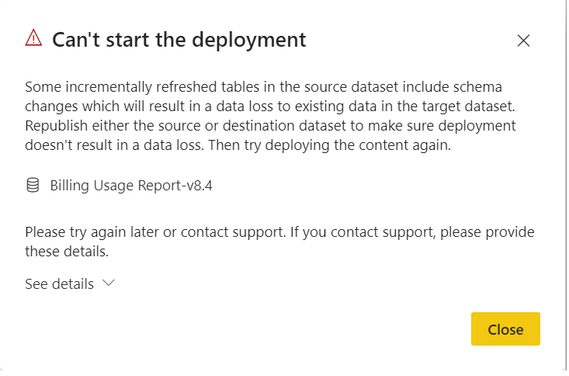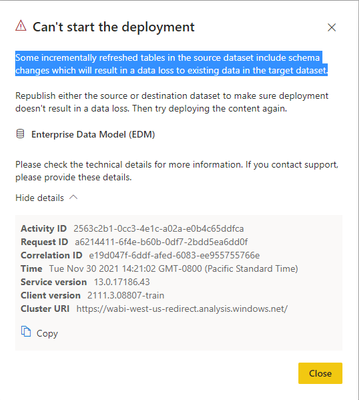New Offer! Become a Certified Fabric Data Engineer
Check your eligibility for this 50% exam voucher offer and join us for free live learning sessions to get prepared for Exam DP-700.
Get Started- Power BI forums
- Get Help with Power BI
- Desktop
- Service
- Report Server
- Power Query
- Mobile Apps
- Developer
- DAX Commands and Tips
- Custom Visuals Development Discussion
- Health and Life Sciences
- Power BI Spanish forums
- Translated Spanish Desktop
- Training and Consulting
- Instructor Led Training
- Dashboard in a Day for Women, by Women
- Galleries
- Community Connections & How-To Videos
- COVID-19 Data Stories Gallery
- Themes Gallery
- Data Stories Gallery
- R Script Showcase
- Webinars and Video Gallery
- Quick Measures Gallery
- 2021 MSBizAppsSummit Gallery
- 2020 MSBizAppsSummit Gallery
- 2019 MSBizAppsSummit Gallery
- Events
- Ideas
- Custom Visuals Ideas
- Issues
- Issues
- Events
- Upcoming Events
Don't miss out! 2025 Microsoft Fabric Community Conference, March 31 - April 2, Las Vegas, Nevada. Use code MSCUST for a $150 discount. Prices go up February 11th. Register now.
- Power BI forums
- Forums
- Get Help with Power BI
- Service
- Deployment pipeline - Update on table set for incr...
- Subscribe to RSS Feed
- Mark Topic as New
- Mark Topic as Read
- Float this Topic for Current User
- Bookmark
- Subscribe
- Printer Friendly Page
- Mark as New
- Bookmark
- Subscribe
- Mute
- Subscribe to RSS Feed
- Permalink
- Report Inappropriate Content
Deployment pipeline - Update on table set for incremental refresh
Hello,
I am using Deployment pipeline on a dataset which is using incremental refresh. I understand the limitations which are posted in the docs:
Republishing a dataset that doesn't use incremental refresh, to replace a dataset that has incremental refresh enabled.
Renaming a table that has incremental refresh enabled.
Renaming non-calculated columns in a table with incremental refresh enabled.
We get below error whenever we try to deploy the using deployment pipeline while using incremental refresh and changing something in same fact:
We are ok with loosing data in destination. Is there an option to just overwrite the dataset in destination even if there is change in the fact with incremental refresh enabled? We can refresh complete data again.
Thanks,
Vishal
Solved! Go to Solution.
- Mark as New
- Bookmark
- Subscribe
- Mute
- Subscribe to RSS Feed
- Permalink
- Report Inappropriate Content
We have the option to choose to continue the deployment,
even if it means to drop the data.
See more info here.
- Mark as New
- Bookmark
- Subscribe
- Mute
- Subscribe to RSS Feed
- Permalink
- Report Inappropriate Content
This is still an issue for us today. Has there been any resolution? It basically makes development with Incremental Refresh tables & Deployment Pipelines an impossible task.
- Mark as New
- Bookmark
- Subscribe
- Mute
- Subscribe to RSS Feed
- Permalink
- Report Inappropriate Content
@Anonymous can you explain what exactly is the problem?
there are many threads here so its hard to understand what problem you mean.
Also note that we do support incremental refresh, and also support deploying breaking changes by letting the user choose to continue the deployment and drop the data.
- Mark as New
- Bookmark
- Subscribe
- Mute
- Subscribe to RSS Feed
- Permalink
- Report Inappropriate Content
Absolutely, thanks for reaching out @Nimrod_Shalit. I think what I'm looking for is how to enable what you say "letting the user choose to continue the deployment and drop the data" because I don't seem to have that option. The popup message I get doesn't have the option to proceed:
How do I bypass this error/warning and push the deployment through, knowing and understanding (and wanting) to rebuild all incremental partitions? Is there an admin setting or toggle I'm missing somewhere? For instance, its very common for us to add new columns to our incrementally refreshed fact tables, warranting a full reload in these instances.
- Mark as New
- Bookmark
- Subscribe
- Mute
- Subscribe to RSS Feed
- Permalink
- Report Inappropriate Content
No response so far huh? We have the same issue...
- Mark as New
- Bookmark
- Subscribe
- Mute
- Subscribe to RSS Feed
- Permalink
- Report Inappropriate Content
Yes, still an issue for us as well. @Nimrod_Shalit can you help us out? We're still not getting the option to continue deployment even if it results in data loss, its not an option in the popup pasted in my original message.
@RobinNeven our annoying workaround is simply to manually publish the PBIX forward to each workspace, update our deployment pipeline parameters manually (for Dev/Test server names and date filters in our case) then trigger a full refresh (incremental tables get rebuilt). Very lame and time consuming, especially since we have numerous huge fact tables that get rebuilt and typically we'd only need to update one at a time if we could actually use the pipeline properly.
- Mark as New
- Bookmark
- Subscribe
- Mute
- Subscribe to RSS Feed
- Permalink
- Report Inappropriate Content
We have the option to choose to continue the deployment,
even if it means to drop the data.
See more info here.
- Mark as New
- Bookmark
- Subscribe
- Mute
- Subscribe to RSS Feed
- Permalink
- Report Inappropriate Content
Great, thanks for the update!
As I understand it, if a table or column gets a breaking change, the entire target dataset will be emptied and need a full refresh, not just the affected table, correct?
Is there documentation that describes what counts as a breaking change?
Thanks again!
- Mark as New
- Bookmark
- Subscribe
- Mute
- Subscribe to RSS Feed
- Permalink
- Report Inappropriate Content
Since this is eventually an AS model, you can try and search in the AS documentation.
However, there are so many options and so many different situations that can cause that, that it might be impossible to fully document it.
- Mark as New
- Bookmark
- Subscribe
- Mute
- Subscribe to RSS Feed
- Permalink
- Report Inappropriate Content
Ok, then there are some other issue. Because we have an situation that we limited the decimal numbers from 9 to 4 (column type from decimal numer to fixed decimal number) and tried to deploy the new version using deployment pipeline but faced the can't stat deployment -error message. What I understand we should get this continue deployment dialog but we just get the can't start deployment dialog and because of that we can't do the deployment at all.
- Mark as New
- Bookmark
- Subscribe
- Mute
- Subscribe to RSS Feed
- Permalink
- Report Inappropriate Content
Can you share the exact error message you get, as well as the tech details in the message? we can then take a look and better help out.
- Mark as New
- Bookmark
- Subscribe
- Mute
- Subscribe to RSS Feed
- Permalink
- Report Inappropriate Content
Hi @VishalSukhija,
we are working right now to enable this scenario exactly.
should be live within 1-2 months.
- Mark as New
- Bookmark
- Subscribe
- Mute
- Subscribe to RSS Feed
- Permalink
- Report Inappropriate Content
Any news related to this? We have just encountered the similar situation and we are eager to hear if this is now possible to solve.
- Mark as New
- Bookmark
- Subscribe
- Mute
- Subscribe to RSS Feed
- Permalink
- Report Inappropriate Content
Just encountered this same issue. I can't republish as the changes are in a Tabular Editor .bim file, not in Power BI Desktop. Is this feature still in the works?
Thanks.
- Mark as New
- Bookmark
- Subscribe
- Mute
- Subscribe to RSS Feed
- Permalink
- Report Inappropriate Content
According to the docs about deployment pipeline, it seems this is by design to avoid a data loss. I haven't found any workaround to this.
You may post an idea about this feature and the development team will know about it.
Reference: https://powerbi.microsoft.com/en-us/blog/announcing-deployment-pipelines-general-availability-ga/
Best Regards,
Community Support Team _ Jing Zhang
- Mark as New
- Bookmark
- Subscribe
- Mute
- Subscribe to RSS Feed
- Permalink
- Report Inappropriate Content
It can't be true (that it's by design) because if I use SSMS and clear the data completely (ie. no data exists any longer in the table) the error is still given. I even try clearing (deleting) all data for all tables including the date tables and it still gives this same error (that the deployment could result in loss of data)!! It's absolutely illogical and absurd.
- Mark as New
- Bookmark
- Subscribe
- Mute
- Subscribe to RSS Feed
- Permalink
- Report Inappropriate Content
After a few seconds I've determined that the error message is inaccurate / a red herring - which is always frustrating for a user. The loss of data (even when there is none) is not an issue. It appears the way to solve it (at least for me), is to remove the Incremental Refresh config on the table and publish. That at least allows for a successful deployment and for the column name to change. Later, I guess we need to reapply the Incremental Refresh configs. All very frustrating for this month's release!
Obviously, the error message isn't necessary if devs allowed the renaming when no records exist in the tables.
- Mark as New
- Bookmark
- Subscribe
- Mute
- Subscribe to RSS Feed
- Permalink
- Report Inappropriate Content
Nice workaround, but jeez, that's super annoying and shouldn't be necesary. I have dozens of incremental refresh tables each with highly customized policies, its unrealistic for me to toggle them on and off just to deploy with the pipeline. I've been just publishing the dataset directly to the upstream workspaces, then circling back to the deployment pipeline in order to invoke my custom deployment parameters, then refreshing the dataset and carrying on with life.
I've gone through an entire ticket cycle on this with Microsoft and have been told its still an issue. Here's the most recent quote from my support tech:
"After circling internally, I figured that we still don’t support this action for Incremental Refresh datasets and tables unfortunately. Apologies for the confusion.
Our engineering team is working now to see how we can add this support for future cases; however we don’t have an ETA yet."
Please make it happen, Microsoft. You're our only hope.
Helpful resources

Join us at the Microsoft Fabric Community Conference
March 31 - April 2, 2025, in Las Vegas, Nevada. Use code MSCUST for a $150 discount!

Power BI Monthly Update - January 2025
Check out the January 2025 Power BI update to learn about new features in Reporting, Modeling, and Data Connectivity.

| User | Count |
|---|---|
| 19 | |
| 16 | |
| 14 | |
| 12 | |
| 11 |
| User | Count |
|---|---|
| 32 | |
| 25 | |
| 23 | |
| 19 | |
| 17 |