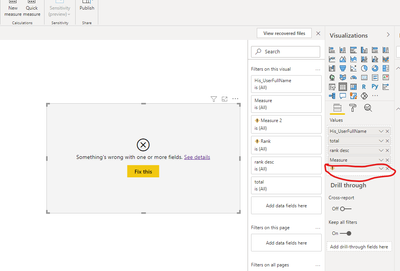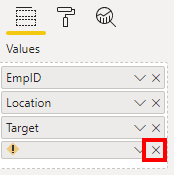- Power BI forums
- Updates
- News & Announcements
- Get Help with Power BI
- Desktop
- Service
- Report Server
- Power Query
- Mobile Apps
- Developer
- DAX Commands and Tips
- Custom Visuals Development Discussion
- Health and Life Sciences
- Power BI Spanish forums
- Translated Spanish Desktop
- Power Platform Integration - Better Together!
- Power Platform Integrations (Read-only)
- Power Platform and Dynamics 365 Integrations (Read-only)
- Training and Consulting
- Instructor Led Training
- Dashboard in a Day for Women, by Women
- Galleries
- Community Connections & How-To Videos
- COVID-19 Data Stories Gallery
- Themes Gallery
- Data Stories Gallery
- R Script Showcase
- Webinars and Video Gallery
- Quick Measures Gallery
- 2021 MSBizAppsSummit Gallery
- 2020 MSBizAppsSummit Gallery
- 2019 MSBizAppsSummit Gallery
- Events
- Ideas
- Custom Visuals Ideas
- Issues
- Issues
- Events
- Upcoming Events
- Community Blog
- Power BI Community Blog
- Custom Visuals Community Blog
- Community Support
- Community Accounts & Registration
- Using the Community
- Community Feedback
Register now to learn Fabric in free live sessions led by the best Microsoft experts. From Apr 16 to May 9, in English and Spanish.
- Power BI forums
- Forums
- Get Help with Power BI
- Service
- Re: Deleted fields in personalized visuals
- Subscribe to RSS Feed
- Mark Topic as New
- Mark Topic as Read
- Float this Topic for Current User
- Bookmark
- Subscribe
- Printer Friendly Page
- Mark as New
- Bookmark
- Subscribe
- Mute
- Subscribe to RSS Feed
- Permalink
- Report Inappropriate Content
Deleted fields in personalized visuals
I have some fields that are showing in personalized visuals, when published to the service, that represent measures that have previously been created in desktop, but then deleted. They are showing with an exclamation warning when you open the personalization. Does anybody know why these are appearing and how to remove them?
- Mark as New
- Bookmark
- Subscribe
- Mute
- Subscribe to RSS Feed
- Permalink
- Report Inappropriate Content
Hey @Anonymous , I found your topic, and noticed it did not have a solution, but I believe I found it.
First, why does this happen? Well for me this happened with measures that I created in the report file, after which I created a measure with an identical name in the dataset file (I use a powerBI file als my dataset, and another as my report).
This basically causes a duplicate measure to exist once you refresh your report file. For some reason, you cannot then delete this measure (this seems like a bug) and it will show up in any perspective that you create. Now you probably went a step further, and deleted the actual table from the model in your dataset file. This causes the whole table to disappear in both your report and dataset file. However, under water the report file wasn't able to remove the formerly duplicate measure from the report file, so it still exists, even though you cannot see it anywhere.
So what is the solution?
1. You will need to recreate a table (you can just use "enter data"for this) with the exact same name as your deleted table, in your dataset file.
2. You need to then upload that to powerbi, and refresh your report file so it now has that table in there too.
3. And what do you know, it also shows that invisible measure! You can now delete that measure, save your report file.
4. Then go back to your dataset file, and delete the table. You have now successfully removed the measure from the report file!
For measures that are duplicated, you should:
1. rename the measure in your dataset file temporarily.
2. Publish the dataset to the cloud.
3. Refresh your report file. You will see the warning symbol disappear.
4. Delete the measure from your report file, save
5. rename the measure in your dataset file back to the original, save.
Now it's fixed!
- Mark as New
- Bookmark
- Subscribe
- Mute
- Subscribe to RSS Feed
- Permalink
- Report Inappropriate Content
Hi @Anonymous ,
Has you tried as selimovd said?Or base-pbix file could not find the fields in visual?pls provide more details.
Best Regards
Lucien
- Mark as New
- Bookmark
- Subscribe
- Mute
- Subscribe to RSS Feed
- Permalink
- Report Inappropriate Content
Hey @Anonymous ,
you can delete the non existing measures with the X-symbol next to the none existing measure in the list of fields:
Then the visual should be displayed again without any errors.
- Mark as New
- Bookmark
- Subscribe
- Mute
- Subscribe to RSS Feed
- Permalink
- Report Inappropriate Content
What you are describing requires deleting these fields in desktop, but they are not appearing in the pbix at all. They are also showing in folders that do not apper in the pbix. I believe they are measures that have been created at some point, but then deleted. But they are still appearing in the personalization in the service.
Helpful resources

Microsoft Fabric Learn Together
Covering the world! 9:00-10:30 AM Sydney, 4:00-5:30 PM CET (Paris/Berlin), 7:00-8:30 PM Mexico City

Power BI Monthly Update - April 2024
Check out the April 2024 Power BI update to learn about new features.