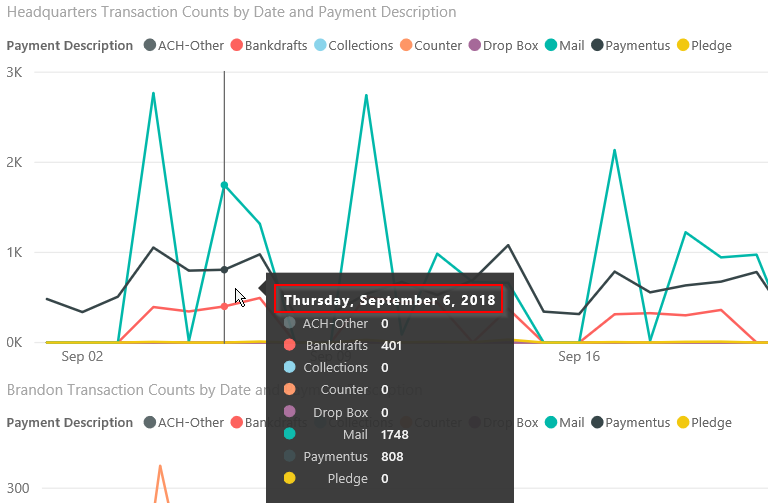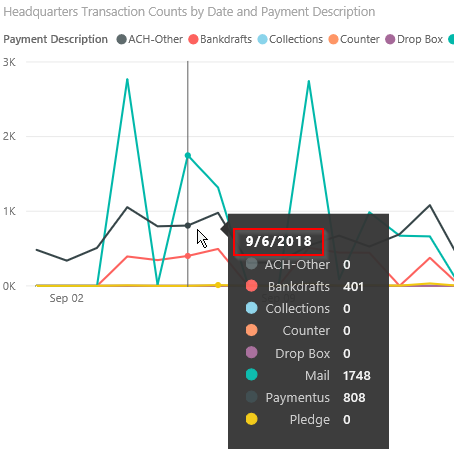Join us at the 2025 Microsoft Fabric Community Conference
March 31 - April 2, 2025, in Las Vegas, Nevada. Use code MSCUST for a $150 discount! Early bird discount ends December 31.
Register Now- Power BI forums
- Get Help with Power BI
- Desktop
- Service
- Report Server
- Power Query
- Mobile Apps
- Developer
- DAX Commands and Tips
- Custom Visuals Development Discussion
- Health and Life Sciences
- Power BI Spanish forums
- Translated Spanish Desktop
- Training and Consulting
- Instructor Led Training
- Dashboard in a Day for Women, by Women
- Galleries
- Community Connections & How-To Videos
- COVID-19 Data Stories Gallery
- Themes Gallery
- Data Stories Gallery
- R Script Showcase
- Webinars and Video Gallery
- Quick Measures Gallery
- 2021 MSBizAppsSummit Gallery
- 2020 MSBizAppsSummit Gallery
- 2019 MSBizAppsSummit Gallery
- Events
- Ideas
- Custom Visuals Ideas
- Issues
- Issues
- Events
- Upcoming Events
Be one of the first to start using Fabric Databases. View on-demand sessions with database experts and the Microsoft product team to learn just how easy it is to get started. Watch now
- Power BI forums
- Forums
- Get Help with Power BI
- Service
- Re: Date format in Power BI Service
- Subscribe to RSS Feed
- Mark Topic as New
- Mark Topic as Read
- Float this Topic for Current User
- Bookmark
- Subscribe
- Printer Friendly Page
- Mark as New
- Bookmark
- Subscribe
- Mute
- Subscribe to RSS Feed
- Permalink
- Report Inappropriate Content
Date format in Power BI Service
I have a report that shows the Date in the format I want (see screenshot 1 below) when I publish it from desktop, but when I build it in the Power BI service I can't get the date to format the same way (see screenshot 2 below). I need to build it in the Power BI service so I can schedule a data refresh. Both screenshots below are using the same data source. Can someone tell me how to format the date in the Power BI service so it looks like Thursday, September 6, 2018 instead of 9/6/2018?
- Mark as New
- Bookmark
- Subscribe
- Mute
- Subscribe to RSS Feed
- Permalink
- Report Inappropriate Content
@mhelton hello, you need to set it into PBI Desktop, probally the date are wrong into PBI, when you use into service the data are using the complete date as till into .pbix.
is not possible to modeling format of datas 'date, number, etc' into service, only on Pbi Desktop.
Go to pbix, and insert here a print of your data format.
waiting on you!
- Mark as New
- Bookmark
- Subscribe
- Mute
- Subscribe to RSS Feed
- Permalink
- Report Inappropriate Content
It will work if I build it in Power BI desktop, as shown in my original post, but the problem with that is that if I build it in Power BI Desktop then I can't schedule refresh on my data, which is coming from a .csv file in onedrive for business. Can you recommend a way to overcome that issue?
- Mark as New
- Bookmark
- Subscribe
- Mute
- Subscribe to RSS Feed
- Permalink
- Report Inappropriate Content
Hi @mhelton
You can also take a look at the following articles about refreshing dataset stored on OneDrive.
Refresh a dataset created from a .CSV file on OneDrive or SharePoint Online
Best Regards
Maggie
- Mark as New
- Bookmark
- Subscribe
- Mute
- Subscribe to RSS Feed
- Permalink
- Report Inappropriate Content
@mhelton hello, it`s is so simples my friend, to do this i reccomend you use Personal or On Premises Data gateway, is a feature to refresh your data into PBI service of .pbix files.
Pay attetion, the both Data Gateway just works if the computer which him was installed till online in the time of schedule, i reccomend you to install it in a server ou in computer that till only 24/7.
Read this article and it will help you about the Data Gateway. I Hope to solve your problem, you need built it into PBI Desktop to change your data format.
Overview of Datagateway: https://docs.microsoft.com/pt-br/power-bi/service-gateway-getting-started
On Premises: https://docs.microsoft.com/pt-br/power-bi/service-gateway-onprem
Personal: https://docs.microsoft.com/pt-br/power-bi/service-gateway-personal-mode
Helpful resources

Join us at the Microsoft Fabric Community Conference
March 31 - April 2, 2025, in Las Vegas, Nevada. Use code MSCUST for a $150 discount!

Microsoft Fabric Community Conference 2025
Arun Ulag shares exciting details about the Microsoft Fabric Conference 2025, which will be held in Las Vegas, NV.

| User | Count |
|---|---|
| 25 | |
| 21 | |
| 11 | |
| 10 | |
| 9 |
| User | Count |
|---|---|
| 48 | |
| 30 | |
| 18 | |
| 17 | |
| 15 |