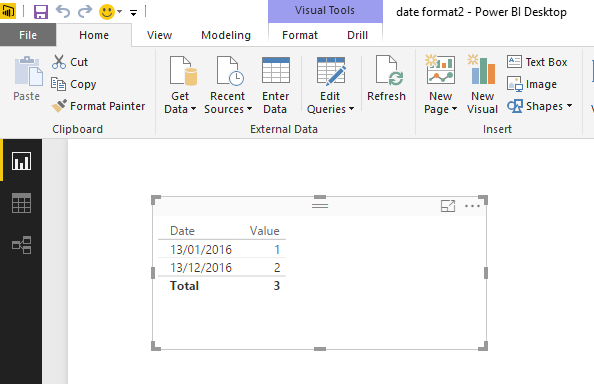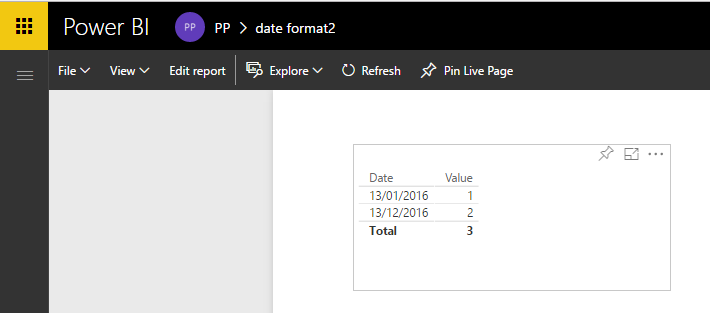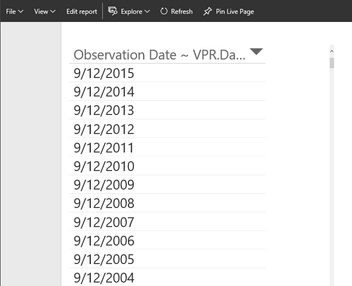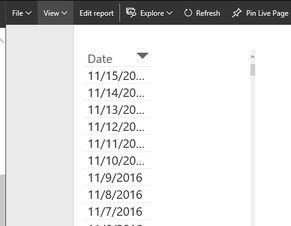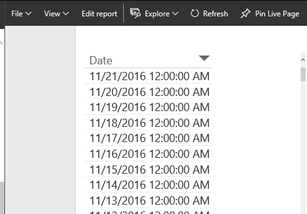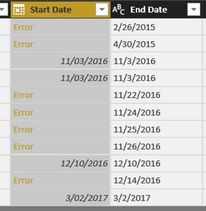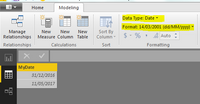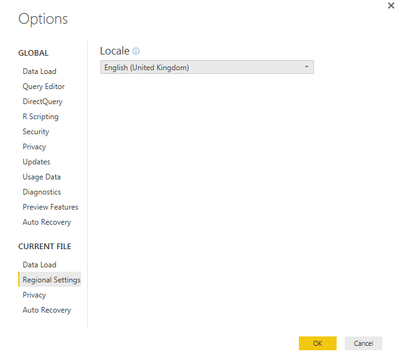FabCon is coming to Atlanta
Join us at FabCon Atlanta from March 16 - 20, 2026, for the ultimate Fabric, Power BI, AI and SQL community-led event. Save $200 with code FABCOMM.
Register now!- Power BI forums
- Get Help with Power BI
- Desktop
- Service
- Report Server
- Power Query
- Mobile Apps
- Developer
- DAX Commands and Tips
- Custom Visuals Development Discussion
- Health and Life Sciences
- Power BI Spanish forums
- Translated Spanish Desktop
- Training and Consulting
- Instructor Led Training
- Dashboard in a Day for Women, by Women
- Galleries
- Data Stories Gallery
- Themes Gallery
- Contests Gallery
- QuickViz Gallery
- Quick Measures Gallery
- Visual Calculations Gallery
- Notebook Gallery
- Translytical Task Flow Gallery
- TMDL Gallery
- R Script Showcase
- Webinars and Video Gallery
- Ideas
- Custom Visuals Ideas (read-only)
- Issues
- Issues
- Events
- Upcoming Events
The Power BI Data Visualization World Championships is back! Get ahead of the game and start preparing now! Learn more
- Power BI forums
- Forums
- Get Help with Power BI
- Service
- Re: Date format - Desktop vs. Service
- Subscribe to RSS Feed
- Mark Topic as New
- Mark Topic as Read
- Float this Topic for Current User
- Bookmark
- Subscribe
- Printer Friendly Page
- Mark as New
- Bookmark
- Subscribe
- Mute
- Subscribe to RSS Feed
- Permalink
- Report Inappropriate Content
Date format - Desktop vs. Service
Hi all,
I have dates formatted as dd/mm/yyyy in Desktop but when I publish to the service the format get changed to mm/dd/yyyy. How can I force the service to respect my Australian date format and not adopt the US format?
Note that our PowerBI tenant is in the Australia South East region so I don't know why dates in the service are showing in US format.
Any advice much appreciated.
Thanks,
Ed
Desktop version:
Service version:
Solved! Go to Solution.
- Mark as New
- Bookmark
- Subscribe
- Mute
- Subscribe to RSS Feed
- Permalink
- Report Inappropriate Content
Hi,
I had the same issue by using SSAS. I noticed that in SSAS the data on the data format on the date column was set to either General or short date. Setting the data format to dd/MM/yyyy fixed the issue.
Hope this helps.
- Mark as New
- Bookmark
- Subscribe
- Mute
- Subscribe to RSS Feed
- Permalink
- Report Inappropriate Content
Hi All,
I have te same problem but nothing from the above works.
My desktop is set to Dutch language same for my Power Bi Desktop. Format is (dd/MM/yyy)
When I make the upload everything is fine. But when I make a refresh it changes all my dates to (MM/dd/yyyy) tough my Power BI Service Language is set to Dutch aswell.
Hope you guys can help
- Mark as New
- Bookmark
- Subscribe
- Mute
- Subscribe to RSS Feed
- Permalink
- Report Inappropriate Content
Hi All,
I went through all the changes that you have mentioned here. However, Power BI service did not display the date format(dd/mm/yyyy) until I change the browser language.
In this case, I was using Chrome.
Chrome -> settings -> Default browser -> Language -> Add language -> Make sure that you have the correct language setting at the top.
- Mark as New
- Bookmark
- Subscribe
- Mute
- Subscribe to RSS Feed
- Permalink
- Report Inappropriate Content
In Power BI Desktop, it takes the date format of local machine.
However, I can't reproduce your issue. When I publish a report with "d/MM/yyyy" date format onto Power BI Service, it will keeps same format.
Can you republish your .pbix again to see if it works properlly?
Regards,
- Mark as New
- Bookmark
- Subscribe
- Mute
- Subscribe to RSS Feed
- Permalink
- Report Inappropriate Content
Hi Simon, thanks for your reply. I've investigated this more and it seems that, when there is a live connection to Analysis Services or when there is DirectQuery connection to SQL Server, PowerBI displays the US format, not the local format.
Is there anyone else who is experiencing this?
Thanks!
Analysis Service - Import (correct)
Analysis Service - Live Connection (incorrect)
SQL Server - DirectQuery (incorrect)
- Mark as New
- Bookmark
- Subscribe
- Mute
- Subscribe to RSS Feed
- Permalink
- Report Inappropriate Content
Hi,
I had the same issue by using SSAS. I noticed that in SSAS the data on the data format on the date column was set to either General or short date. Setting the data format to dd/MM/yyyy fixed the issue.
Hope this helps.
- Mark as New
- Bookmark
- Subscribe
- Mute
- Subscribe to RSS Feed
- Permalink
- Report Inappropriate Content
Hi,
I am located in Australia , and have changed all setting to English(Australia) - computer/Edge/Chorme/Power BI. The Date formate in Desktop and All shown in Edge are accurate in Australia mode. But the date formate is still in US mode in Google Chrome even the setting is in Australia mode. could you advise any setting need to change if BI report is shown in Chrome ?
- Mark as New
- Bookmark
- Subscribe
- Mute
- Subscribe to RSS Feed
- Permalink
- Report Inappropriate Content
Thanks for the info. Its solved same issue we had in our project 🙂
- Mark as New
- Bookmark
- Subscribe
- Mute
- Subscribe to RSS Feed
- Permalink
- Report Inappropriate Content
Hi @irmat,
I had the same problem as @saunders (in Eastern Australia as well) and I've changed my date format under Windows Region settings to the long format dd/mm/yyyy, but still having the same issue.
Am I changing the date format in the wrong place? If so, where should I be changing it?
In Query editor I changed the type to Date (as it comes through as text via a web link to a dataset from Blackbaud CRM) and getting an error on those dates in which the day is above 12.
Thanks!
- Mark as New
- Bookmark
- Subscribe
- Mute
- Subscribe to RSS Feed
- Permalink
- Report Inappropriate Content
Hi LizHackett,
you're on the right track. I tried all of the changing regional settings and changing the date settings via the Modelling menu in Power BI. None of them worked. I then tried changing the Data Type of my date fields via the Query Editor icon in the Home ribbon. I needed to do this because my date fields are varchars in my source table. Once I did this I clicked on Close and Apply, saved my report and then published - the dates are now staying as dd/mm/yyyy (I'm in Sydney). So the problem all along was that my date fields were varchars. Hope this helps
- Mark as New
- Bookmark
- Subscribe
- Mute
- Subscribe to RSS Feed
- Permalink
- Report Inappropriate Content
Hi @LizHackett
Have you maybe tried the below
or changing it to English (Australia)? You will have to restart Power BI Desktop after this change.
- Mark as New
- Bookmark
- Subscribe
- Mute
- Subscribe to RSS Feed
- Permalink
- Report Inappropriate Content
Hi @irmat
Thanks!! The first solution you suggested to change the date format under Modelling within Desktop (not in query editor) to dd/mm/yyyy worked 🙂
I made sure I had my location in Desktop set to Australia.
Thanks for your help!
- Mark as New
- Bookmark
- Subscribe
- Mute
- Subscribe to RSS Feed
- Permalink
- Report Inappropriate Content
Hey, thanks for the note, that fixed it.
Helpful resources

Power BI Dataviz World Championships
The Power BI Data Visualization World Championships is back! Get ahead of the game and start preparing now!

| User | Count |
|---|---|
| 56 | |
| 56 | |
| 35 | |
| 18 | |
| 14 |