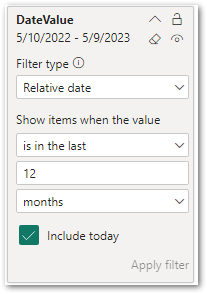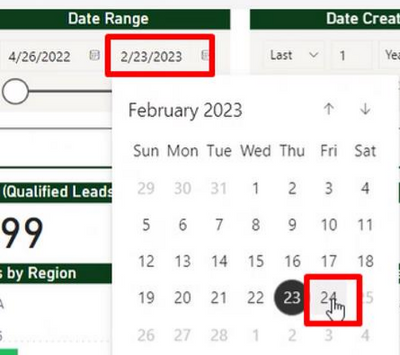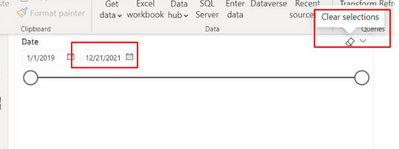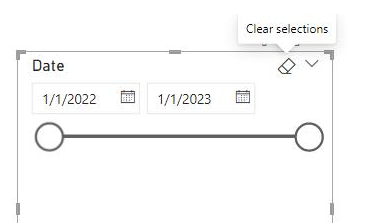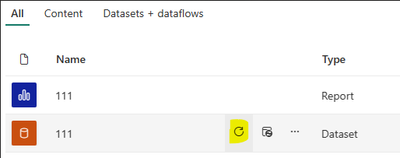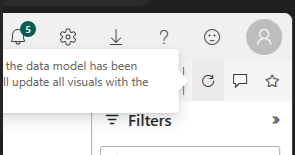Join us at the 2025 Microsoft Fabric Community Conference
Microsoft Fabric Community Conference 2025, March 31 - April 2, Las Vegas, Nevada. Use code FABINSIDER for a $400 discount.
Register now- Power BI forums
- Get Help with Power BI
- Desktop
- Service
- Report Server
- Power Query
- Mobile Apps
- Developer
- DAX Commands and Tips
- Custom Visuals Development Discussion
- Health and Life Sciences
- Power BI Spanish forums
- Translated Spanish Desktop
- Training and Consulting
- Instructor Led Training
- Dashboard in a Day for Women, by Women
- Galleries
- Webinars and Video Gallery
- Data Stories Gallery
- Themes Gallery
- Power BI DataViz World Championships Gallery
- Quick Measures Gallery
- R Script Showcase
- COVID-19 Data Stories Gallery
- Community Connections & How-To Videos
- 2021 MSBizAppsSummit Gallery
- 2020 MSBizAppsSummit Gallery
- 2019 MSBizAppsSummit Gallery
- Events
- Ideas
- Custom Visuals Ideas (read-only)
- Issues
- Issues
- Events
- Upcoming Events
The Power BI DataViz World Championships are on! With four chances to enter, you could win a spot in the LIVE Grand Finale in Las Vegas. Show off your skills.
- Power BI forums
- Forums
- Get Help with Power BI
- Service
- Re: Date Slicer doesn't default to latest date
- Subscribe to RSS Feed
- Mark Topic as New
- Mark Topic as Read
- Float this Topic for Current User
- Bookmark
- Subscribe
- Printer Friendly Page
- Mark as New
- Bookmark
- Subscribe
- Mute
- Subscribe to RSS Feed
- Permalink
- Report Inappropriate Content
Date Slicer doesn't default to latest date
Good day,
I have a date slicer (Between) on my reports. The slicer is set to filter by Relative date and defaulted to the last 12 months including today.
Previously in BI Service this would automatically update to today but it no longer does and the report defaults to the date that was selected when the report was published.
How can I get BI Service to update to today?
- Mark as New
- Bookmark
- Subscribe
- Mute
- Subscribe to RSS Feed
- Permalink
- Report Inappropriate Content
I maintain 50+ reports and get daily questions from our customers about when they get new data from us and why our service is down.
I'm running out of professional answers.
Microsoft - We trust that you at least maintain a status quo in relation to features.
Please vote
- Mark as New
- Bookmark
- Subscribe
- Mute
- Subscribe to RSS Feed
- Permalink
- Report Inappropriate Content
I am really stunned that this functionality is not available. This is basic in other dashboarding tools and is yet another reason that I feel Power BI is not the best when it comes to enterprise wide BI.
- Mark as New
- Bookmark
- Subscribe
- Mute
- Subscribe to RSS Feed
- Permalink
- Report Inappropriate Content
Hi,
I have the same issue. It was perfectly working since I started using PBI 5 years ago. But now the feature is gone.
It is critical because I've got 20+ dashboards updating automaticaly every single day and I can't manually change the date. That's wierd because some dashboards I didn't modify recently are still refreshing the last date... So I tried hard to understand what I did wrong on the dashboards I modified, but it seems it is a just downgrade of PBI.
Please fix this problem and as fast as you can.
Best
- Mark as New
- Bookmark
- Subscribe
- Mute
- Subscribe to RSS Feed
- Permalink
- Report Inappropriate Content
Hi, @Charles-CW,
I now face the same issue as you rasied, may I know have you found an alternative solution? Advance thank for your response.
Best regards,
Esther
- Mark as New
- Bookmark
- Subscribe
- Mute
- Subscribe to RSS Feed
- Permalink
- Report Inappropriate Content
Hi @EstherZhy66,
Unfortunately I have not found an alternative solution other than updating it manually daily.
Please do vote for this to be fixed - https://ideas.fabric.microsoft.com/ideas/idea/?ideaid=6544db08-0606-ee11-a81c-000d3a0ec312
- Mark as New
- Bookmark
- Subscribe
- Mute
- Subscribe to RSS Feed
- Permalink
- Report Inappropriate Content
@v-yueyunzh-msft, thank you for the response.
The model I build and the slicer uses a Date Table. The model is also built in a tabular model and deployes to SSAS where I have a direct connection to my reports so I don't need to refresh the report as it automatically refreshes.
- Mark as New
- Bookmark
- Subscribe
- Mute
- Subscribe to RSS Feed
- Permalink
- Report Inappropriate Content
Hi , @Charles-CW
Based on your current issue description, you are using the Slicer core visual in your Power BI report, it binding with date table and will be refreshed with latest date info, the refresh scheduled twice per day.
But the Slicer range end date will by default keep the same as which you publish the report, you expected to be the latest available date.
We did some test from our side with simple test data, and date table defined with ‘Calendar = calendar(min(Sheet1[date]),MAX(Sheet1[date]))’.
we get the result that this is by design if you have selections defined in your slicer, it will keep that selection by default, can only be updated manually.
But if you clear selection in your report definition, for example click the Clear selections button in report edit mode:
After updated with some rows in the data source:
It will auto updated to latest available end date after click model refresh from Power BI desktop:
So we suggest that when you develop the report from PBI desktop, clear selection for this Date between style slicer before you publish it to service.
Thank you for your time and sharing, and thank you for your support and understanding of PowerBI!
Best Regards,
Aniya Zhang
If this post helps, then please consider Accept it as the solution to help the other members find it more quickly
- Mark as New
- Bookmark
- Subscribe
- Mute
- Subscribe to RSS Feed
- Permalink
- Report Inappropriate Content
Hi @v-yueyunzh-msft,
Thank you for the detailed explanation but it still does not resolve my issue.
I am currently supporting 8 different reports with date slicers, and I am currently logging into each report daily and manually updating the date which is becoming a tedious and timely task.
I am sure that was automatically updating previously as I never had to do it in the past and it was always on the latest date in BI Service.
- Mark as New
- Bookmark
- Subscribe
- Mute
- Subscribe to RSS Feed
- Permalink
- Report Inappropriate Content
Same thing is happening to me recently. I have several Power BI reports with Date Slicers that would always go to the newest date. Now if I make a change and publish they date slicer stays on that date when I made the change. Following this thread and hoping it is a bug that the Power BI team can fix. Started in maybe March of 2023 for me.
- Mark as New
- Bookmark
- Subscribe
- Mute
- Subscribe to RSS Feed
- Permalink
- Report Inappropriate Content
@andymc123 , I have logged a support ticket with Microsoft. Still awaiting feedback.
I will update the post as soon as I get some feedback.
- Mark as New
- Bookmark
- Subscribe
- Mute
- Subscribe to RSS Feed
- Permalink
- Report Inappropriate Content
Hi, @Charles-CW
Thank you very much for your reply! I hope you can solve the problem smoothly. If possible, can you share the cause and solution under this case? This will help more people in need!~
Thank you for your time and sharing, and thank you for your support and understanding of PowerBI!
Best Regards,
Aniya Zhang
If this post helps, then please consider Accept it as the solution to help the other members find it more quickly
- Mark as New
- Bookmark
- Subscribe
- Mute
- Subscribe to RSS Feed
- Permalink
- Report Inappropriate Content
Hi @andymc123 , @v-yueyunzh-msft ,
Microsoft replied and suggested that this be raised as an idea and that the community would need to vote on this. Microsoft support raised the idea on my behalf.
Kindly please follow the below link to vote for this to be fixed.
Microsoft Idea
- Mark as New
- Bookmark
- Subscribe
- Mute
- Subscribe to RSS Feed
- Permalink
- Report Inappropriate Content
Thanks for the resarch Charles. funny we need to vote on returning functionality that has been there for at least 5 years. 🙂
- Mark as New
- Bookmark
- Subscribe
- Mute
- Subscribe to RSS Feed
- Permalink
- Report Inappropriate Content
Hi, @Charles-CW
Thank you so much for your reply and sharing! I already liked your idea!
Thank you for your time and sharing, and thank you for your support and understanding of PowerBI!
Best Regards,
Aniya Zhang
If this post helps, then please consider Accept it as the solution to help the other members find it more quickly
- Mark as New
- Bookmark
- Subscribe
- Mute
- Subscribe to RSS Feed
- Permalink
- Report Inappropriate Content
Hi , @Charles-CW
I'm so sorry i have not help you solve the problem, for your setting , i think when you open your report and refresh the visual , the slicer should set to today due to you set the relative slicer .
And according to what you said, it was possible to implement normally, but not now, and you need to do it mannually , this is strange!
If you are a Power BI Pro licensee, you can create a support ticket for free and a dedicated Microsoft engineer will come to solve the problem for you.
It would be great if you continue to share in this issue to help others with similar problems after you know the root cause or solution.
The link of Power BI Support: https://powerbi.microsoft.com/en-us/support/
For how to create a support ticket, please refer to https://community.powerbi.com/t5/Community-Blog/How-to-create-a-support-ticket-in-Power-BI/ba-p/6830...
Best Regards,
Aniya Zhang
If this post helps, then please consider Accept it as the solution to help the other members find it more quickly
- Mark as New
- Bookmark
- Subscribe
- Mute
- Subscribe to RSS Feed
- Permalink
- Report Inappropriate Content
Hi , @Charles-CW
Based on your error scenario, I suspect that your slicer is placing dates from the fact table, not from the date table, because if your report is published to the Power BI service and the data is not refreshed, your date values from the fact table will not appear later than the date values published to the Power BI service, which results in the maximum date value displayed in your slicer can only be the date value at the time of publishing.
If convenient, you can click the "Refresh now" button for the corresponding dataset in the report to trigger a data refresh, and then check if the maximum date value of the slicer is updated.
If not, you can also click Refresh in the upper right corner of the report to see if the data is updated.
Thank you for your time and sharing, and thank you for your support and understanding of PowerBI!
Best Regards,
Aniya Zhang
If this post helps, then please consider Accept it as the solution to help the other members find it more quickly
- Mark as New
- Bookmark
- Subscribe
- Mute
- Subscribe to RSS Feed
- Permalink
- Report Inappropriate Content
Microsoft - do you realize that you are making us developers look like idiots to our business users, when we train them to understand that the slicer date range will automaticlly adjust to the most recent data, and then, FOR NO GOOD REASON, you decide to change how that default works - WHY?
Helpful resources

Join us at the Microsoft Fabric Community Conference
March 31 - April 2, 2025, in Las Vegas, Nevada. Use code MSCUST for a $150 discount!

Power BI Monthly Update - February 2025
Check out the February 2025 Power BI update to learn about new features.

| User | Count |
|---|---|
| 45 | |
| 33 | |
| 29 | |
| 26 | |
| 24 |
| User | Count |
|---|---|
| 40 | |
| 33 | |
| 19 | |
| 18 | |
| 15 |