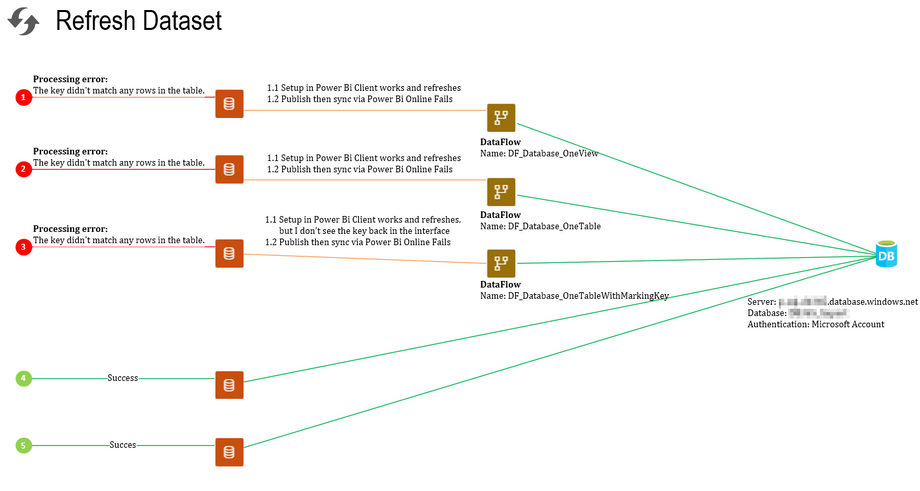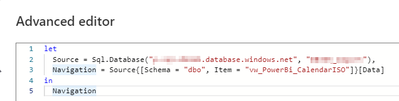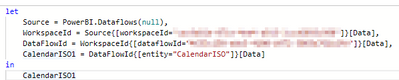FabCon is coming to Atlanta
Join us at FabCon Atlanta from March 16 - 20, 2026, for the ultimate Fabric, Power BI, AI and SQL community-led event. Save $200 with code FABCOMM.
Register now!- Power BI forums
- Get Help with Power BI
- Desktop
- Service
- Report Server
- Power Query
- Mobile Apps
- Developer
- DAX Commands and Tips
- Custom Visuals Development Discussion
- Health and Life Sciences
- Power BI Spanish forums
- Translated Spanish Desktop
- Training and Consulting
- Instructor Led Training
- Dashboard in a Day for Women, by Women
- Galleries
- Data Stories Gallery
- Themes Gallery
- Contests Gallery
- QuickViz Gallery
- Quick Measures Gallery
- Visual Calculations Gallery
- Notebook Gallery
- Translytical Task Flow Gallery
- TMDL Gallery
- R Script Showcase
- Webinars and Video Gallery
- Ideas
- Custom Visuals Ideas (read-only)
- Issues
- Issues
- Events
- Upcoming Events
The Power BI Data Visualization World Championships is back! Get ahead of the game and start preparing now! Learn more
- Power BI forums
- Forums
- Get Help with Power BI
- Service
- Dataset refresh with DataFlow, Processing error: ...
- Subscribe to RSS Feed
- Mark Topic as New
- Mark Topic as Read
- Float this Topic for Current User
- Bookmark
- Subscribe
- Printer Friendly Page
- Mark as New
- Bookmark
- Subscribe
- Mute
- Subscribe to RSS Feed
- Permalink
- Report Inappropriate Content
Dataset refresh with DataFlow, Processing error:
The key didn't match any rows in the table.
I'm tring to solve the following issue:
For our power users we provide them DataFlow(s) to different sources. To simply this issue, I brougth the example back to just a dataflow to a database service in Microsoft Azure and that also fails in this error.
I performed the followingsteps, each time with a new configuration:
- PBIX to Dataflow, using view;
- PBIX to Dataflow, using table;
- PBIX to Dataflow, using table with marking a key;
- PBIX to Azure SQL Service Database directly using view;
- PBIX to Azure SQL Service Database directly using table.
Tested the following senario's (numbers correspond with steps above):
Steps i took to configure:
- Create Dataflow
- Provide SQL Statement in Advanced settings
- Make sure on-primises gateway is set to none
- Authentication type is Microsoft Account
- Check Dataflow M-Code for exact naming confentions
- Open power bi client, check and clear all datasource permissions
- Attach datasouce (Dataflow or Directly)
- Checked M-Code
- Published and try refresh
Solved! Go to Solution.
- Mark as New
- Bookmark
- Subscribe
- Mute
- Subscribe to RSS Feed
- Permalink
- Report Inappropriate Content
After several attempts to get a solution from Microsoft support we requested to close the ticked, as we didn't got any answers to our questions. However someone woke up after sending this mail and we got help from a Senior Support Professional. We took him through the scenario and found a solution that was relatively simple.
We needed to change the credentials on the dataset setting in the workspace. Probebly there was something wrong with my account on the Power Bi server, with this re-adjustment it is now fixed.
- Mark as New
- Bookmark
- Subscribe
- Mute
- Subscribe to RSS Feed
- Permalink
- Report Inappropriate Content
After several attempts to get a solution from Microsoft support we requested to close the ticked, as we didn't got any answers to our questions. However someone woke up after sending this mail and we got help from a Senior Support Professional. We took him through the scenario and found a solution that was relatively simple.
We needed to change the credentials on the dataset setting in the workspace. Probebly there was something wrong with my account on the Power Bi server, with this re-adjustment it is now fixed.
- Mark as New
- Bookmark
- Subscribe
- Mute
- Subscribe to RSS Feed
- Permalink
- Report Inappropriate Content
Hi @DVE
I find links helpful, please refer to:
if problem still persists, please let me know.
Best Regards,
Community Support Team _ Tang
If this post helps, please consider Accept it as the solution✔️ to help the other members find it more quickly.
- Mark as New
- Bookmark
- Subscribe
- Mute
- Subscribe to RSS Feed
- Permalink
- Report Inappropriate Content
@v-xiaotang thanks, for you're reply. I allready read these articles and checked this. The DataFlow show data and the Power Bi client is refreshing the data fine locally. Ones I publish and hit refresh the dataset in Power Bi online I get this processing error.
I also openend a ticket to Microsoft but they are researching the log's and m-code for a week now.
M-Code DataFlow:
M-Code Power Bi (Dataset)
- Mark as New
- Bookmark
- Subscribe
- Mute
- Subscribe to RSS Feed
- Permalink
- Report Inappropriate Content
Hi @DVE
thanks for your reply.
Waiting for your information, and could you share the solution after receiving their reply? so that the others having same problem can refer to this post. 👍
Best Regards,
Community Support Team _ Tang
If this post helps, please consider Accept it as the solution to help the other members find it more quickly.
- Mark as New
- Bookmark
- Subscribe
- Mute
- Subscribe to RSS Feed
- Permalink
- Report Inappropriate Content
I will, although Microsoft support is not replying to my mails or updating me about thier progress. Can someone with MSDN and Power Bi Licence or Trail license try my example and see if the refresh of the dataset fails?
Helpful resources

Power BI Dataviz World Championships
The Power BI Data Visualization World Championships is back! Get ahead of the game and start preparing now!