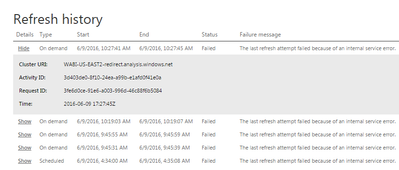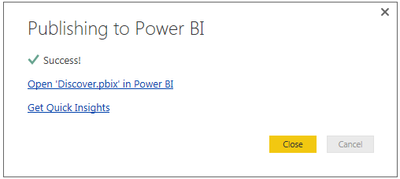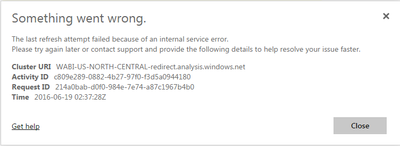FabCon is coming to Atlanta
Join us at FabCon Atlanta from March 16 - 20, 2026, for the ultimate Fabric, Power BI, AI and SQL community-led event. Save $200 with code FABCOMM.
Register now!- Power BI forums
- Get Help with Power BI
- Desktop
- Service
- Report Server
- Power Query
- Mobile Apps
- Developer
- DAX Commands and Tips
- Custom Visuals Development Discussion
- Health and Life Sciences
- Power BI Spanish forums
- Translated Spanish Desktop
- Training and Consulting
- Instructor Led Training
- Dashboard in a Day for Women, by Women
- Galleries
- Data Stories Gallery
- Themes Gallery
- Contests Gallery
- Quick Measures Gallery
- Notebook Gallery
- Translytical Task Flow Gallery
- TMDL Gallery
- R Script Showcase
- Webinars and Video Gallery
- Ideas
- Custom Visuals Ideas (read-only)
- Issues
- Issues
- Events
- Upcoming Events
To celebrate FabCon Vienna, we are offering 50% off select exams. Ends October 3rd. Request your discount now.
- Power BI forums
- Forums
- Get Help with Power BI
- Service
- Dataset not updating "Internal Service Error"
- Subscribe to RSS Feed
- Mark Topic as New
- Mark Topic as Read
- Float this Topic for Current User
- Bookmark
- Subscribe
- Printer Friendly Page
- Mark as New
- Bookmark
- Subscribe
- Mute
- Subscribe to RSS Feed
- Permalink
- Report Inappropriate Content
Dataset not updating "Internal Service Error"
Who else loves this error:
"Internal Service Error". Vague enough?
For the past few weeks I have been unable to update the dataset. When I publish it from Power BI Desktop, or upload it via the online service, it doesn't seem to replace the old dataset at all. On refresh, the internal service error appears.
So far, Microsoft support has been ineffective on helping with this. We've taken many steps but they don't seem to be tracking with the real problem: It's not an issue with my file or my sources not updating, it is an issue with the service not retaining uploaded datasets.
My only choice at this point would be to upload the file under a different name and completely rebuild the reports, which is not a sustainable solution.
I'll take advice from the community, but I basically want to get this message out that these errors can't continue. Nobody seems to know how to resolve this "internal services error" from all the forums I've looked at.
- Mark as New
- Bookmark
- Subscribe
- Mute
- Subscribe to RSS Feed
- Permalink
- Report Inappropriate Content
I have been having this issue off an on for about a month.
I keep having to open the report in PBI Desktop, refreshing and then republishing from here. Then the refresh will work for a week or so and start giving me internal service errors.
Very annoying and making me think twice about using Power BI for anything that matters as the service is not all that reliable.
#ReleasePowerBIOnPremAlready
- Mark as New
- Bookmark
- Subscribe
- Mute
- Subscribe to RSS Feed
- Permalink
- Report Inappropriate Content
issue appears on my report now as well:
Please try again later or contact support. If you contact support, please provide these details.
- Mark as New
- Bookmark
- Subscribe
- Mute
- Subscribe to RSS Feed
- Permalink
- Report Inappropriate Content
It is now working after restarting the gateway service.
- Mark as New
- Bookmark
- Subscribe
- Mute
- Subscribe to RSS Feed
- Permalink
- Report Inappropriate Content
Any updates on this as I have the same issue and really don't want to go down the route of rebuilding all our reports.
Thanks
Tom
- Mark as New
- Bookmark
- Subscribe
- Mute
- Subscribe to RSS Feed
- Permalink
- Report Inappropriate Content
Any update or resolution to this problem yet? I am having the same problem!
- Mark as New
- Bookmark
- Subscribe
- Mute
- Subscribe to RSS Feed
- Permalink
- Report Inappropriate Content
It never got fixed for me. I have the most recent desktop/gateway versions, and even re-created my data connection settings in desktop before publishing. Everything refreshes and works fine in desktop but it would not let me publish over the existing dataset in the service (even though PBI desktop said it was successfully publishing). I had to delete the dataset from the service and then publish, which works fine, but I lost all the reports/dashboards I had in the service.
Hope you have better luck.
- Mark as New
- Bookmark
- Subscribe
- Mute
- Subscribe to RSS Feed
- Permalink
- Report Inappropriate Content
Has anyone found an acceptible fix for this yet? I have the issue and its crippling the updates making PowerBI pretty much unusable.
Im a bit shocked this looks to ahve been raised over a month ago - hopefully you guys have had your solutions - if so would you mind sharing any insight you received?
much apprecited
- Mark as New
- Bookmark
- Subscribe
- Mute
- Subscribe to RSS Feed
- Permalink
- Report Inappropriate Content
It's all gone quiet here - could an admin or moderator drop an update here please? My issue still persists and much like the OP Support are yet to find the real problem 😞
#BusinessCritical
- Mark as New
- Bookmark
- Subscribe
- Mute
- Subscribe to RSS Feed
- Permalink
- Report Inappropriate Content
Every Data refresh is a request to the Gateway. Have you tried to look at the logs where the gateway is installed?
in my case, the file is sitting in %LOCALAPPDATA%\Microsoft\Power BI Enterprise Gateway\EnterpriseGateway.log.
Try this:
1- Have the latest Gateway version
2- Have the latest PBI Desktop version and make sure the model is in line with the underlying data
3- Publish
4- Refresh Data
Thanks,
Fahd
- Mark as New
- Bookmark
- Subscribe
- Mute
- Subscribe to RSS Feed
- Permalink
- Report Inappropriate Content
@jseek Things seem to have escalated to the point where a large number of people are having issues. Tickets have been submitted, MS has acknowledged a problem and is working on it. Support site has it all over the front page: https://powerbi.microsoft.com/en-us/support/
Looking for more Power BI tips, tricks & tools? Check out PowerBI.tips the site I co-own with Mike Carlo. Also, if you are near SE WI? Join our PUG Milwaukee Brew City PUG
- Mark as New
- Bookmark
- Subscribe
- Mute
- Subscribe to RSS Feed
- Permalink
- Report Inappropriate Content
Ha! How did I miss that? I've been working with support for weeks now, I wish I had heard "Yeah, this is something that is widespread" from them.
- Mark as New
- Bookmark
- Subscribe
- Mute
- Subscribe to RSS Feed
- Permalink
- Report Inappropriate Content
Mine appears to be working today. Maybe you will be successful today as well.
Did I answer your question? Mark my post as a solution!
Proud to be a Super User!
- Mark as New
- Bookmark
- Subscribe
- Mute
- Subscribe to RSS Feed
- Permalink
- Report Inappropriate Content
@kcantor Issue is off the support site. The CSS I was dealing with yesterday said the product team knew what the issue was and was rolling out/testing a fix last night. It must have worked.
Looking for more Power BI tips, tricks & tools? Check out PowerBI.tips the site I co-own with Mike Carlo. Also, if you are near SE WI? Join our PUG Milwaukee Brew City PUG
- Mark as New
- Bookmark
- Subscribe
- Mute
- Subscribe to RSS Feed
- Permalink
- Report Inappropriate Content
I'm still receiving this error and my datasets/reports are not reflecting updates published from Power BI desktop.
- Mark as New
- Bookmark
- Subscribe
- Mute
- Subscribe to RSS Feed
- Permalink
- Report Inappropriate Content
Please try again later or contact support and provide the following details to help resolve your issue faster.