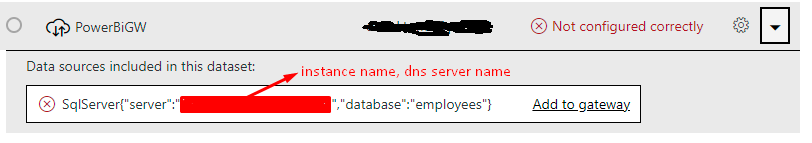Fabric Data Days starts November 4th!
Advance your Data & AI career with 50 days of live learning, dataviz contests, hands-on challenges, study groups & certifications and more!
Get registered- Power BI forums
- Get Help with Power BI
- Desktop
- Service
- Report Server
- Power Query
- Mobile Apps
- Developer
- DAX Commands and Tips
- Custom Visuals Development Discussion
- Health and Life Sciences
- Power BI Spanish forums
- Translated Spanish Desktop
- Training and Consulting
- Instructor Led Training
- Dashboard in a Day for Women, by Women
- Galleries
- Data Stories Gallery
- Themes Gallery
- Contests Gallery
- QuickViz Gallery
- Quick Measures Gallery
- Visual Calculations Gallery
- Notebook Gallery
- Translytical Task Flow Gallery
- TMDL Gallery
- R Script Showcase
- Webinars and Video Gallery
- Ideas
- Custom Visuals Ideas (read-only)
- Issues
- Issues
- Events
- Upcoming Events
Get Fabric Certified for FREE during Fabric Data Days. Don't miss your chance! Request now
- Power BI forums
- Forums
- Get Help with Power BI
- Service
- Dataset gateway not configured correctly
- Subscribe to RSS Feed
- Mark Topic as New
- Mark Topic as Read
- Float this Topic for Current User
- Bookmark
- Subscribe
- Printer Friendly Page
- Mark as New
- Bookmark
- Subscribe
- Mute
- Subscribe to RSS Feed
- Permalink
- Report Inappropriate Content
Dataset gateway not configured correctly
I want to set up a dataset that has a live data refresh. When data is added to the tables in Sql server, dataset and reports get automaticly refreshed.
What I did:
-I set up on-premises GW on the server which has SQL-server installed. GW is online and working.
-Sql Server and Sql Server Browser is started
-TCP 1433, UDP 1434 ports opened.
-On server I can connect to SQL database in SSMS with database name: PcName\SQLEXPRESS
-On local machine I can connect to SQL database in SSMS with using "named instance" or DNS name
-in powerbi service in browser, I configured gateway using database name: PcName\SQLEXPRESS. Connection is successful and I get "Online you are good to go" message.
-in powerbi desktop I choose Direct Query and can only connect to data source for SQL server with "named instance" name for sql server. Connection is successful and I get data from tables.
When I publish report and try to set up gateway for this Direct Query dataset, I get a message:
Any idea how could I set up dataset with live data refresh, and fix this problem?
Thanks 🙂
Solved! Go to Solution.
- Mark as New
- Bookmark
- Subscribe
- Mute
- Subscribe to RSS Feed
- Permalink
- Report Inappropriate Content
OK so I found a way to fix this problem. What I needed to do is go to server side and open hosts file in c:\windows\system32\drivers\etc\hosts. Insert a new line in there for LOCAL SERVER IP that is resolving to SERVER DNS NAME. After doing that I can connect trough SERVER DNS NAME to SQL Server database on both local machine and remote server. And the connection to PowerBI dataset Is therefore also the same.
- Mark as New
- Bookmark
- Subscribe
- Mute
- Subscribe to RSS Feed
- Permalink
- Report Inappropriate Content
OK so I found a way to fix this problem. What I needed to do is go to server side and open hosts file in c:\windows\system32\drivers\etc\hosts. Insert a new line in there for LOCAL SERVER IP that is resolving to SERVER DNS NAME. After doing that I can connect trough SERVER DNS NAME to SQL Server database on both local machine and remote server. And the connection to PowerBI dataset Is therefore also the same.
- Mark as New
- Bookmark
- Subscribe
- Mute
- Subscribe to RSS Feed
- Permalink
- Report Inappropriate Content
Did you click on that arrow (triangle) button to the right from 'not configured...' message?
- Mark as New
- Bookmark
- Subscribe
- Mute
- Subscribe to RSS Feed
- Permalink
- Report Inappropriate Content
I get this message:
But I cannot add this data source to GW (error: 40 - Could not open a connection to SQL Server), because i can only use connection with GW to server with PcName\SQLEXPRESS.
And on PowerBI desktop I can connect with the "instance name, dns server name", the one in screenshot.
Helpful resources

Power BI Monthly Update - November 2025
Check out the November 2025 Power BI update to learn about new features.

Fabric Data Days
Advance your Data & AI career with 50 days of live learning, contests, hands-on challenges, study groups & certifications and more!