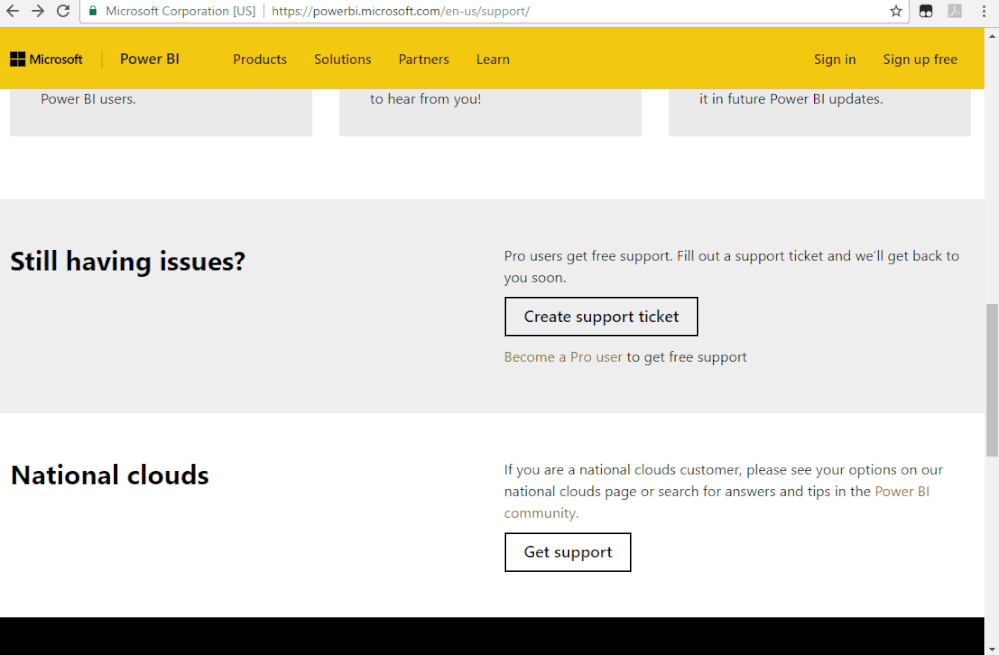FabCon is coming to Atlanta
Join us at FabCon Atlanta from March 16 - 20, 2026, for the ultimate Fabric, Power BI, AI and SQL community-led event. Save $200 with code FABCOMM.
Register now!- Power BI forums
- Get Help with Power BI
- Desktop
- Service
- Report Server
- Power Query
- Mobile Apps
- Developer
- DAX Commands and Tips
- Custom Visuals Development Discussion
- Health and Life Sciences
- Power BI Spanish forums
- Translated Spanish Desktop
- Training and Consulting
- Instructor Led Training
- Dashboard in a Day for Women, by Women
- Galleries
- Data Stories Gallery
- Themes Gallery
- Contests Gallery
- Quick Measures Gallery
- Notebook Gallery
- Translytical Task Flow Gallery
- TMDL Gallery
- R Script Showcase
- Webinars and Video Gallery
- Ideas
- Custom Visuals Ideas (read-only)
- Issues
- Issues
- Events
- Upcoming Events
To celebrate FabCon Vienna, we are offering 50% off select exams. Ends October 3rd. Request your discount now.
- Power BI forums
- Forums
- Get Help with Power BI
- Service
- Dataset based on dataflows failed to refresh - cla...
- Subscribe to RSS Feed
- Mark Topic as New
- Mark Topic as Read
- Float this Topic for Current User
- Bookmark
- Subscribe
- Printer Friendly Page
- Mark as New
- Bookmark
- Subscribe
- Mute
- Subscribe to RSS Feed
- Permalink
- Report Inappropriate Content
Dataset based on dataflows failed to refresh - claims duplicates, there are none
Hi team,
I've recently started using dataflows and love the concept! However, I have a problem and I could use your help.
I have two dataflows: Account and Opportunity. Each has one table.
In the dataset, I have linked them via a one-to-many relationship.
I have scheduled the refresh of both dataflows and dataset.
It worked fine for about 6 refreshes, when I got this error:
Column 'Account ID' in Table 'Account' contains a duplicate value '<pii>215584</pii>' and this is not allowed for columns on the one side of a many-to-one relationship or for columns that are used as the primary key of a table. Table: Account.
Which I know it does not, as I included a step, in Power Query, in the Account dataflow, to remove duplicates for this specific column.
What do I do, please?
Thank you in advance,
Alice
- Mark as New
- Bookmark
- Subscribe
- Mute
- Subscribe to RSS Feed
- Permalink
- Report Inappropriate Content
Hi @AliceW
Kindly refer to the same solved thread for some hints:
If not fit your issue, please kindly raise it to the support team for better advice:
https://powerbi.microsoft.com/en-us/support/
If this post helps, then please consider Accept it as the solution to help the other members find it more
quickly.
- Mark as New
- Bookmark
- Subscribe
- Mute
- Subscribe to RSS Feed
- Permalink
- Report Inappropriate Content
unfortunately, the suggestion marked in there as solution doesn't work for me. The relationship between tables is 'many-to-one', and the issue is with the 'one' side.
- Mark as New
- Bookmark
- Subscribe
- Mute
- Subscribe to RSS Feed
- Permalink
- Report Inappropriate Content
Update: I've also removed duplicates in the dataset itself and that did the trick. However, I shouldn't have to, should I? I'm confused.
- Mark as New
- Bookmark
- Subscribe
- Mute
- Subscribe to RSS Feed
- Permalink
- Report Inappropriate Content
Hi,
If you removed duplicates in PQ inside the pbix file then that explains the original error you got and why you now say its working.
You are correct in saying you shoudln't have to do that...if the PQ step in the dataflow was working correctly.
You need to investigate that dataflow PQ code....
Any chance it was just a timing issue, ie the dataflow hadn't finished refreshing when you did your first test ?
- Mark as New
- Bookmark
- Subscribe
- Mute
- Subscribe to RSS Feed
- Permalink
- Report Inappropriate Content
That dataflow code was so basic - just connect to the table in the database, remove some columns, change some names, and... remove duplicates.
And the dataset refresh is scheduled half an hour after the dataflow one, and a refresh lasts about 7 minutes.
Super weird...